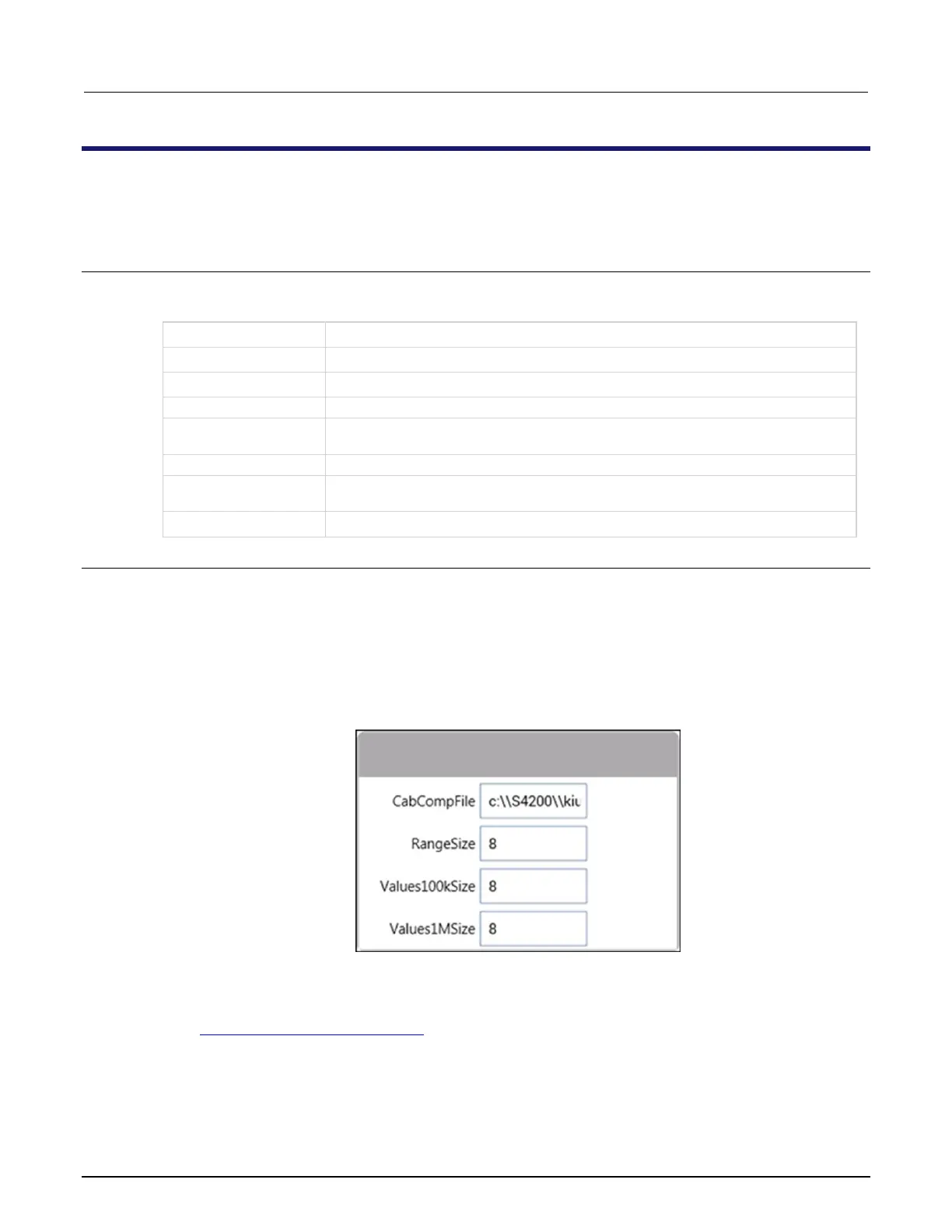Section 4: Using a Model 590 C-V Analyzer Model 4200A-SCS Prober and External Instrument Control
4-30 4200A-913-01 Rev. A December 2020
DisplayCableCompCaps590 user module
DisplayCableCompCaps590 reads the nominal cable compensation values that are stored in the compensation
file, and returns them to the calling function or, in the case of Clarius, to the Analyze sheet.
Usage
status = DisplayCableCompCaps590(char *CabCompFile, double *Range, int RangeSize,
double *Values100k, int Values100kSize, double *Values1M, int Values1MSize);
Returned values are placed in the Analyze sheet; see Details
The complete name and path for the cable compensation file; see Details
Output: An 8-element array that receives the nominal range values
The size of the Range array; set to 8
Output: An 8-element fixed array that receives the nominal capacitor values used
for the cable compensation at the 100 kHz frequency
The size of the Values100k array; set to 8
Output: An 8-element fixed array that receives the nominal capacitor values used
for the cable compensation at the 1 MHz frequency
The size of the Values1M array; set to 8
Details
This user module is used for 590 cable compensation. When this test is run, the nominal capacitance
source values saved by the SaveCableCompCaps590 user module are placed into a spreadsheet.
The default parameters for this user module are shown in the following figure. Line 1 specifies the file
directory path where the capacitance values are saved. This file directory path must be the same as
the one used by the SameCableCompCaps590 user module.
Figure 68: DisplayCableCompCaps590 default parameters
To prevent unpredictable results, the array size values for the RangeSize, Values100kSize, and
Values1MSize must be set to 8, as shown in the figure above.
See Example 1: Cable compensation (on page 4-6) for a demonstration of how cable compensation
is done.
The returned arrays are arranged in the order shown in the following table.