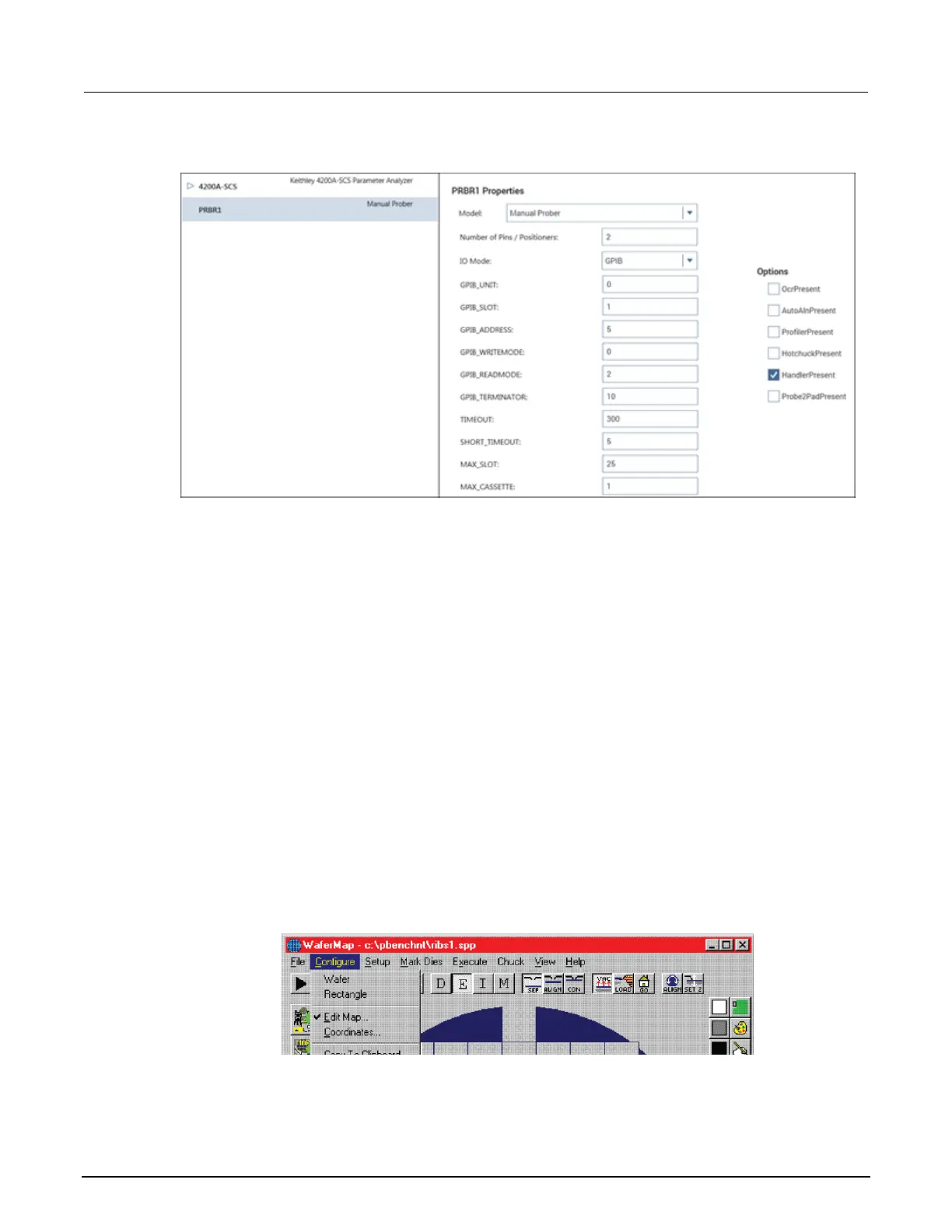Figure 171: Use KCon to select a prober
5. Select the Karl Suss PA200 Prober as the model.
6. Ensure that the Number of Pins / Positioners is correct. The number of pins defined here
determines the pins that are available to assign to a switch matrix card column.
7. Select Save.
8. Exit KCon.
Running projects
On the ProberBench NT computer:
1. After the wafer is set up and alignment is complete, select the File > Project > Save.
2. Select File > Map > Save.
3. Select File > Table > Save. The wafer is ready to probe.
4. Place the prober in Run mode.
5. Ensure that the "E" in the WaferMap toolbar is selected.
Figure 172: WaferMap toolbar