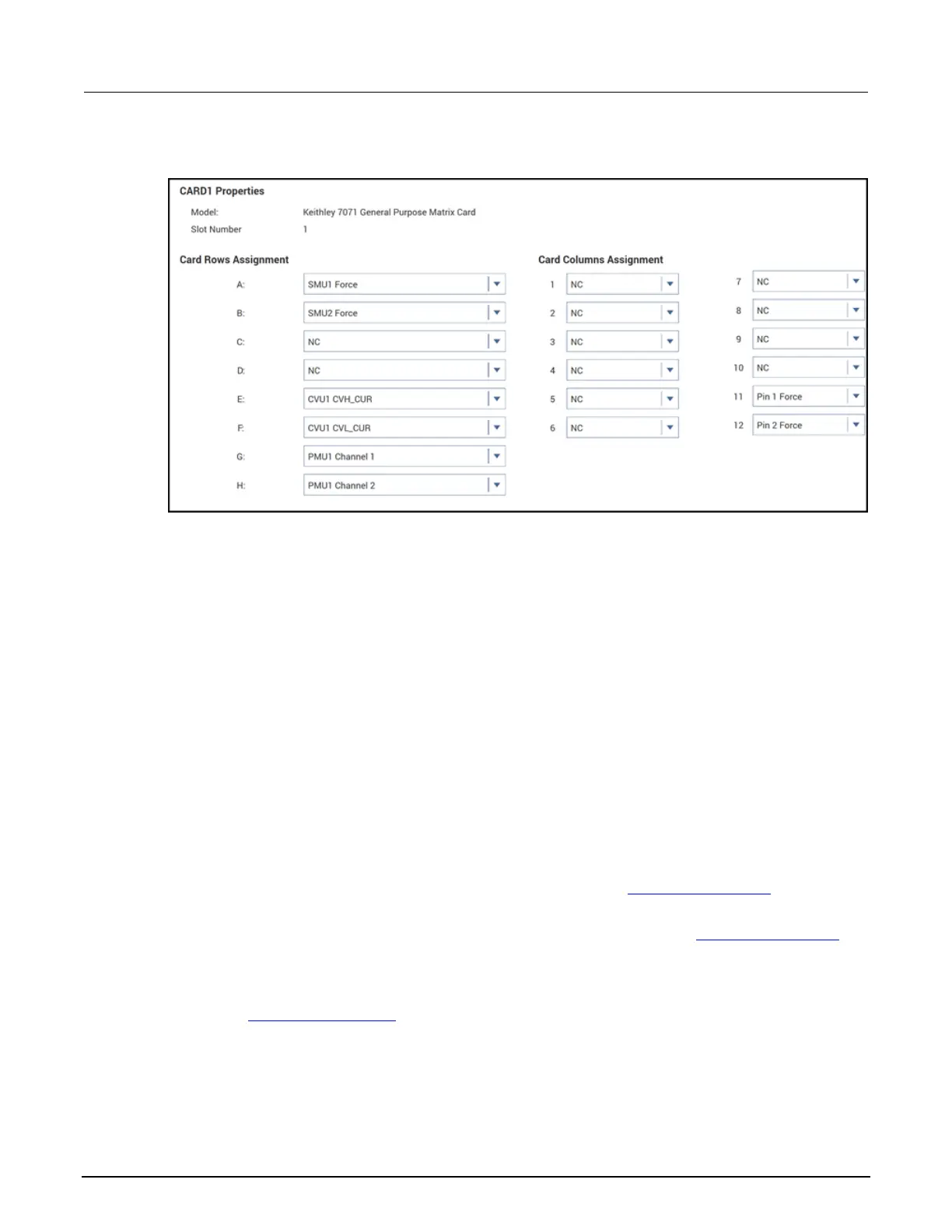Figure 27: Keithley 7071 Matrix Card Properties
Step 8. Save configuration
To save the KCon configuration:
1. Select Save.
Step 9. Close KCon and open Clarius
To close KCon and open Clarius:
1. To close KCon, select the close button in the upper right.
2. On the Windows desktop, select the Clarius icon.
Switch matrix control example
This example demonstrates how the connectpins action controls a switch matrix. You modify the
connectpins action to connect SMU2 to a DUT, as shown in the Switch matrix control (on page
2-16) figure. It assumes that the switch matrix is set for row-column connections with local sense
selected. It also assumes that the matrix card properties are set as shown in Switch matrix control (on
page 2-16).
The connectpins action is based on the ConnectPins user module. Detail on ConnectPins is
provided in Matrixulib user library (on page 2-32).
