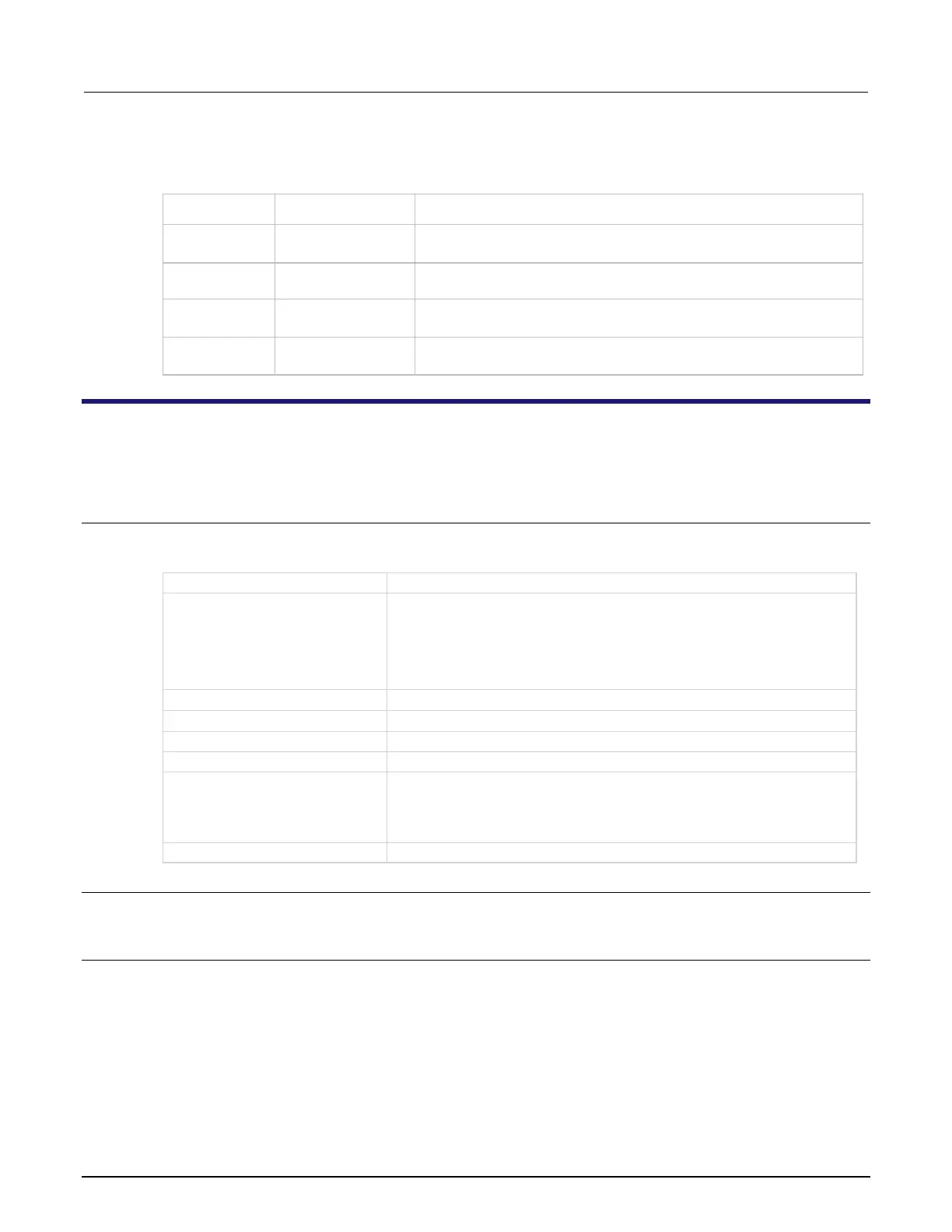Section 8: Set up a probe station Model 4200A-SCS Prober and External Instrument Control
8-10 4200A-913-01 Rev. A December 2020
The user modules in the PRBGEN user library are provided as actions in Clarius.
Directs the prober to have the probe pins make contact with the wafer
or separate the pins from the wafer.
Initializes the prober with die size, first coordinate (X and Y), units (mm
or mils), and mode information.
In learn mode, the PrMovNxt command causes the prober to move to
the next site after inking.
In learn mode, the PrSSMovNxt command causes the prober to move
to the next subsite after inking.
PrInit
This command initializes the prober with die size, first coordinate (X and Y), units (mm or mils), and
mode information.
Usage
status = PrInit(int mode, double x_die_size, double y_die_size, int x_start_position,
int y_start_position, int units, int subprobtype);
Returned values; see Details
The mode to be used with the prober (see Details):
▪ 1: Manual prober
▪ 2: External automatic prober
▪ 6: Learn (typically used with semi-automatic probers)
The x die size (units are set by the units parameter)
The y die size (units are set by the units parameter)
The x location of the prober position at alignment
The y location of the prober position at alignment
The units:
▪ 0: Mils
▪ 1: Millimeters
Not supported for 4200A-SCS
Library
Dependency: PRBCOM
Details
The mode defines the capabilities of the prober. Select External automatic mode when the tester
explicitly directs all the prober actions. Use Learn mode when the prober is configured with all the
wafer stepping information. When learn is selected, the tester commands the prober to do the next
operation. Please confirm the correct mode of operation for each specific application. Supported
modes vary from prober to prober.
