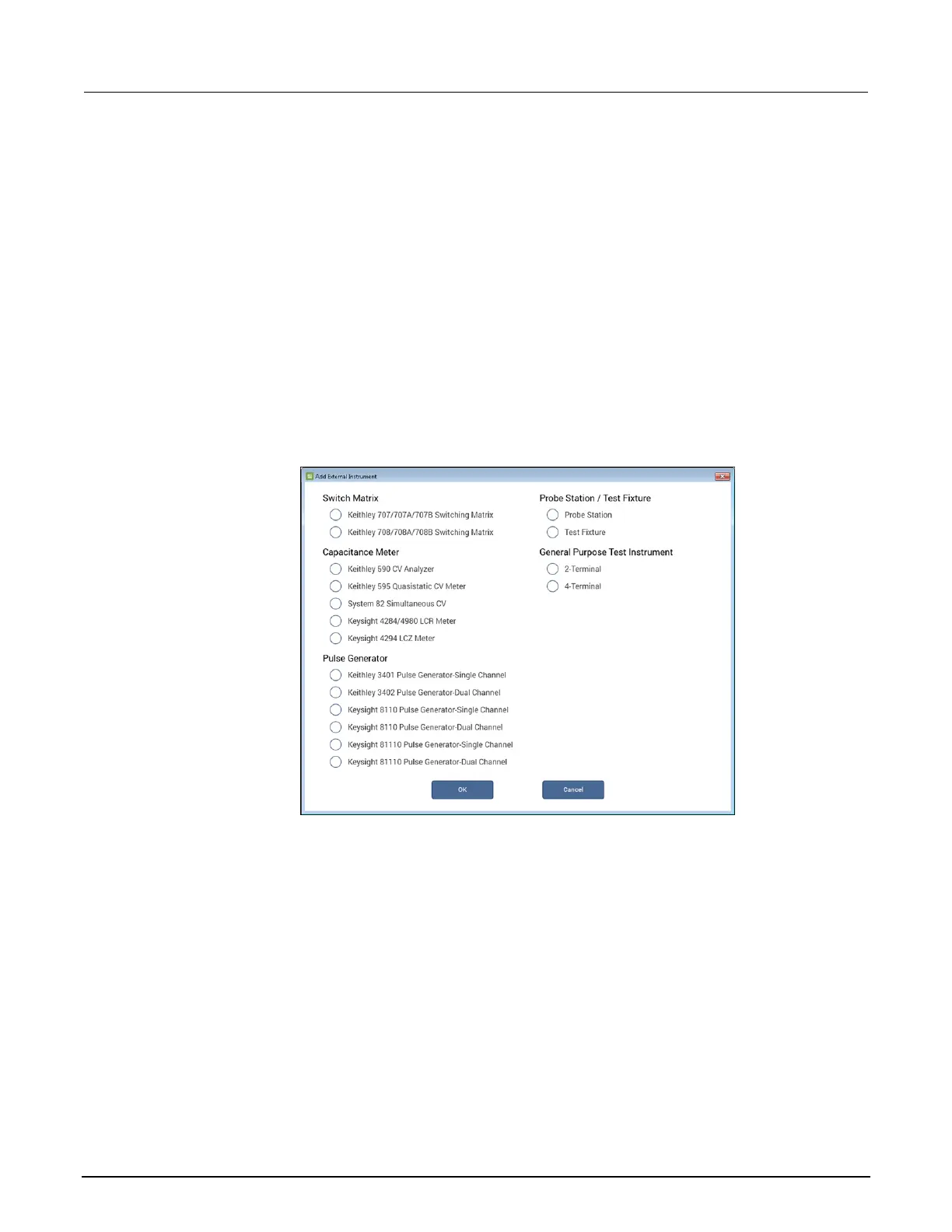Probesites Clarius project example
The following is a step-by-step procedure to configure the manual prober so the probesites Clarius
project executes successfully. The user is responsible for the probe station setup.
Use KCon to add a prober
On the 4200A-SCS, use KCon to add the prober to the configuration:
1. Open KCon.
2. At the bottom of the System Configuration list, select Add External Instrument. The Add
External Instrument dialog box is displayed.
Figure 228: Add a prober in KCon
3. Select Probe Station.
4. Select OK. KCon displays the properties for the prober.
