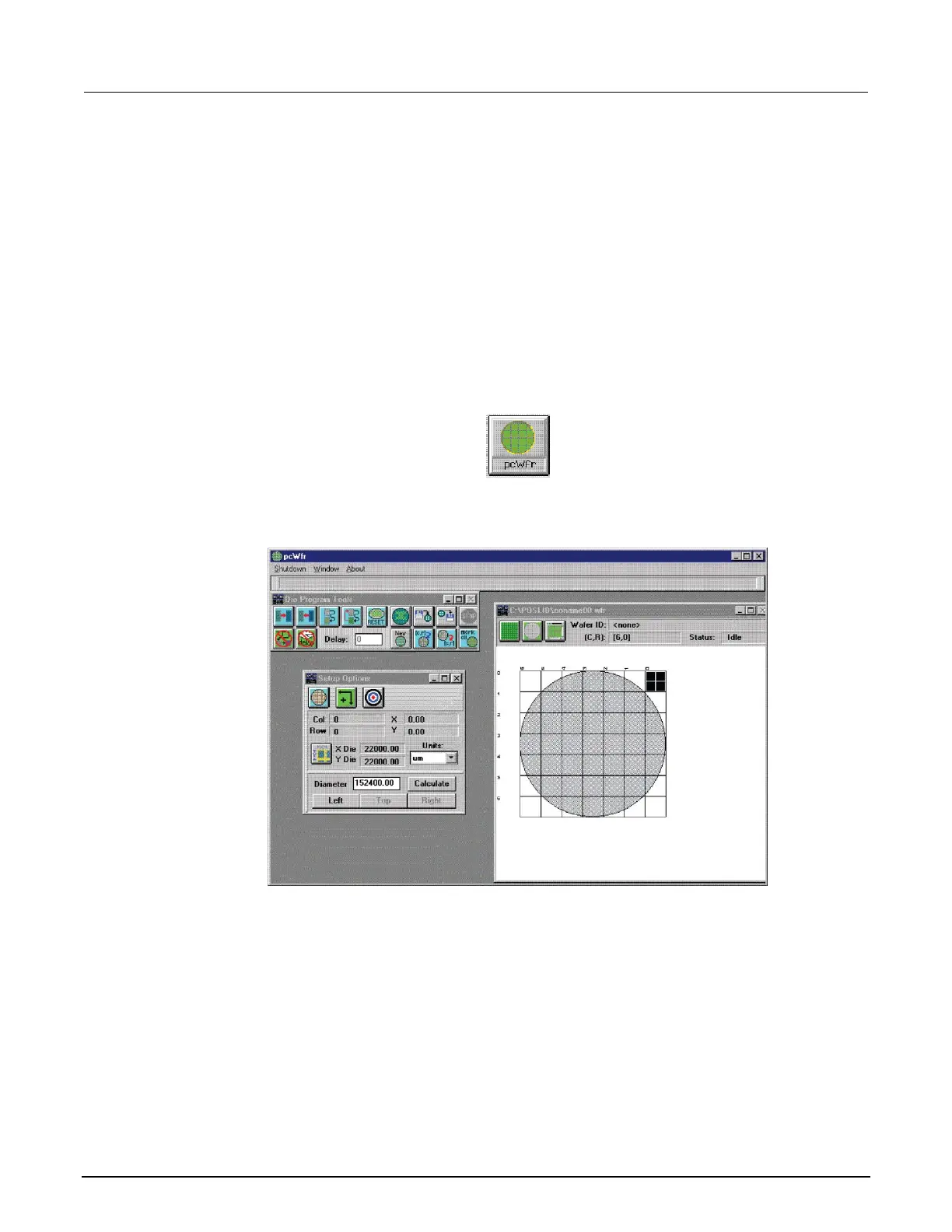Probesites Clarius project example
The following is a step-by-step procedure to configure the 8860 so the probesites Clarius project
executes successfully.
On the pcBridge computer:
1. Use the pcWafer program to probe a single subsite on multiple dies.
2. Start pcWafer by clicking the pcWfr button in the pcLaunch window. The pcWfr window is
displayed.
Figure 207: pcWfr button
Figure 208: PcWfr window
3. Set units of measure (microns or mils).
4. Calculate the wafer diameter:
a. Move the pins to the left edge of the wafer.
b. Click Left on the Setup Options window.
c. Repeat for the top and right edges of the wafer, clicking the respective buttons after each movement.
d. Click the Calculate button.
5. Set units to either microns or mils from the units of measure Units list in Setup Options window.
See the following two figures.
