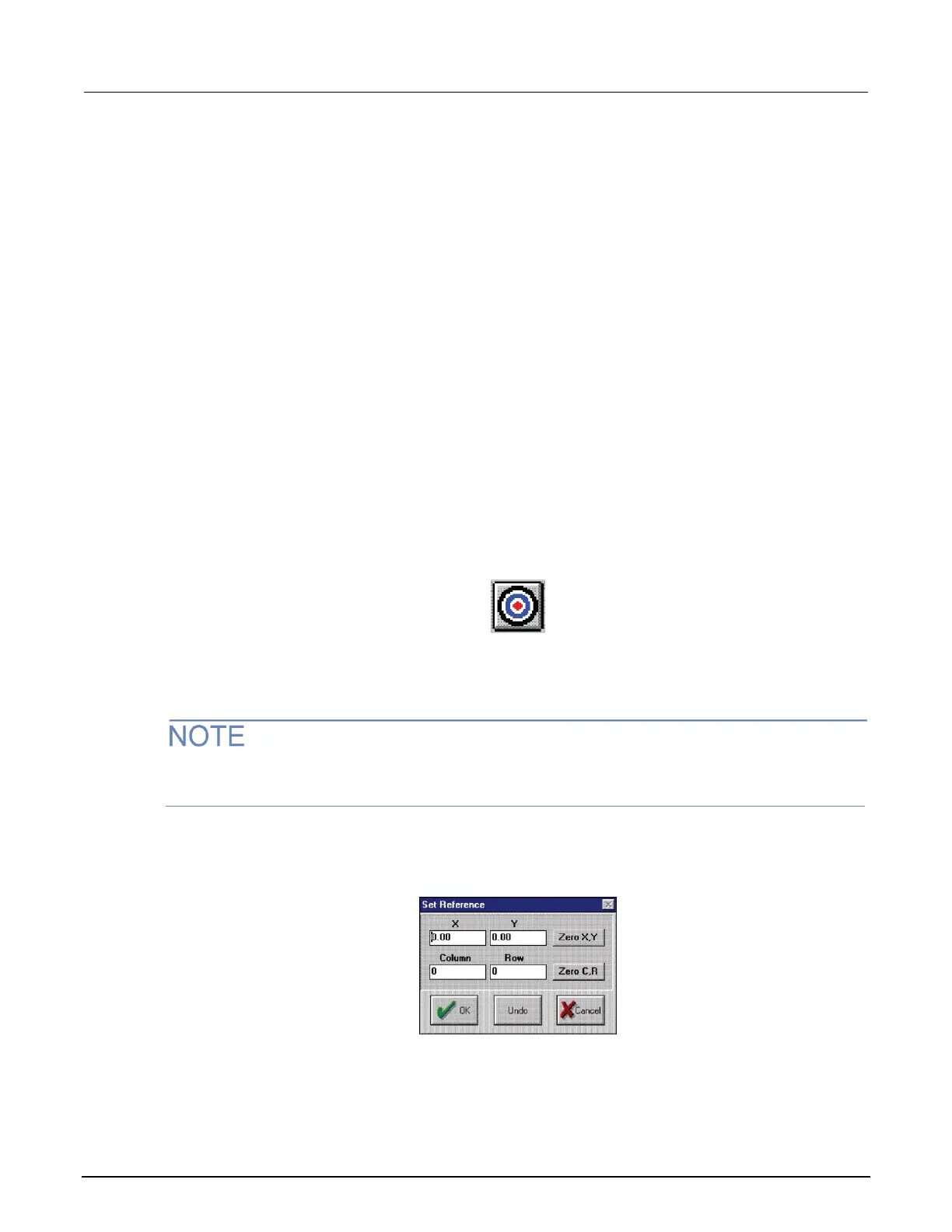Calculate die sizes
To calculate die sizes:
1. Place pins over pads in upper left corner of wafer (although the upper left corner die is used in
this example, any die may be selected as a base point).
2. Click Set Base Pt.
3. Move over and down a known number of dies. Enter these values into Column moved (columns)
and Row moved (rows).
4. Click the Set 2nd Pt button.
5. Check the Copy Die Size to Index button.
6. Click the Calculate Die Size button.
This determines the accurate die size.
7. To complete, click Done (the grayed-out button is available after the calculation completes).
8. Click the Set Reference Die button in the Setup Options window to open the Set Reference
dialog box.
Figure 205: Set Reference Die button
9. Move the pins over the pads of the die to be set as the reference die.
10. Zero out the X/Y, Column, and Row (click Zero X,Y button and Zero C,R).
If you want the columns and rows to be something other than 0,0 (1,1 for instance), edit values in Set
Reference dialog box as needed before clicking Done.
11. Click Done.
Figure 206: Set Reference dialog box
