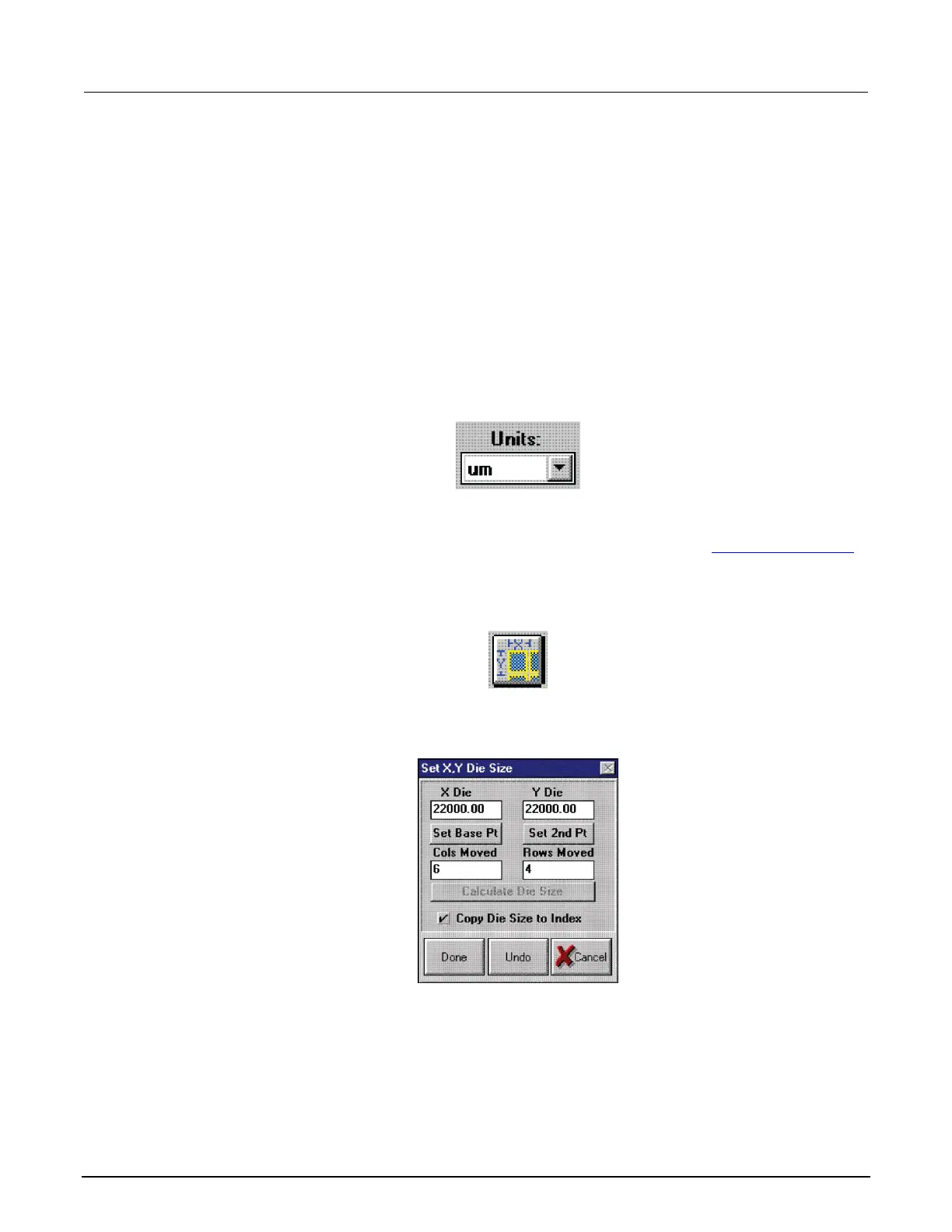7. Use the joystick (low mode) and theta adjustment to align the pins to the same pads as the first
die (both along the same row of die).
8. Click Set 2nd Pt.
9. Repeat this process until the Angle (rad) is as close to zero as possible.
10. When the alignment is complete, click Done.
Set the units and die size
To set the units and die size:
1. Set Units to either microns or mils from the Prb8860 window (lower left corner) of pcNav.
Figure 202: Unit of measure list
2. Click Set X, Y die size button in the lower middle of the Prb8860 window. The Set X, Y Die Size
dialog box opens. If die size is known, enter it. If not known, calculate. See Calculating die sizes
(on page 10-17) for more information.
Figure 203: Set X, Y die size button
Figure 204: 4200-901_Set X, Y Die Size dialog box
