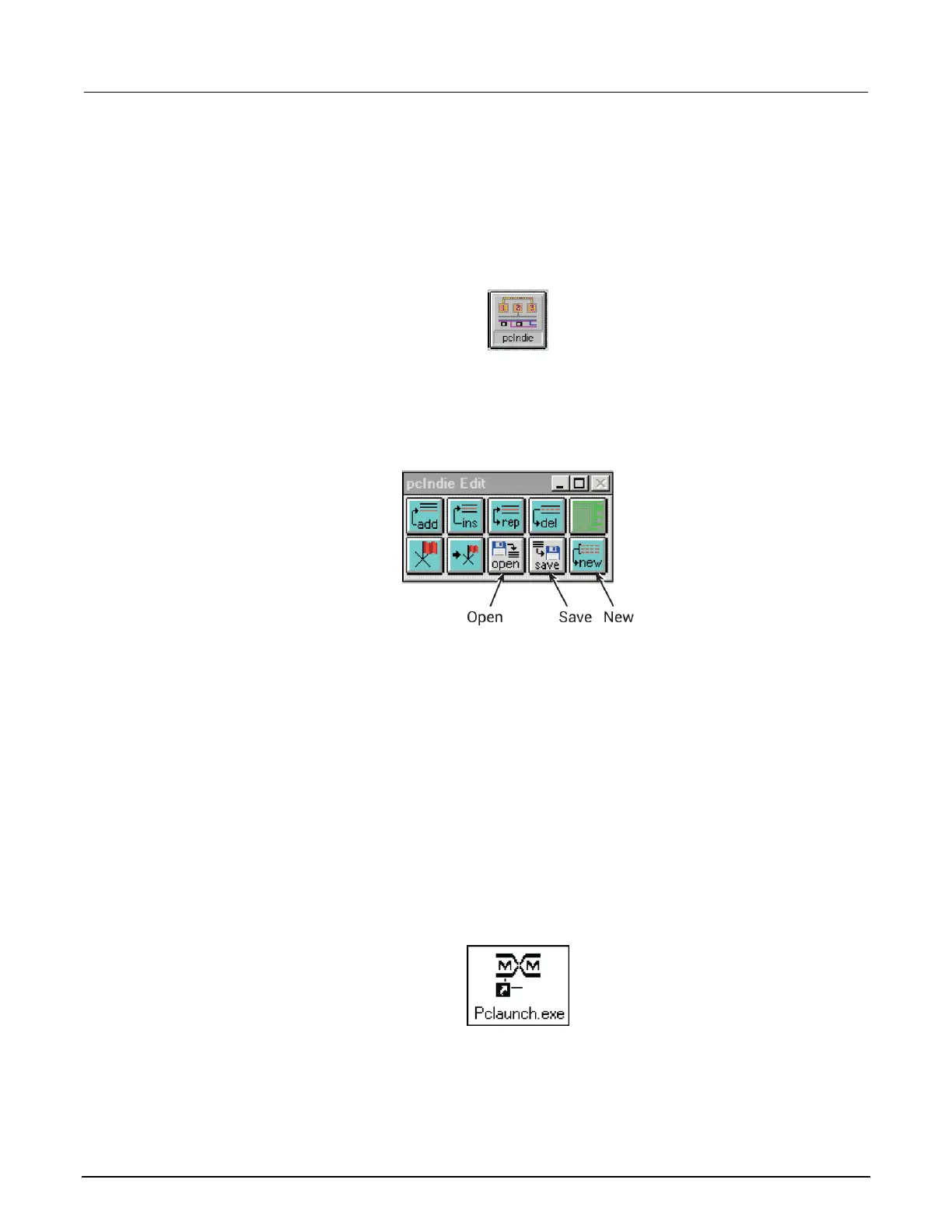Multiple subsites per die
To open the file:
1. Click the pcIndie button in the pcLaunch window. The pcIndie window will appear.
Figure 186: pcIndie button
2. Click the Open button on the pcIndie Edit window to open an existing file or New to create a new
file.
Figure 187: pcIndie Edit window
3. Select the file and click OK.
Load, align, and contact the wafer
The following topics describe how to contact the wafer.
Home the chuck
To home the chuck:
1. On the pcBridge computer, click the pcLaunch icon. The pcLaunch window is displayed. See the
following two figures.
Figure 188: pcLaunch icon
