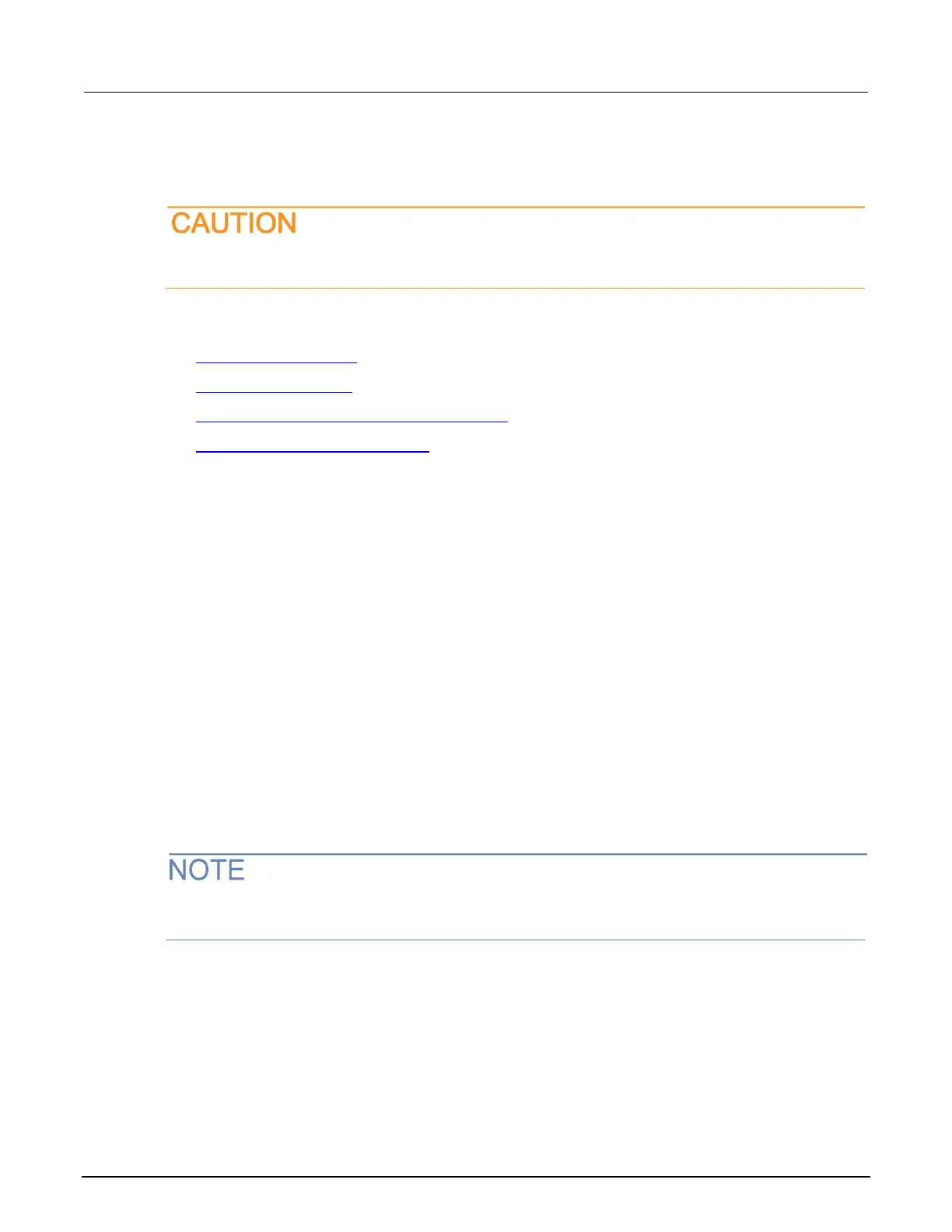Probe station configuration
Make sure that you are familiar with the Cascade MicroTech
®
PA200 Prober and its
supporting documentation before you attempt setup, configuration, or operation.
To set up and configure the PA200 prober for use with the 4200A-SCS, you will:
• Set up communications (on page 9-7)
• Set up wafer geometry (on page 9-11)
• Create a site definition and define a probe list (on page 9-14)
• Load, align, and contact the wafer (on page 9-16)
Set up communications
You need to set communications between the 4200A-SCS and the prober.
Make connections between the 4200A-SCS and the prober
To make the connections:
1. Connect the ProberBench NT computer’s COM2 port to the 4200A-SCS COM1 port using a DB9
female to DB9 female cable (shielded null modem cable). See the following figure.
2. Connect the ProberBench NT computer serial port (COM1) to the PA200 Prober Electronics Rack
serial port.
3. Connect the 4200A-SCS GPIB port and the ProberBench NT computer’s GPIB port using a GPIB
cable (Model 7007). Refer to the following two graphics and table for a connection diagram,
connector diagram, and connector pinout definitions.
Do not use the GPIB port on the Prober Electronics Rack. Make sure to connect the cable between
the 4200A-SCS and the ProberBench NT computer’s GPIB ports as shown.
