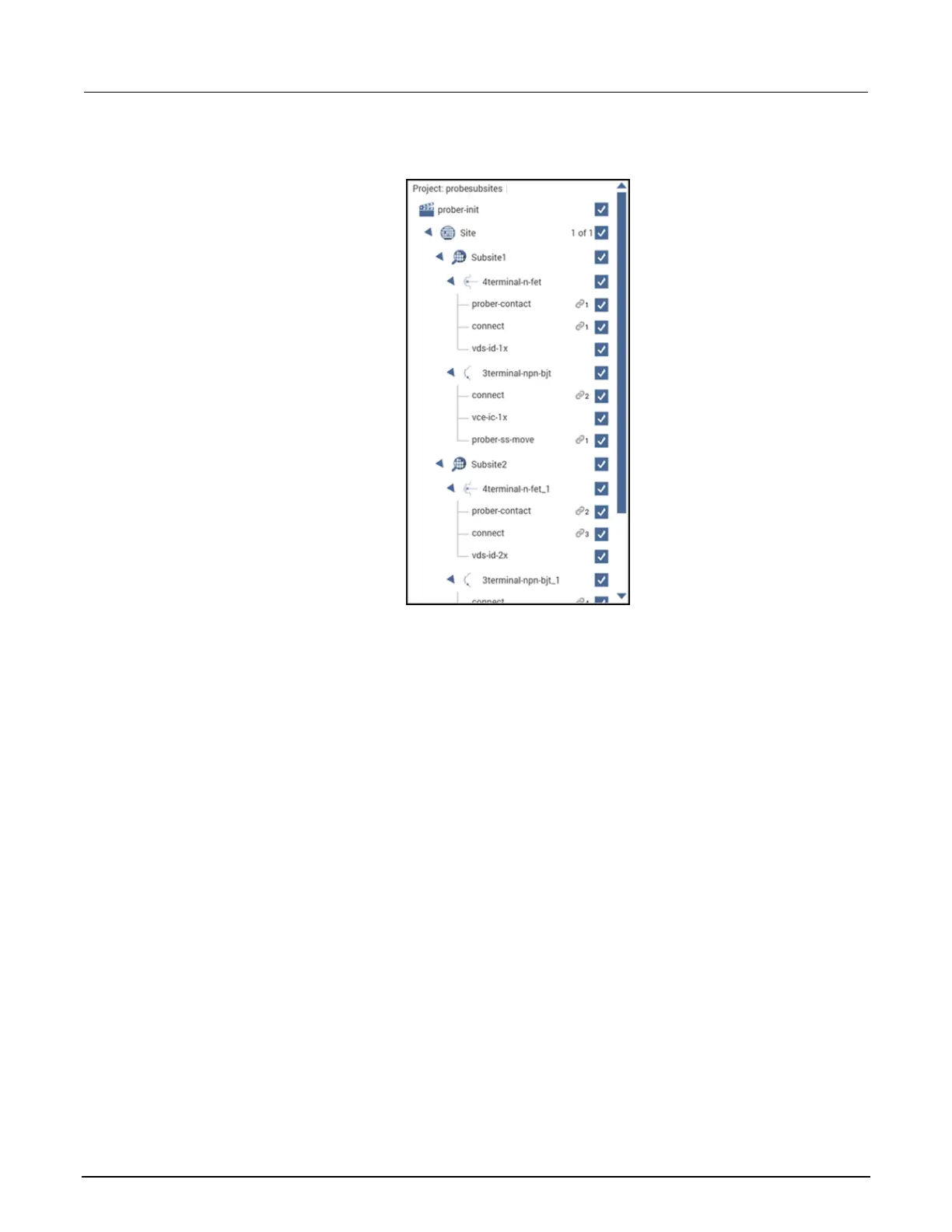Figure 329: probesubsites project tree
6. Edit the project so that the number of sites or subsites matches the wafer map.
7. Delete or replace tests with relevant device tests for the wafer being tested. Refer to the Model
4200A-SCS Clarius User's Manual “Configure sites” section for information on editing and adding
sites in Clarius. Refer to “Subsites” for information on adding new subsites.
8. Select project name in the project tree in Clarius.
9. Select Run.
Clarius initializes the MPI prober and runs through all sites and subsites in the project, sending the
MPI prober commands as needed to either contact the chuck, step to the next site, or step to the next
subsite. Refer to “Run a complex test” in the Model 4200A-SCS Clarius User's Manual for information
on running a test from the project level.