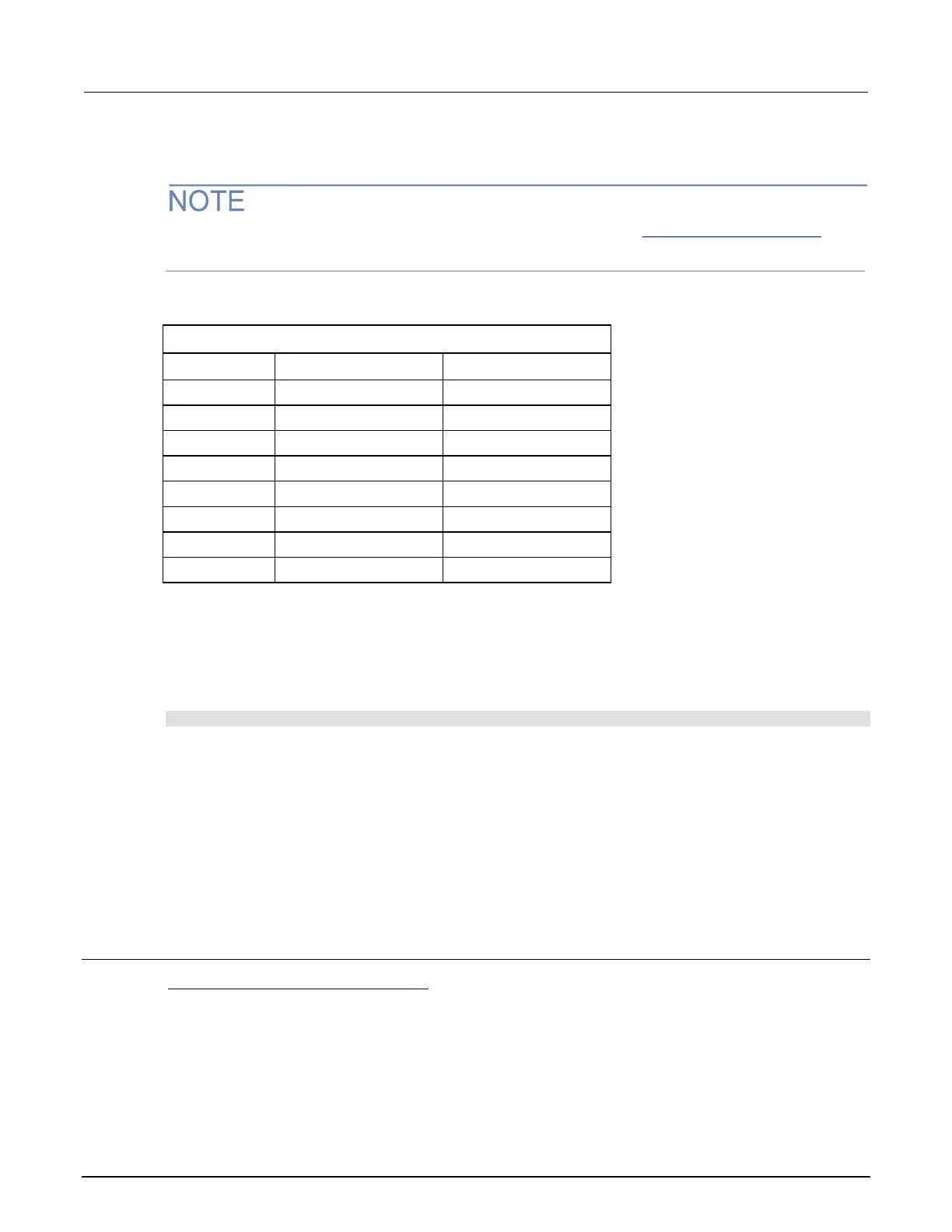To prevent unpredictable results, the array size values for the RangeSize, Values100kSize, and
Values1MSize arrays must be set to 8.
For details on the procedure to perform cable compensation, refer to Cable compensation tests (on
page 6-9).
The returned arrays are arranged in the order shown in the following table.
If CabCompFile does not exist, or if there is no path specified (null string), the default compensation
parameters are used. When entering the path, be sure to use two \ characters to separate each
directory. For example, if your cable file is in:
C:\calfiles\82cal.dat
You would enter:
C:\\calfiles\\82cal.dat
The return values from status can be:
• 0: OK.
• -10021 (COMP_FILE_NOT_EXIST): The specified compensation file does not exist
• -10022 (KI590_NOT_IN_KCON): There is no CMTR defined in your system configuration
• -10090 (GPIB_ERROR_OCCURRED): A GPIB communications error occurred
• -10100 (INVAL_PARAM): An invalid input parameter is specified
Also see
SaveCableCompCaps82 user module (on page 6-40)
