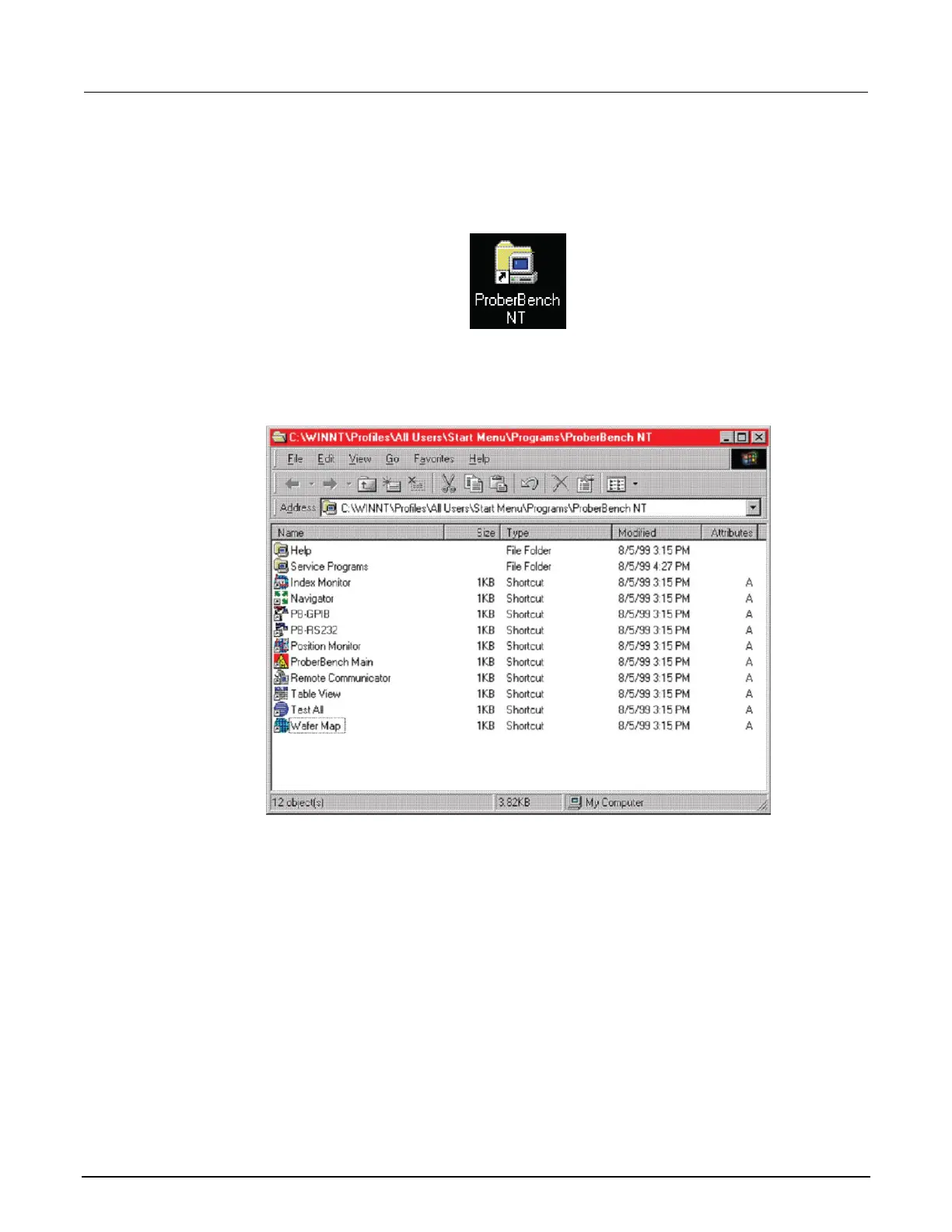To load a previously defined and saved site definition and a probe list:
1. Select the ProberBench NT icon on the desktop.
Figure 147: ProberBench NT icon
2. From the ProberBench NT window, select the WaferMap file.
Figure 148: ProberBench NT window
3. From the WaferMap window, select and open the appropriate file.