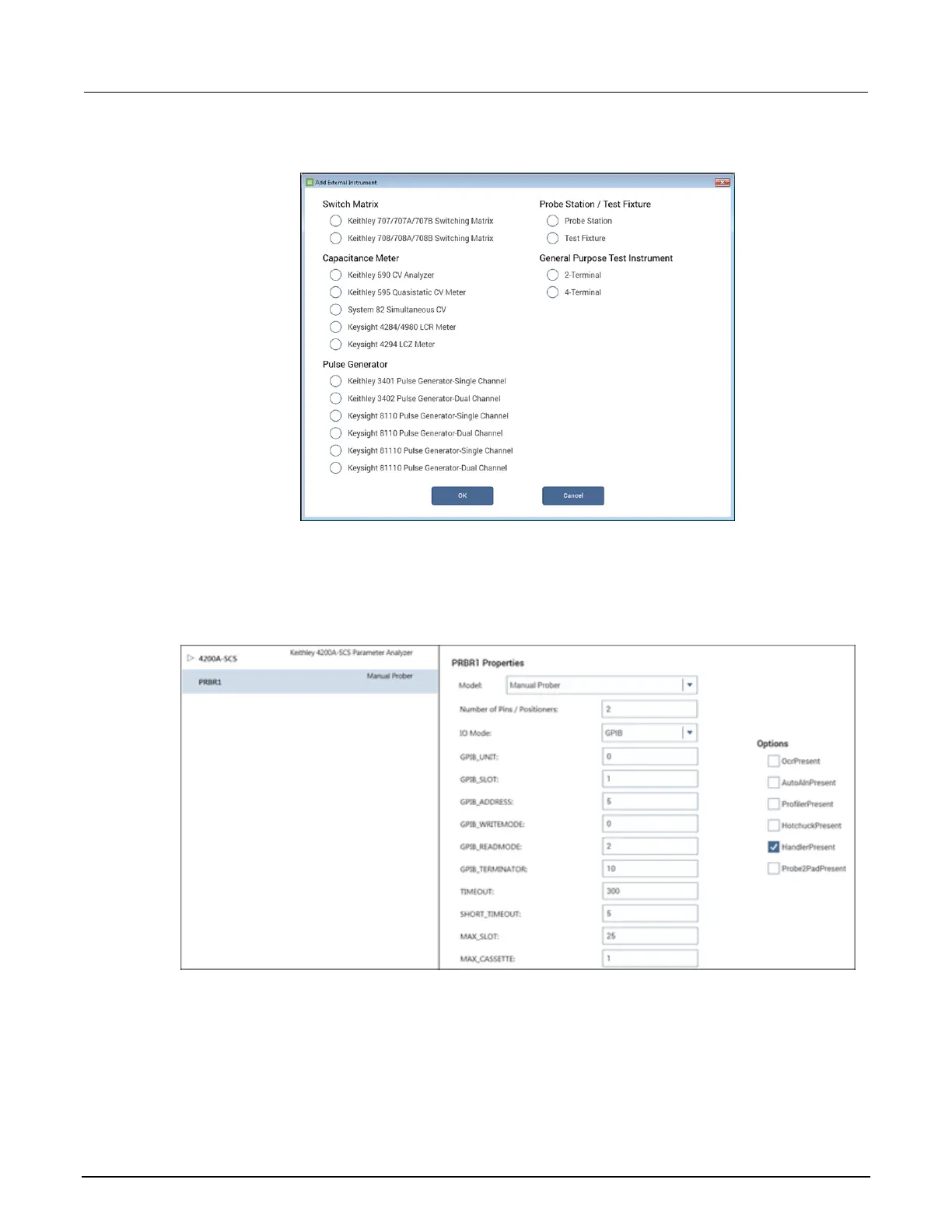Figure 231: Add a prober in KCon
3. Select Probe Station.
4. Select OK. KCon displays the properties for the prober.
Figure 232: Use KCon to select a prober
5. Select the Manual Prober or the Fake Prober as the model.
6. Ensure that the Number of Pins / Positioners is correct. The number of pins defined here
determines the pins that are available to assign to a switch matrix card column.
7. Select Save.
