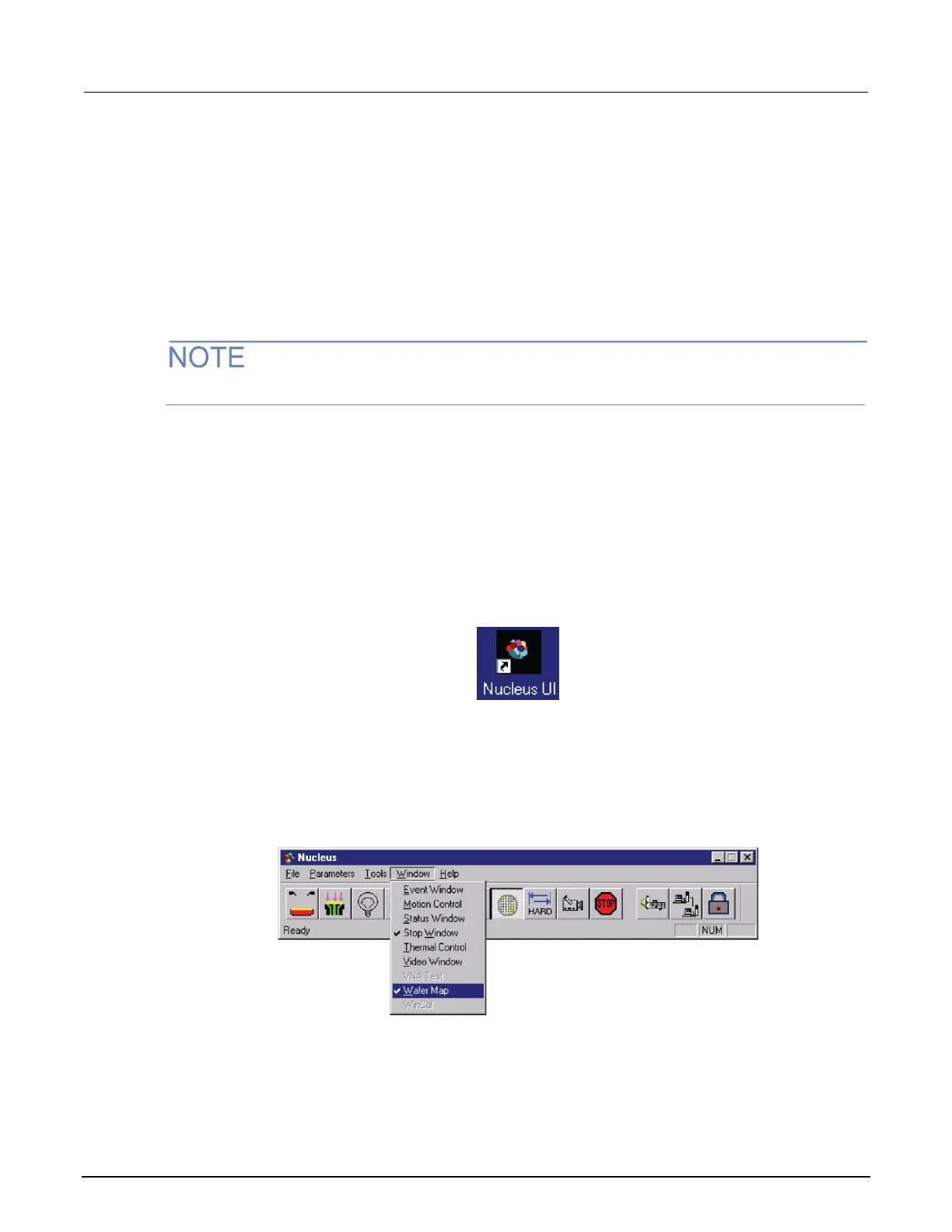Model 4200A-SCS Prober and External Instrument Control Section 12: Using a Cascade Summit-12000 Prober
4200A-913-01 Rev. A December 2020 12-13
For probers using the Velox prober control software
For probers using the Velox prober control software:
On the probe station computer, refer to the Velox user manual and help content for information on
how to add and edit sites (dies) and subsites (subdies).
Additionally, a test sequence must be specified. The 4200A-SCS operates by sending commands
that cause the prober to move to the next site or subsite as determined by the test sequence.
The 4200A-SCS is not aware of the specific sites or subsites present in the wafer map.
For probers using the Nucleus UI prober-control software
For probers using the Nucleus UI prober-control software, perform the following on the
probe-station computer to open a previously defined site definition and probe list:
1. If the Nucleus toolbar is not already open, double-click the Nucleus UI icon on the
Windows desktop.
Figure 257: Nucleus icon
2. Log in.
3. From the Nucleus toolbar, select Tools > WaferMap.
4. Select Window > Wafer Map. The Wafer Map window is displayed.
Figure 258: Nucleus toolbar
