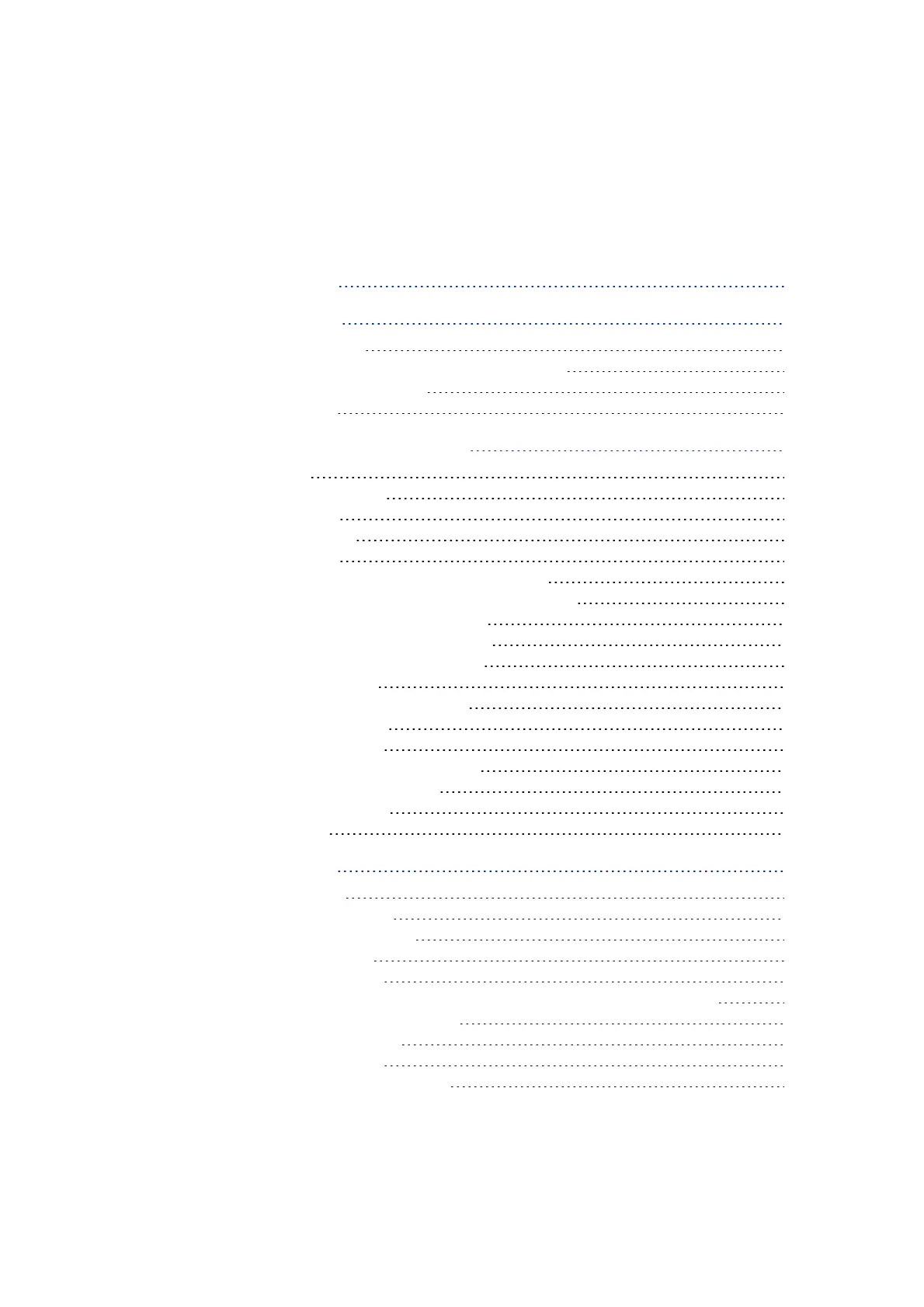Contents
Safety Information 5
1 About This Manual 15
1.1 Scope and audience 16
1.2 Trimble training classes and technical assistance 16
1.3 To learn more about Trimble 16
1.4 Your comments 17
2 Using the Control Box and Lightbars 19
2.1 Introduction 20
2.2 How the system works 20
2.3 Before you start 20
2.4 Control box basics 21
2.4.1 Power key 22
2.4.2 System memory and the USB flash drive 22
2.4.3 Transferring data to and from the control box 23
2.5 Working with control box information 26
2.5.1 Working with menus and dialogs 27
2.5.2 Working with guidance screens 32
2.5.3 Guidance views 36
2.6 Understanding lightbar information 40
2.6.1 External lightbars 40
2.6.2 Internal lightbars 40
2.6.3 2D excavator lightbar behavior 41
2.7 Operating the remote switches 42
2.7.1 3D remote switch 42
2.8 System beeper 42
3 Preparing to Work 45
3.1 Power up checks 46
3.1.1 Lightbar power up 46
3.1.2 Control box power up 47
3.2 Software option keys 48
3.2.1 Software support 48
3.2.2 Viewing the status of control box and GNSS receiver option keys 48
3.2.3 Troubleshooting option keys 49
3.3 Work preparation checks 50
3.3.1 Machine settings 51
3.3.2 Switching guidance modes 52
GCS900 Grade Control System for Excavators Operator's Manual 11