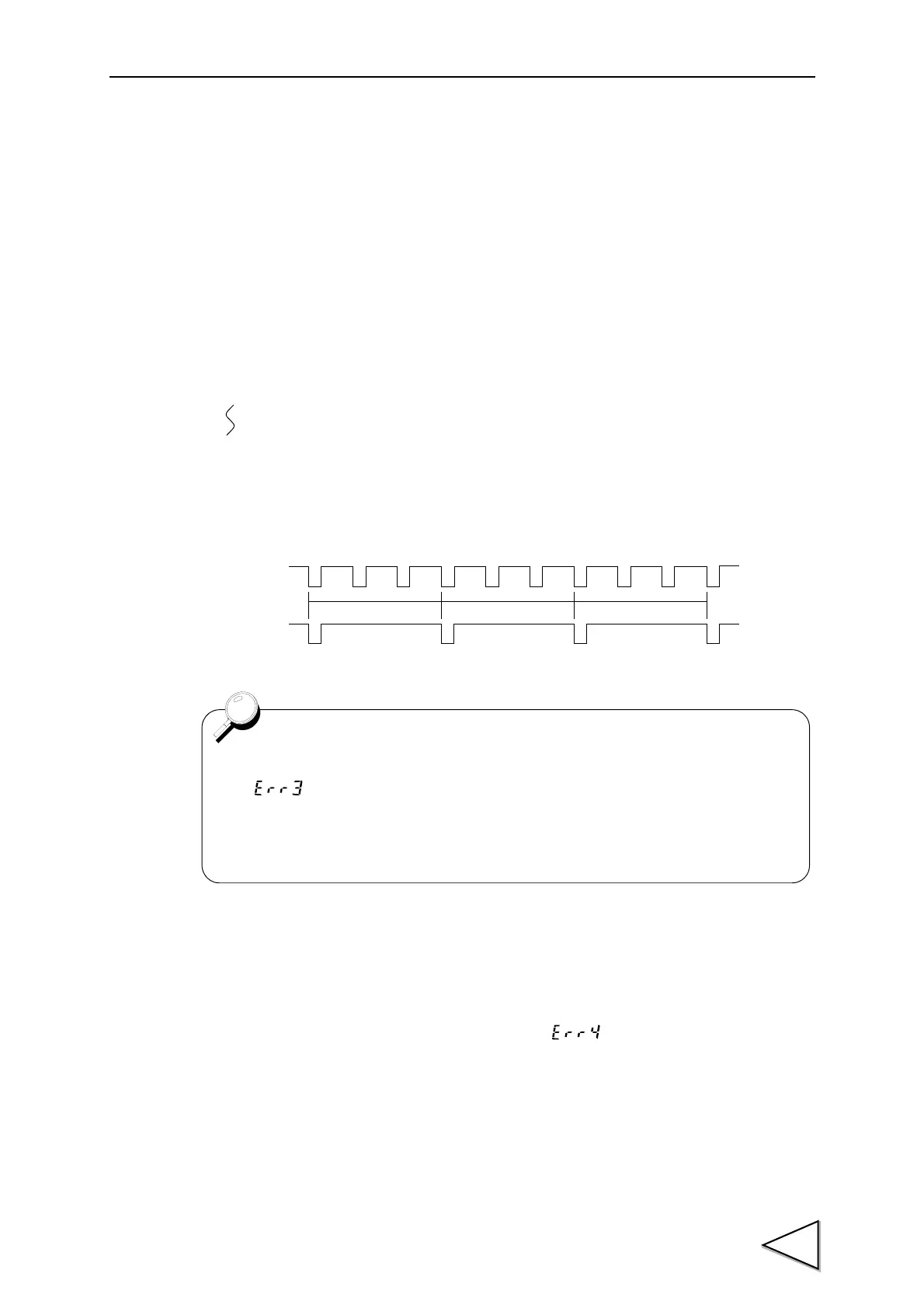6.DISCHARGING CONTROL MODE
97
b) AZ times
The selection whether the weight value is set 0 or not at start.
When weight value = Gross weight, conduct digital zero or when weight value = Net weight,
subtract the Tare to set weight value for 0.
Set the number from 00 to 99.
< Example > When the number of AZ Times is set to 3.
c) Near Zero confirmation at the start of weighing
Setting for confirming whether Near Zero signal ON at the start of weighing.
(Select from ON or OFF).
Weighing will normally start if the Near Zero is ON. “ ” is displayed if the Near Zero is
OFF.
Refer to "6-6.Near Zero / Upper Limit / Lower Limit" on P.90 concerning Near Zero setting.
00 : Without auto 0
01 : Conduct an auto zero every time.
02 : Conduct an auto zero for every twice.
03 : Conduct an auto zero for every three times.
99 : Conducting one auto zero in 99 times
Start
Auto zero
AZ times 3 times
- Auto zero is operated at the same time as start signal is outputted.
- “ ” will be displayed if zero alarm is caused by auto zero.
- Tare subtraction and digital zero can be operated via the front keys or the
control connector even if you set the auto zero to (00) without auto zero.
