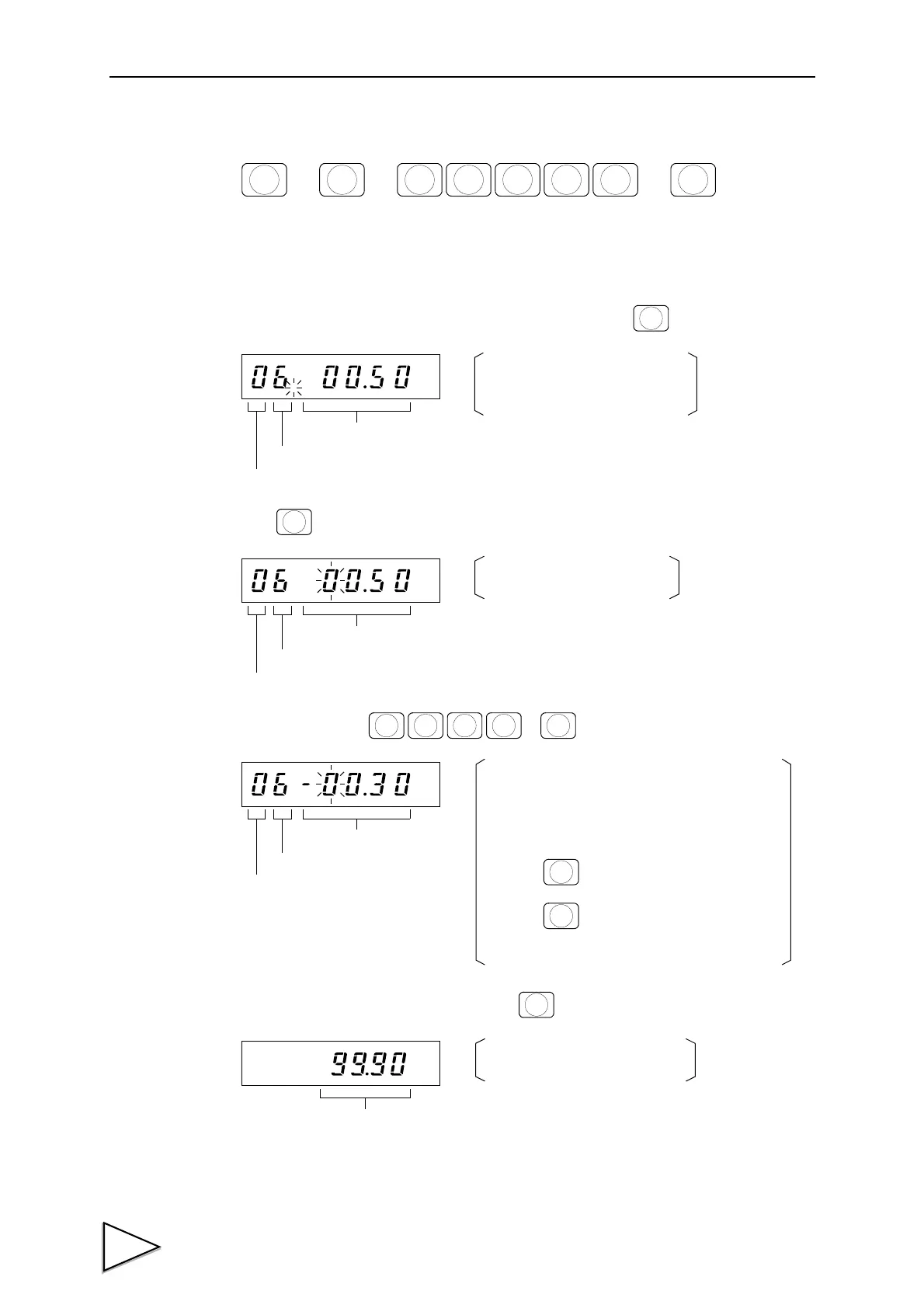3.METHODS OF SETTING
20
(Example 2) For setting the Compensation to -0.30kg
(Setting by numerical input: Signed)
This operation can be performed by the following procedure.
* However, it is assumed that setting mode 0 has already been selected.
1) Select the setting item.
(Since the setting item number of the Compensation is 6, press the key.)
2) Press the key.
3) Input the setting value. ( → )
4) After the correct setting value is input, press the key to enter the setting value.
Present setting value
The setting mode number, setting
Setting mode number
item number, and present setting
Setting item number
value are displayed.
kg
,
Present setting value
The highest digit of the setting
Setting mode number
value blinks.
Setting item number
kg
,
Setting value
Every time a number is pressed, the blinking
Setting mode number
digit moves to the lower one.
Setting item number
Since the highest digit starts blinking again
after a number is input to the lowest digit,
setting can be redone again and again.
kg
,
F
Press the key becomes negative setting
value and display the minus sign.
F
Press the key, when minus sign displayed,
becomes positive setting value and will not
display the minus sign.
Present weight value
The display returns to the setting
mode display.
kg
