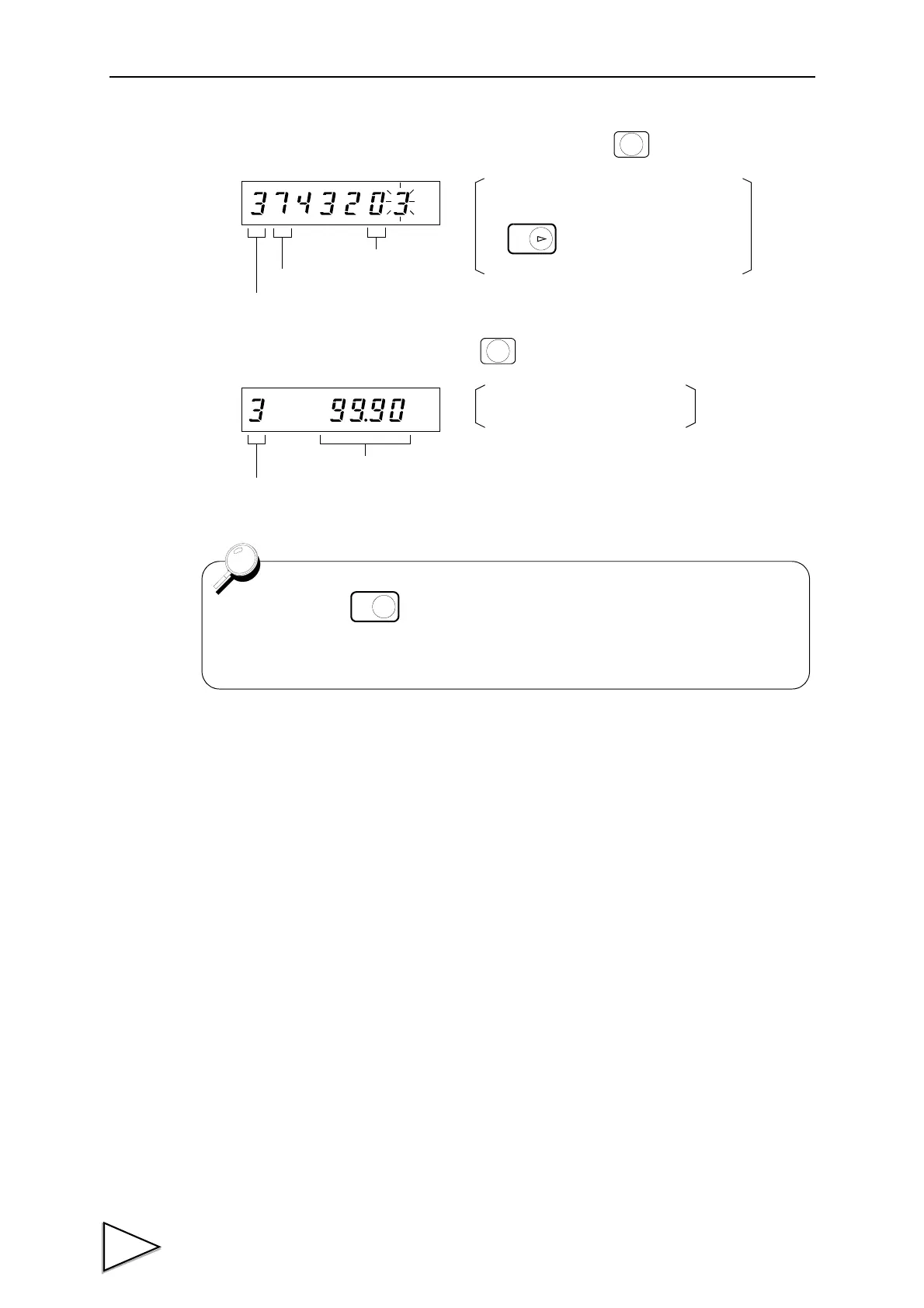3.METHODS OF SETTING
22
4) Select from choices.
(Since the 1/4 scale division display should be turned off, press .)
5) After the correct choice is input, press the key to enter the choice.
1/4 scale division display
The blinking digit moves to the lower one.
Setting mode number
Setting item number
Since the blinking digit moves every time
the key is pressed, setting can be
redone again and again.
ZERO
kg
,
kg
Present weight value
Setting mode number
The display returns to the setting
mode display.
By pressing the key when the setting item number is displayed (while
changing a setting value after selecting an item), you can exit the item.
(The display returns to the setting mode display.)
