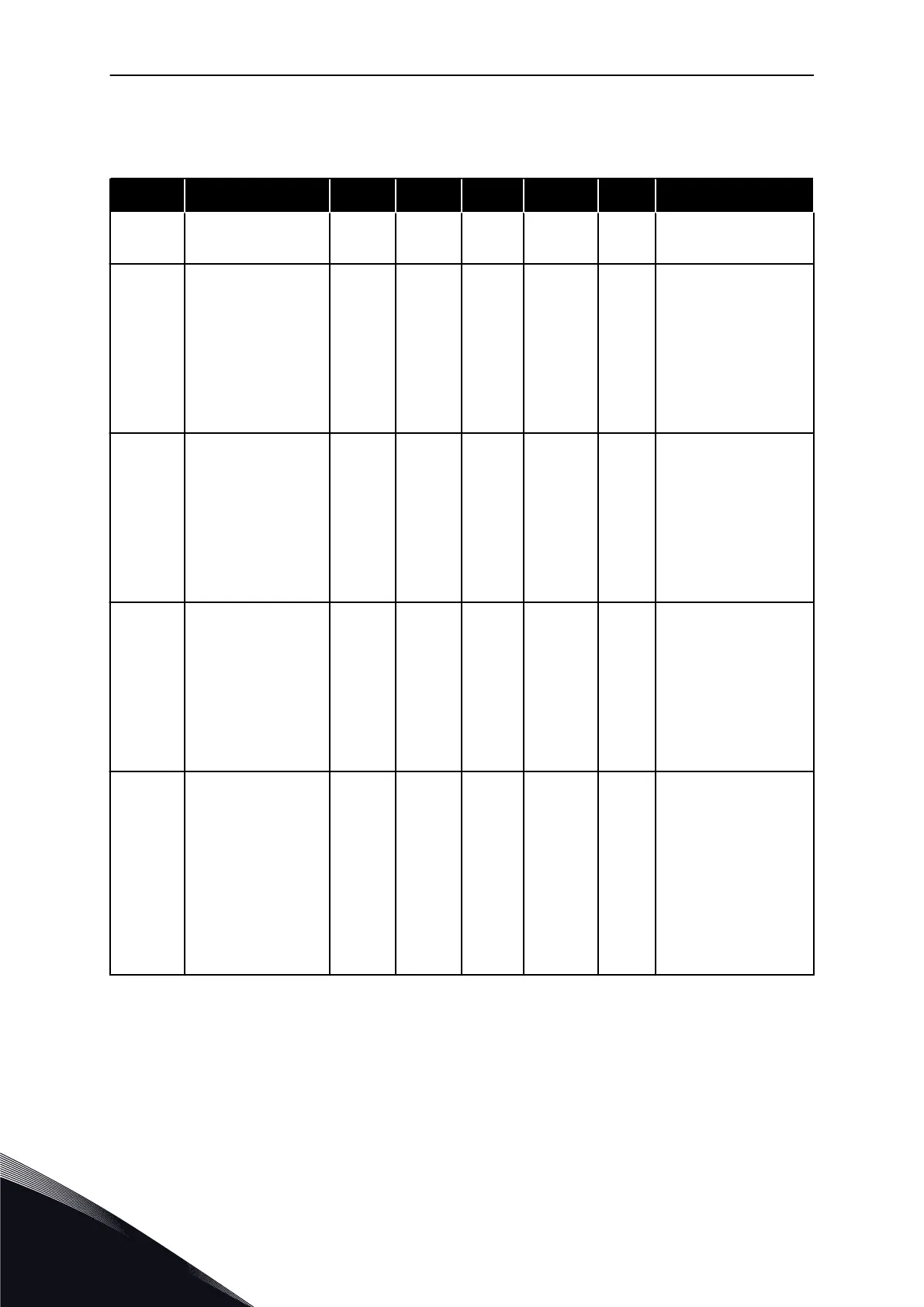5.11 GROUP 3.11: APPLICATION SETTINGS
Table 73: Application settings
Index Parameter Min Max Unit Default ID Description
P3.11.1 Password 0 9999 0 1806
The password of the
administrator.
P3.11.2 C/F Selection 0 1 0 * 1197
0 = Celsius
1 = Fahrenheit
The system shows all
the temperature-
related parameters
and monitoring values
in the set unit.
P3.11.3 kW/hp Selection 0 1 0 * 1198
0 = kW
1 = hp
The system shows all
the power-related
parameters and
monitoring values in
the set unit.
P3.11.4 Multimonitor View 0 2 1 1196
The division of the
display of the control
panel into sections in
the multimonitor view.
0 = 2x2 sections
1 = 3x2 sections
2 = 3x3 sections
P3.11.5
FUNCT Button
Configuration
0 15 15 1195
The values that you set
with this parameter
will be available when
you push the FUNCT
button on the keypad.
B0 = Local / Remote
B1 = Control Page
B2 = Change Direction
B3 = Quick Edit
* = The default value in the US is 1.
VACON · 168 PARAMETERS MENU
5
TEL. +358 (0)201 2121 · FAX +358 (0)201 212 205
