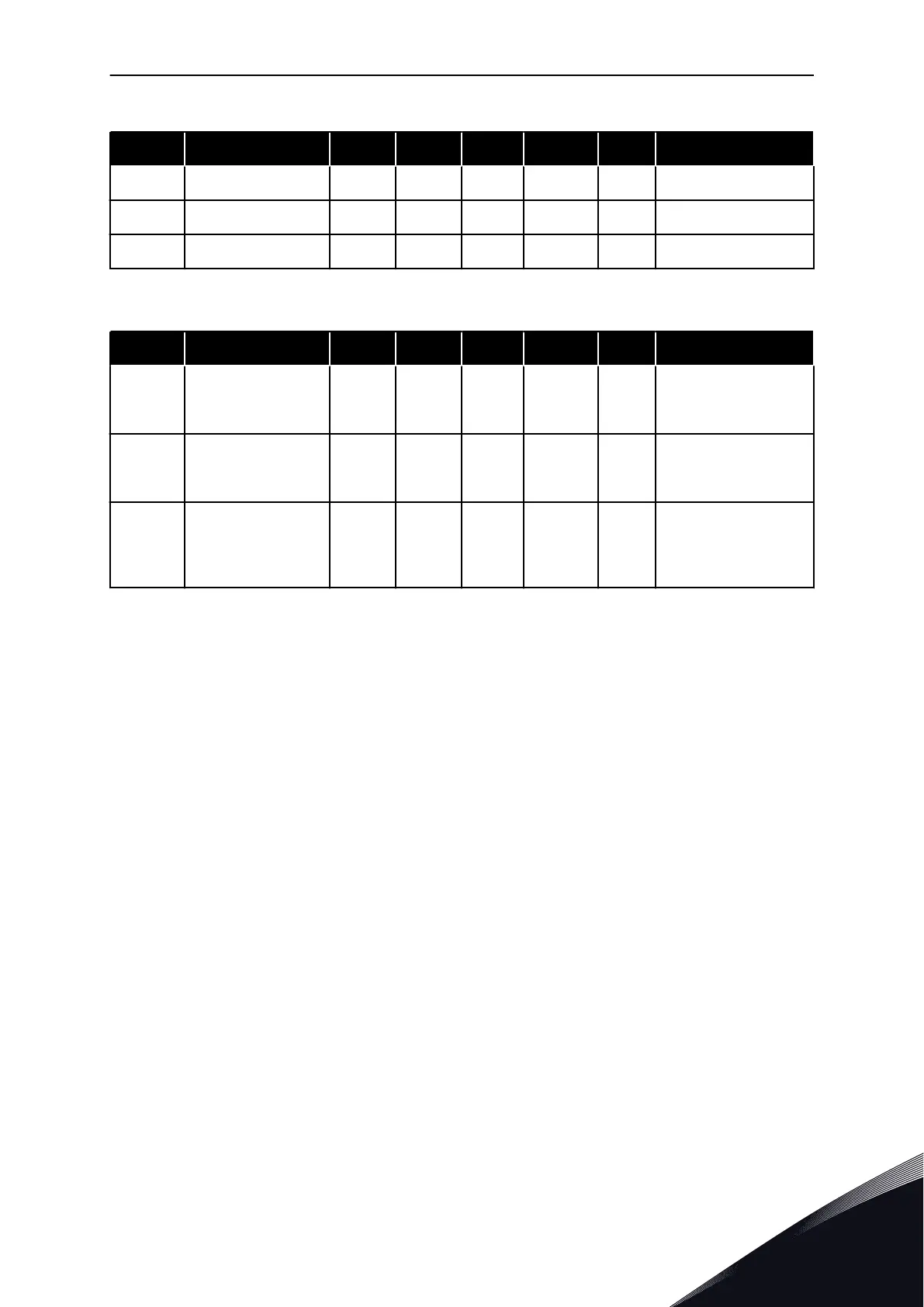Table 3: M1 Quick Setup
Index Parameter Min Max Unit Default ID Description
1.28 RO2 Function 0 51 3 1104 See P3.5.3.2.1
1.29 RO3 Function 0 51 1 1107 See P3.5.3.2.1
1.30 AO1 Function 0 31 2 10050 See P3.5.4.1.1
Table 4: M1.31 Standard
Index Parameter Min Max Unit Default ID Description
1.31.1 Preset Frequency 1 P1.3 P1.4 Hz 10.0 105
Make the selection of a
preset frequency with
the digital input DI4.
1.31.2 Preset Frequency 2 P1.3 P1.4 Hz 15.0 106
Make the selection of a
preset frequency with
the digital input DI5.
1.31.3 Preset Frequency 3 P1.3 P1.4 Hz 20.0 126
Make the selection of a
preset frequency with
the digital input DI4
and DI5.
1.4.2 LOCAL/REMOTE APPLICATION
Use the Local/Remote application when, for example, it is necessary to switch between 2
different control places.
To change between the Local and the Remote control place, use DI6. When Remote control is
active, you can give the start/stop commands from Fieldbus or from I/O terminal (DI1 and
DI2). When Local control is active, you can give the start/stop commands from the keypad,
Fieldbus or I/O terminal (DI4 and DI5).
For each control place, you can make a selection of the frequency reference from the
keypad, Fieldbus or I/O terminal (AI1 or AI2).
It is possible to configure all the drive outputs freely in all the applications. There are 1
analogue output (Output Frequency) and 3 relay outputs (Run, Fault, Ready) available on the
basic I/O board.
QUICK STARTUP GUIDE VACON · 21
24-HOUR SUPPORT +358 (0)201 212 575 · EMAIL: VACON@VACON.COM
1
