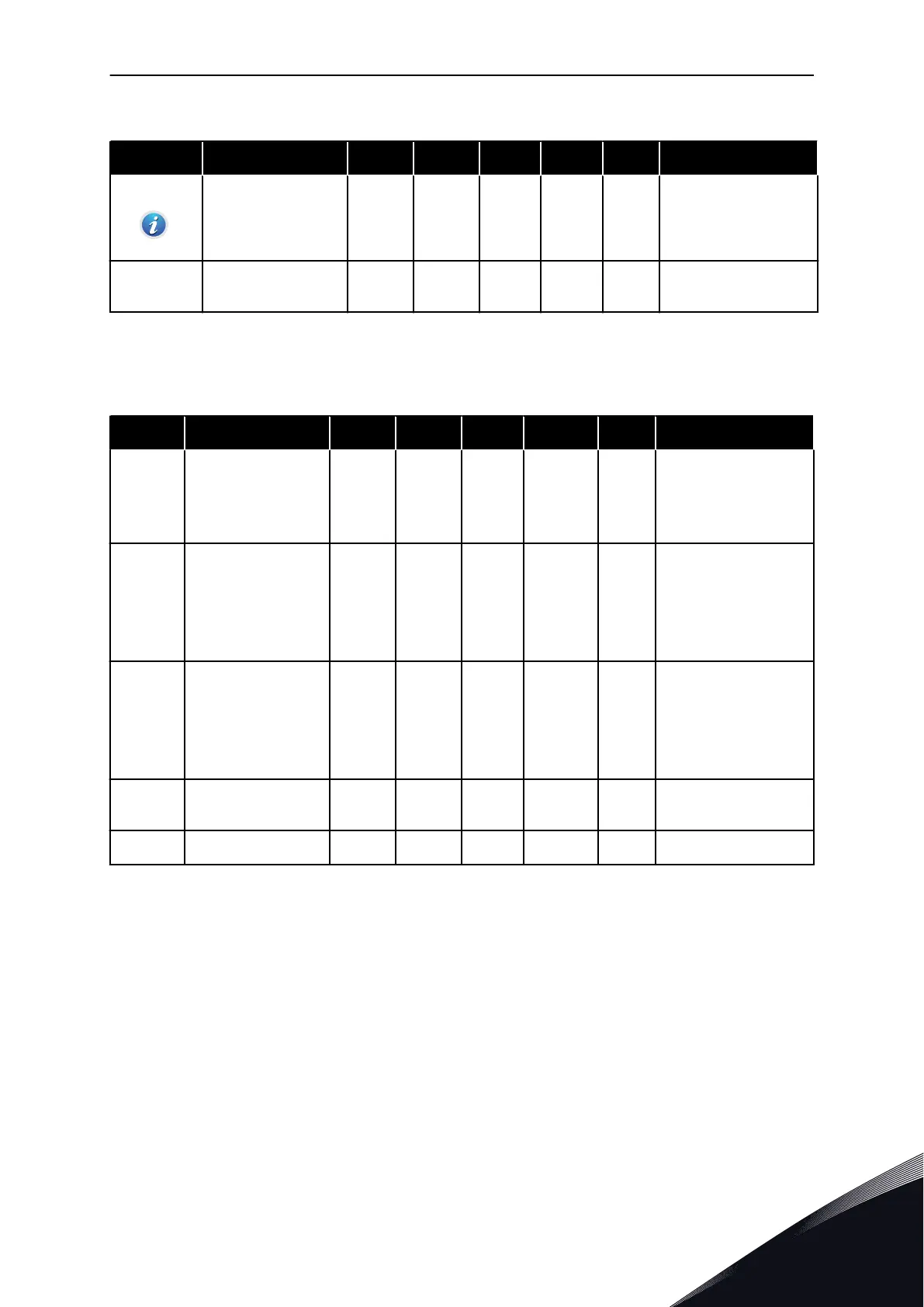Table 97: Overpressure supervision parameters
Index Parameter Min Max Unit Default ID Description
P3.15.16.1
Enable Overpressure
Supervision
0 1 0 1698
0 = Disabled
1 = Enabled
P3.15.16.2
Supervision Alarm
Level
P3.13.1.
5
P3.13.1.
6
P3.13.1
.4
0.00 1699
Set the overpressure
alarm level.
5.16 GROUP 3.16: MAINTENANCE COUNTERS
Table 98: Maintenance counters
Index Parameter Min Max Unit Default ID Description
P3.16.1 Counter 1 Mode 0 2 0 1104
0 = Not used
1 = Hours
2 = Revolutions * 1000
P3.16.2
Counter 1 Alarm
Limit
0
2147483
647
h/kRev 0 1105
When a maintenance
alarm shows for the
counter 1.
0 = Not used
P3.16.3 Counter 1 Fault Limit 0
2147483
647
h/kRev 0 1106
When a maintenance
fault shows for the
counter 1.
0 = Not used
B3.16.4 Counter 1 Reset 0 1 0 1107
Activate to reset
counter 1.
P3.16.5 Counter 1 DI Reset Varies Varies 0 490 TRUE = Reset
PARAMETERS MENU VACON · 195
24-HOUR SUPPORT +358 (0)201 212 575 · EMAIL: VACON@VACON.COM
5
