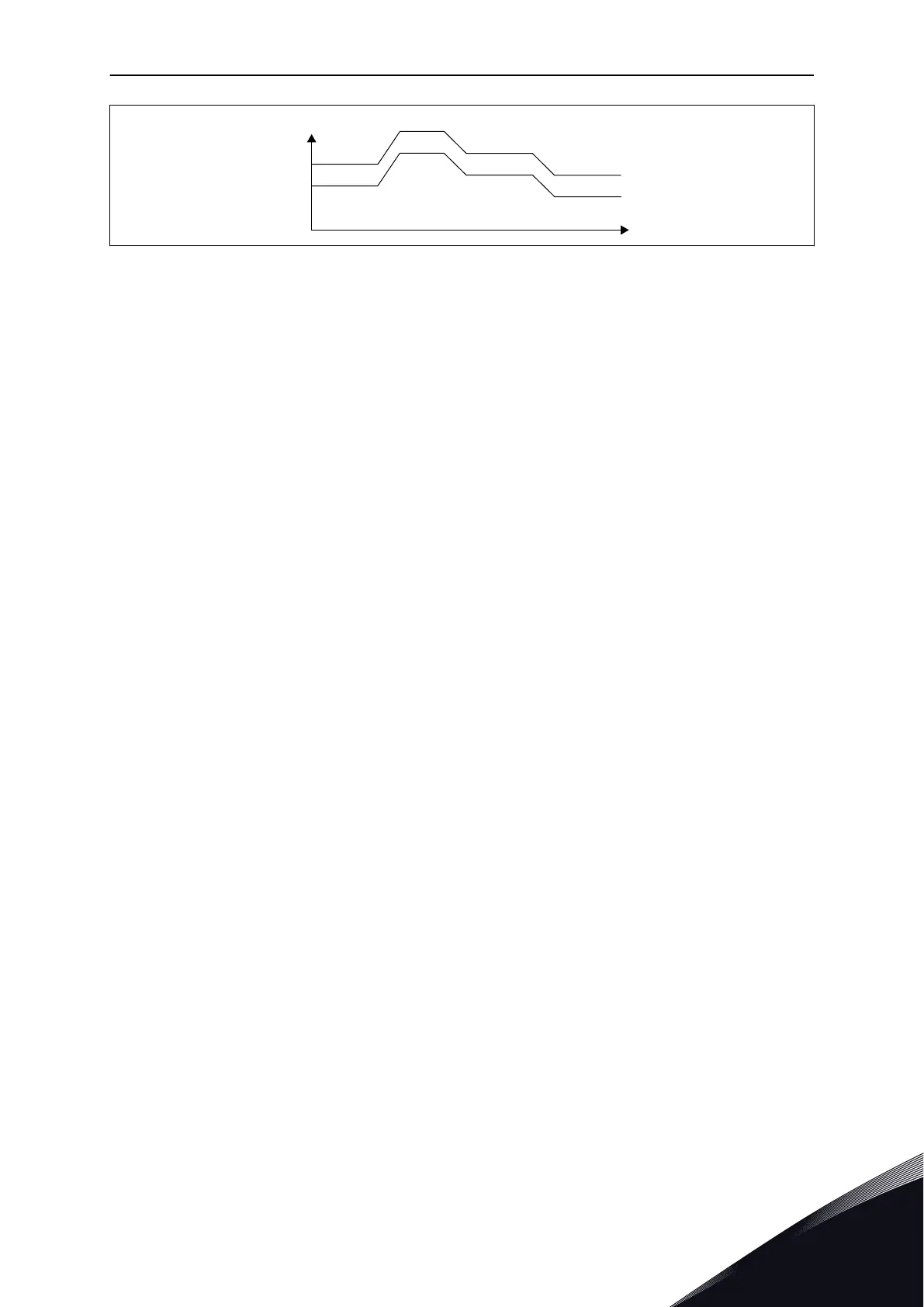PID SetpointSetpoint
t
Wake Up Level
Fig. 72: Wake-up Mode: relative setpoint
P3.13.5.5 SP2 SLEEP FREQUENCY (ID 1075)
See the description of parameter P3.13.5.1.
P3.13.5.6 SP2 SLEEP DELAY (1076)
See the description of parameter P3.13.5.2.
P3.13.5.7 SP2 WAKE-UP LEVEL (ID 1077)
See the description of parameter P3.13.5.3.
P3.13.5.8 SP2 WAKE-UP MODE (ID 1020)
See the description of parameter P3.13.5.4
9.12.3 FEEDBACK SUPERVISION
Use the feedback supervision to make sure that the PID Feedback value (the process value
or the actual value) stays in the set limits. With this function you can, for example, find a pipe
break and stop the flooding.
These parameters set the range in which the PID Feedback signal stays in correct
conditions. If the PID Feedback signal does not stay in the range, and this continues longer
than the delay, a Feedback supervision fault (the fault code 101) shows.
PARAMETER DESCRIPTIONS VACON · 293
24-HOUR SUPPORT +358 (0)201 212 575 · EMAIL: VACON@VACON.COM
9
