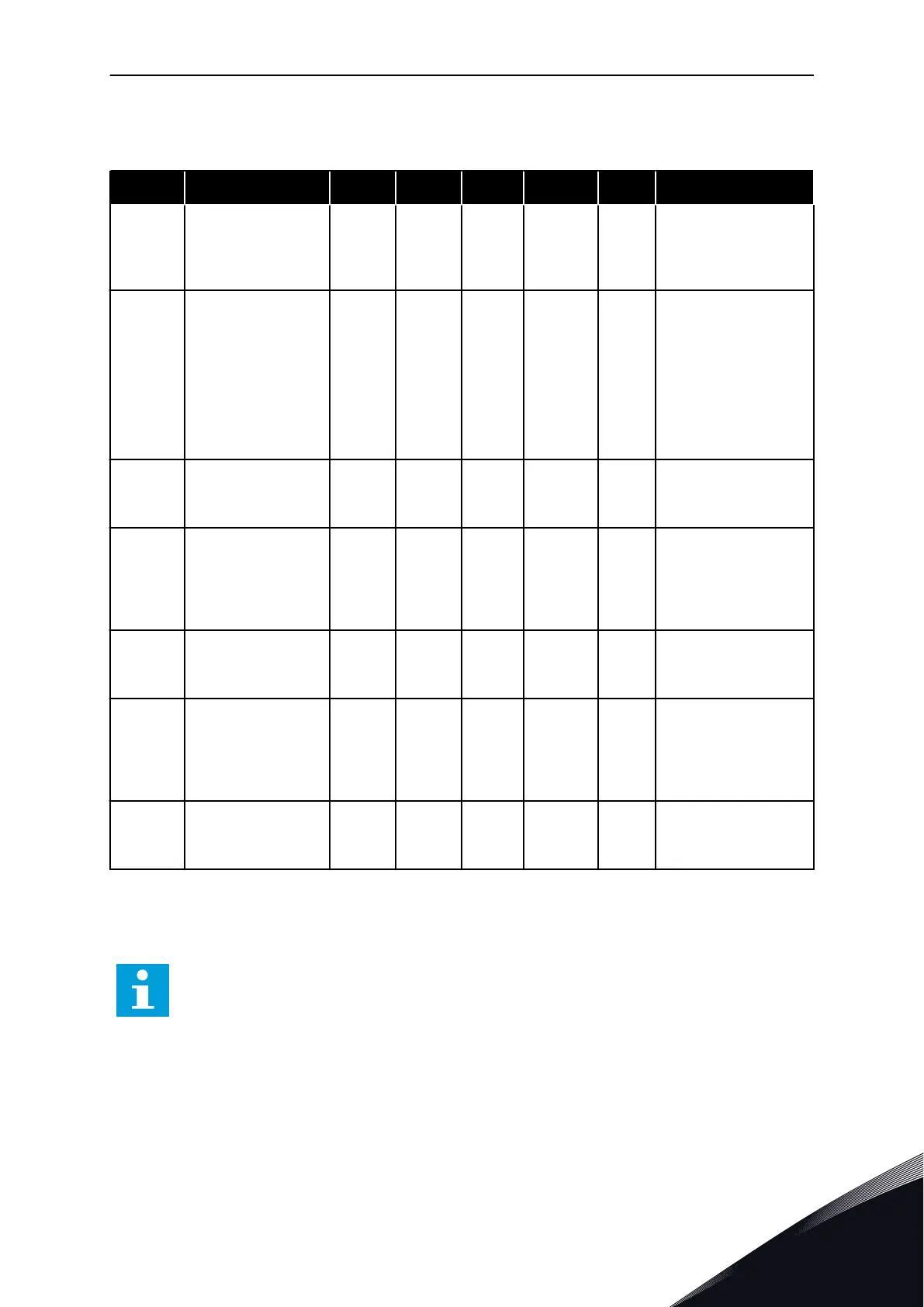8.1.1 PARAMETER BACKUP
Table 114: The parameter backup parameters in the user settings menu
Index Parameter Min Max Unit Default ID Description
P6.5.1
Restore Factory
Defaults
831
Restores the default
parameter values and
starts the Startup
wizard.
P6.5.2 Save to Keypad * 0 1 0
Saves the parameter
values to the control
panel, for example to
copy them to another
drive.
0 = No
1 = Yes
P6.5.3
Restore from Keypad
*
Loads the parameter
values from the control
panel to the drive.
B6.5.4 Save to Set 1
Keeps a customised
parameter set (that is,
all the parameters
included in the
application).
B6.5.5 Restore from Set 1
Loads the customised
parameter set to the
drive.
B6.5.6 Save to Set 2
Keeps another
customised parameter
set (that is, all the
parameters included in
the application).
B6.5.7 Restore from Set 2
Loads the customised
parameter set 2 to the
drive.
* Only available with the graphical display.
8.2 FAVOURITES
NOTE!
This menu is not available in the text display.
If you use the same items frequently, you can add them into Favourites. You can collect a set
of parameters or monitoring signals from all the keypad menus. It is not necessary to find
USER SETTINGS, FAVOURITES AND USER LEVEL MENUS VACON · 219
24-HOUR SUPPORT +358 (0)201 212 575 · EMAIL: VACON@VACON.COM
8
