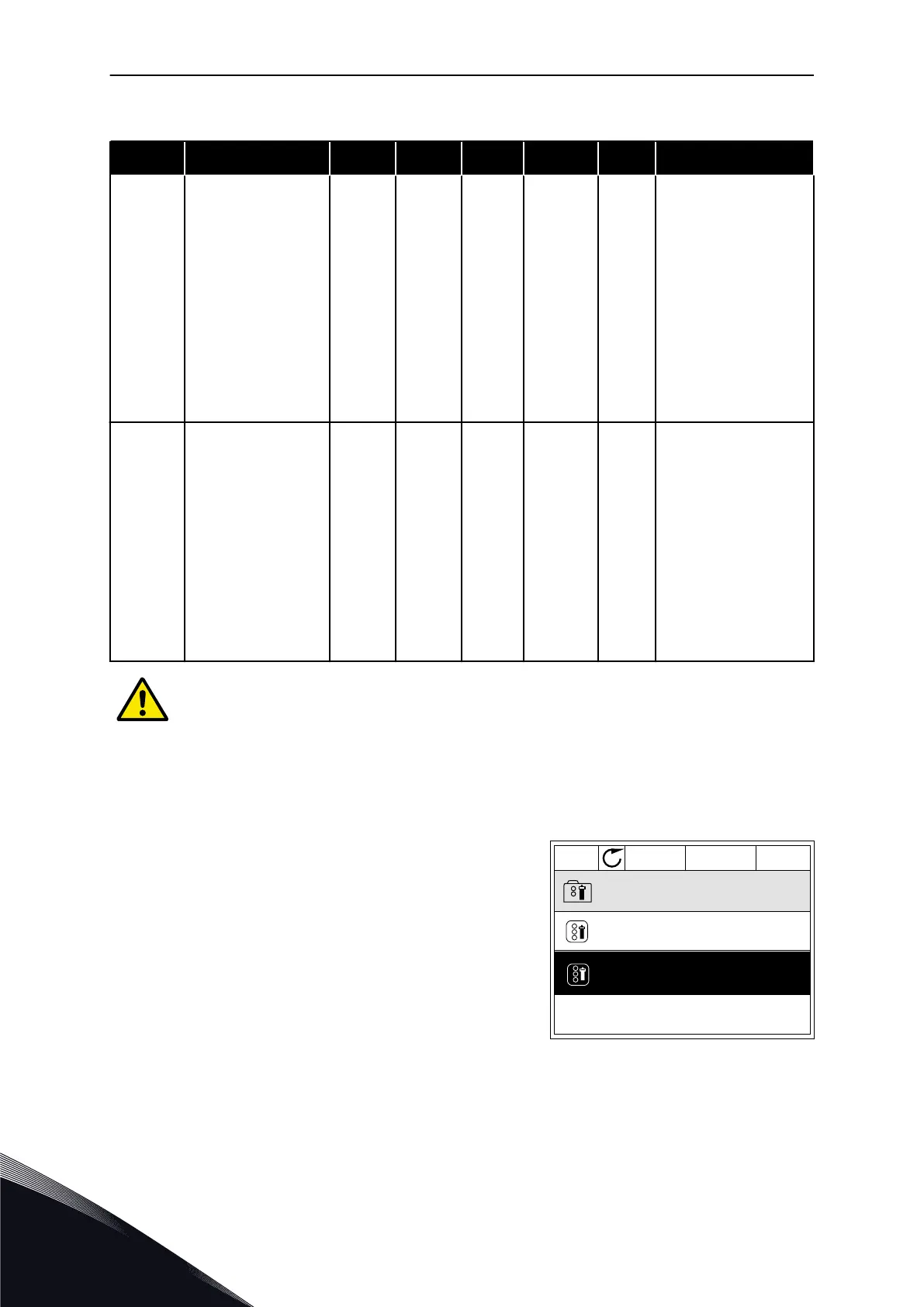Table 115: The user level parameters
Index Parameter Min Max Unit Default ID Description
P8.1 User Level 1 3 1 1194
1 = Normal. All the
menus are visible in
the main menu.
2 = Monitoring. Only
the monitoring and
user level menus are
visible in the main
menu.
3 = Favourites. Only
the favourites and user
level menus are visible
in the main menu.
P8.2 Access Code 0 99999 0 2362
If you set the value to
be to other than 0
before you go to
Monitoring from, for
example, Normal, you
have to give the access
code when you go back
to Normal. This
prevents personnel
who are not approved
from making changes
in the parameters on
the control panel.
CAUTION!
Do not lose the access code. If the access code is lost, contact your nearest service
center or partner.
CHANGING THE ACCESS CODE OF THE USER LEVELS
1 Go to the User levels.
2 Go to the item Access code and push the arrow
button Right.
STOP
READY ALARM Keypad
Main Menu
Normal
User level
00000
Access code
P8.2ID:2362
VACON · 222 USER SETTINGS, FAVOURITES AND USER LEVEL MENUS
8
TEL. +358 (0)201 2121 · FAX +358 (0)201 212 205
