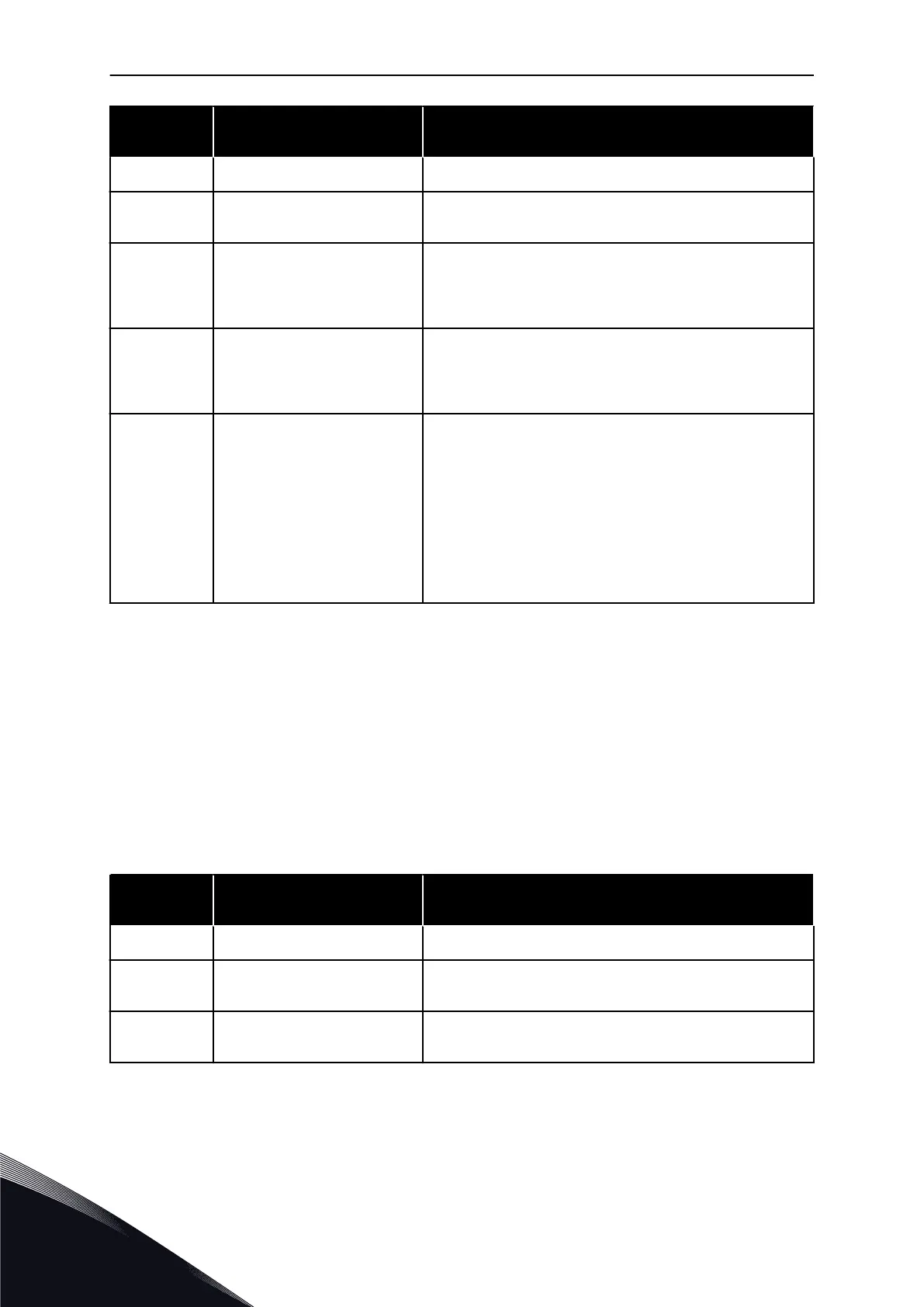Selection
number
Selection name Description
0 Not used The Motor preheat function is disabled.
1 Always in Stop state
The Motor preheat function is activated always when the
drive is in the Stop state.
2 Controlled by digital input
The Motor preheat function is activated by a digital input
signal, when the drive is in the Stop state. You can make the
selection of the digital input for the activation with parameter
P3.5.1.18.
3 Temperature limit (heatsink)
The Motor preheat function is activated if the drive is in the
Stop state, and the temperature of the heatsink of the drive
goes below the temperature limit that was set with
parameter P3.18.2.
4
Temperature limit (measured
motor temperature)
The Motor preheat function is activated if the drive is in the
Stop state, and the measured motor temperature goes below
the temperature limit that was set with parameter P3.18.2.
You can set the measurement signal of the motor
temperature with parameter P3.18.5.
NOTE!
To use this operation mode, you must have an option board
for temperature measurement (for example OPT-BH).
9.17 MECHANICAL BRAKE
You can monitor the mechanical brake with the monitoring value Application Status Word 1
in the monitoring group Extras and advanced.
The Mechanical brake control function controls an external mechanical brake with a digital
output signal. The mechanical brake is opened/closed when the drive output frequency
breaks the opening/closing limits.
P3.20.1 BRAKE CONTROL (ID 1541)
Table 121: The selection of the operation mode of the mechanical brake
Selection
number
Selection name Description
0 Disabled The mechanical brake control is not used.
1 Enabled
The mechanical brake control is used, but there is no
supervision of the brake status.
2
Enabled with brake status
supervision
The mechanical brake control is used, and a digital input
signal monitors the brake status (P3.20.8).
VACON · 308 PARAMETER DESCRIPTIONS
9
TEL. +358 (0)201 2121 · FAX +358 (0)201 212 205
