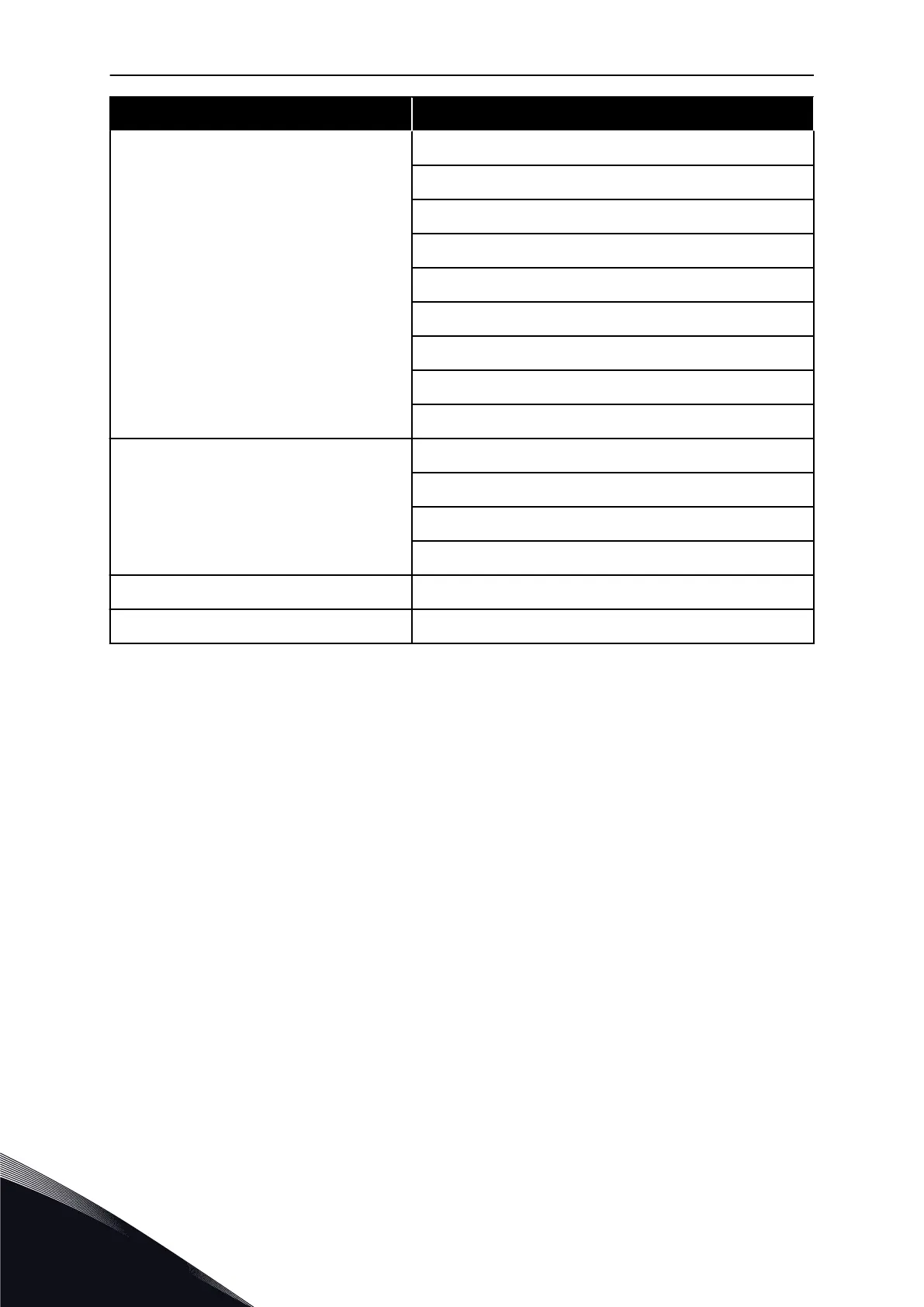Menu Function
I/O and hardware Basic I/O
Slot C
Slot D
Slot E
Real time clock
Power unit settings
Keypad
RS-485
Ethernet
User settings Language selections
Parameter backup *
Drive name
Parameter compare
Favourites * See Chapter 8.2 Favourites.
User levels See Chapter 8.3 User levels.
* = The function is not available in the control panel with a text display.
3.4.1 QUICK SETUP
The Quick Setup group includes the different wizards and quick setup parameters of the
Vacon 100 Application. More detailed information on the parameters of this group you will
find in chapter 1.3 First start-up and 2 Wizards.
3.4.2 MONITOR
MULTIMONITOR
With the Multimonitor function, you can collect 4 to 9 items to monitor. See 4.1.1
Multimonitor.
VACON · 94 USER INTERFACES
3
TEL. +358 (0)201 2121 · FAX +358 (0)201 212 205
