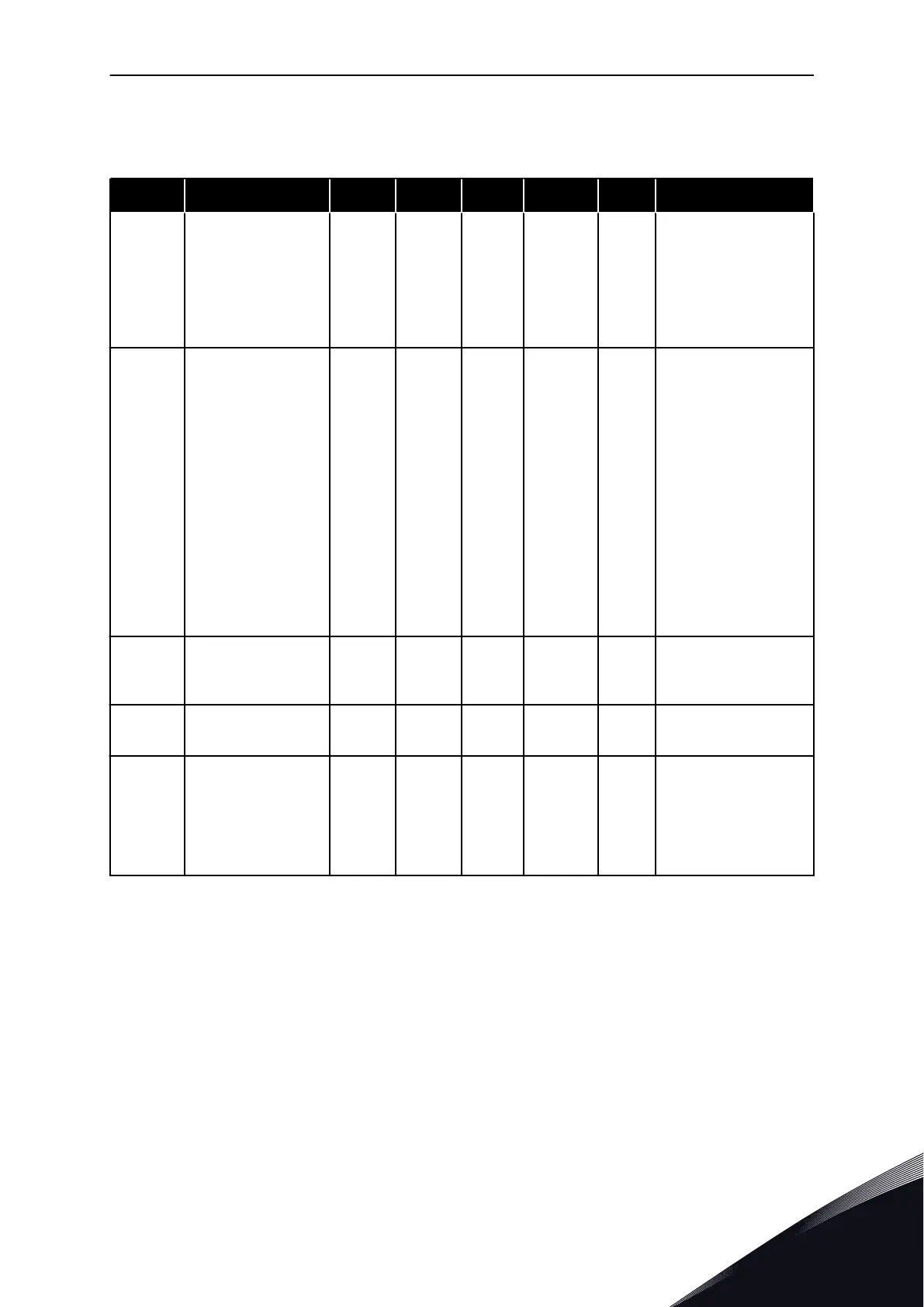7.5 KEYPAD
Table 112: The keypad parameters in the I/O and Hardware menu
Index Parameter Min Max Unit Default ID Description
P5.7.1 Timeout Time 0 60 min 0
The time after which
the display goes back
to the page that is set
with parameter P5.7.2.
0 = Not used
P5.7.2 Default Page 0 4 0
The page that the
display shows when
the drive is powered
up, or when the time
that is set with P5.7.1
is expired. If the value
is set to 0, the display
shows the last page
that it showed.
0 = None
1 = A menu index
2 = Main menu
3 = Control page
4 = Multimonitor
P5.7.3
Menu Index
Set a page to be the
menu index. (The
selection 1 in P5.7.2.)
P5.7.4 Contrast * 30 70 % 50
Set the contrast of the
display.
P5.7.5 Backlight Time 0 60 min 5
Set the time after
which the backlight of
the display turns off. If
the value is set to 0,
the backlight is always
on.
* Only available with the graphical keypad.
7.6 FIELDBUS
In the I/O and Hardware menu, there are the parameters that are related to fieldbus boards.
You can find the instructions on how to use these parameters in the related fieldbus manual.
I/O AND HARDWARE MENU VACON · 213
24-HOUR SUPPORT +358 (0)201 212 575 · EMAIL: VACON@VACON.COM
7
