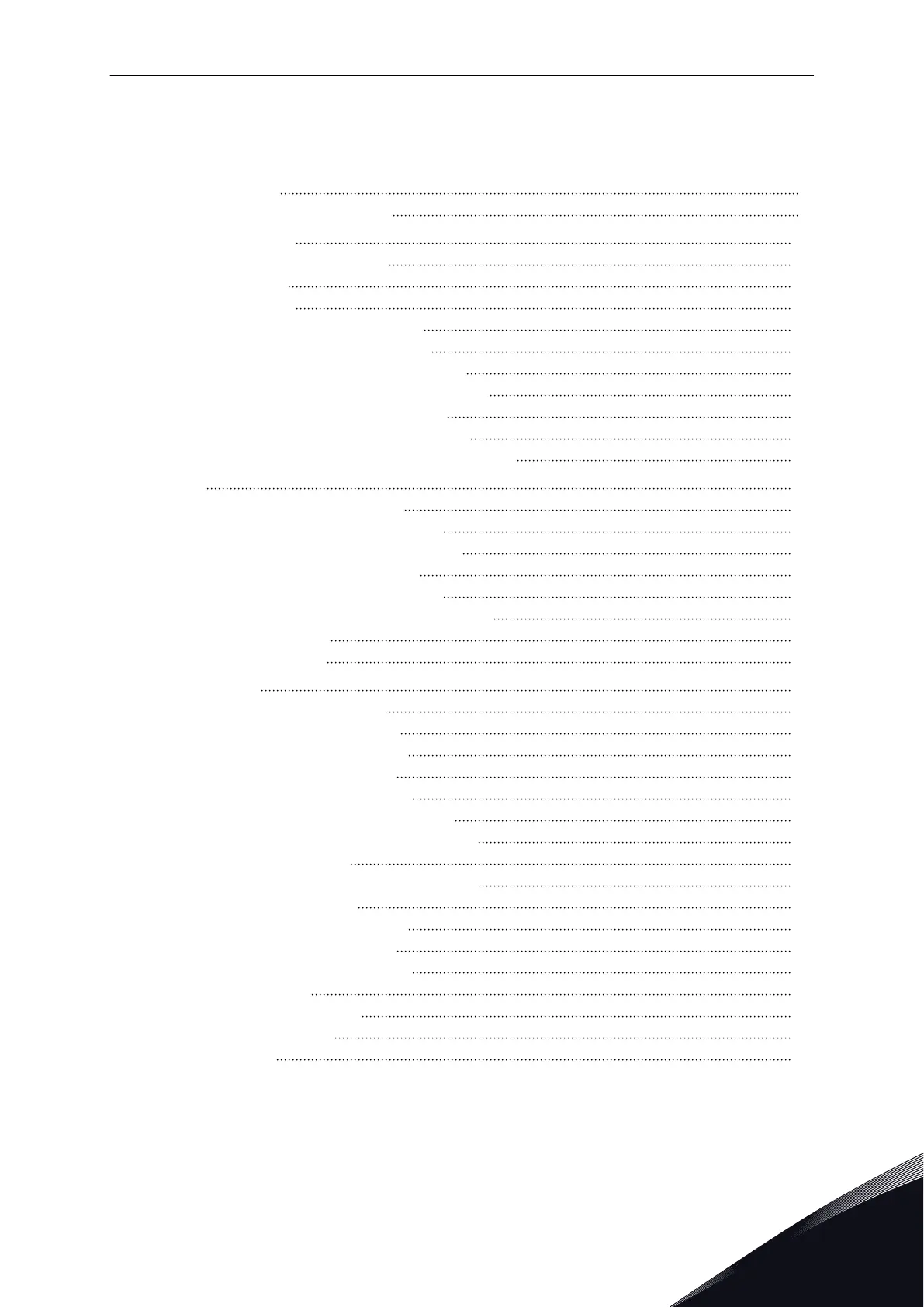TABLE OF CONTENTS
Preface
About this manual 3
Functions of the Vacon
®
AC drive 5
1 Quick Startup Guide 11
1.1 Control panel and keypad 11
1.2 The displays 11
1.3 First start-up 12
1.4 Description of the applications 14
1.4.1 Standard application 14
1.4.2 Local/Remote application 21
1.4.3 Multi-step speed application 28
1.4.4 PID control application 35
1.4.5 Multi-purpose application 45
1.4.6 Motor potentiometer application 55
2 Wizards 63
2.1 Standard application wizard 63
2.2 Local/Remote application wizard 64
2.3 Multi-step speed application wizard 65
2.4 PID control application wizard 66
2.5 Multi-purpose application wizard 68
2.6 Motor potentiometer application wizard 69
2.7 Multipump wizard 70
2.8 Fire mode wizard 72
3 User interfaces 74
3.1 Navigation on the keypad 74
3.2 Using the graphical display 76
3.2.1 Editing the values 76
3.2.2 Resetting a fault 79
3.2.3 The FUNCT button 79
3.2.4 Copying the parameters 83
3.2.5 Comparing the parameters 85
3.2.6 Help texts 86
3.2.7 Using the Favourites menu 87
3.3 Using the text display 87
3.3.1 Editing the values 88
3.3.2 Resetting a fault 89
3.3.3 The FUNCT button 89
3.4 Menu structure 93
3.4.1 Quick setup 94
3.4.2 Monitor 94
3.5 Vacon Live 96
TABLE OF CONTENTS VACON · 7
24-HOUR SUPPORT +358 (0)201 212 575 · EMAIL: VACON@VACON.COM
