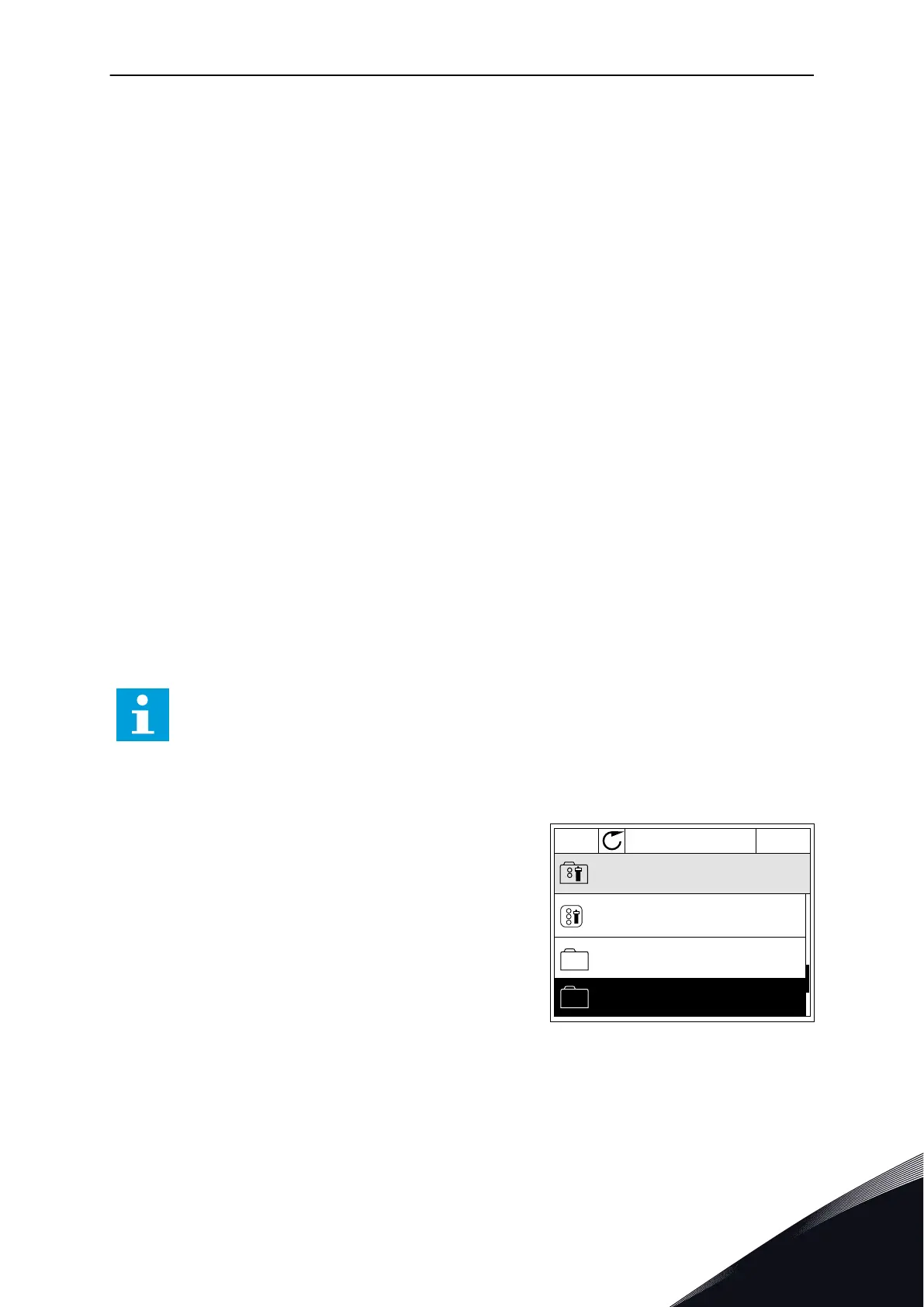•
Motor Nominal Current (P3.1.1.4)
•
Motor Nominal Voltage (P3.1.1.1)
•
Motor Nominal Speed (P3.1.1.3)
•
Motor Nominal Power (P3.1.1.6)
•
Motor Nominal Frequency (P3.1.1.2)
•
Motor Cos Phii (P3.1.1.5)
•
Switching Frequency (P3.1.2.3)
•
Motor Current Limit (P3.1.3.1)
•
Stall Current Limit (P3.9.3.2)
•
Maximum Frequency (P3.3.1.2)
•
Field Weakening Point Frequency (P3.1.4.2)
•
U/f Midpoint Frequency (P3.1.4.4)
•
Zero Frequency Voltage (P3.1.4.6)
•
Start Magnetising Current (P3.4.3.1)
•
DC Brake Current (P3.4.4.1)
•
Flux Braking Current (P3.4.5.2)
•
Motor Thermal Time Constant (P3.9.2.4)
3.2.5 COMPARING THE PARAMETERS
With this function, you can compare the current parameter set with 1 of these 4 sets.
•
Set 1 (B6.5.4 Save to Set 1)
•
Set 2 (B6.5.6 Save to Set 2)
•
The defaults (P6.5.1 Restore Factory Defaults)
•
The keypad set (P6.5.2 Save to Keypad)
See more about these parameters in Table 114 The parameter backup parameters in the user
settings menu.
NOTE!
If you have not saved the parameter set with which you want to compare the
current set, the display shows the text Comparing failed.
USING THE FUNCTION PARAMETER COMPARE
1 Go into Parameter Compare in the User settings
menu.
STOP
READY I/O
ID: M6.6
User Settings
Language Selection
Parameter Backup
Parameter Compare
English
(4)
(7)
USER INTERFACES VACON · 85
24-HOUR SUPPORT +358 (0)201 212 575 · EMAIL: VACON@VACON.COM
3
