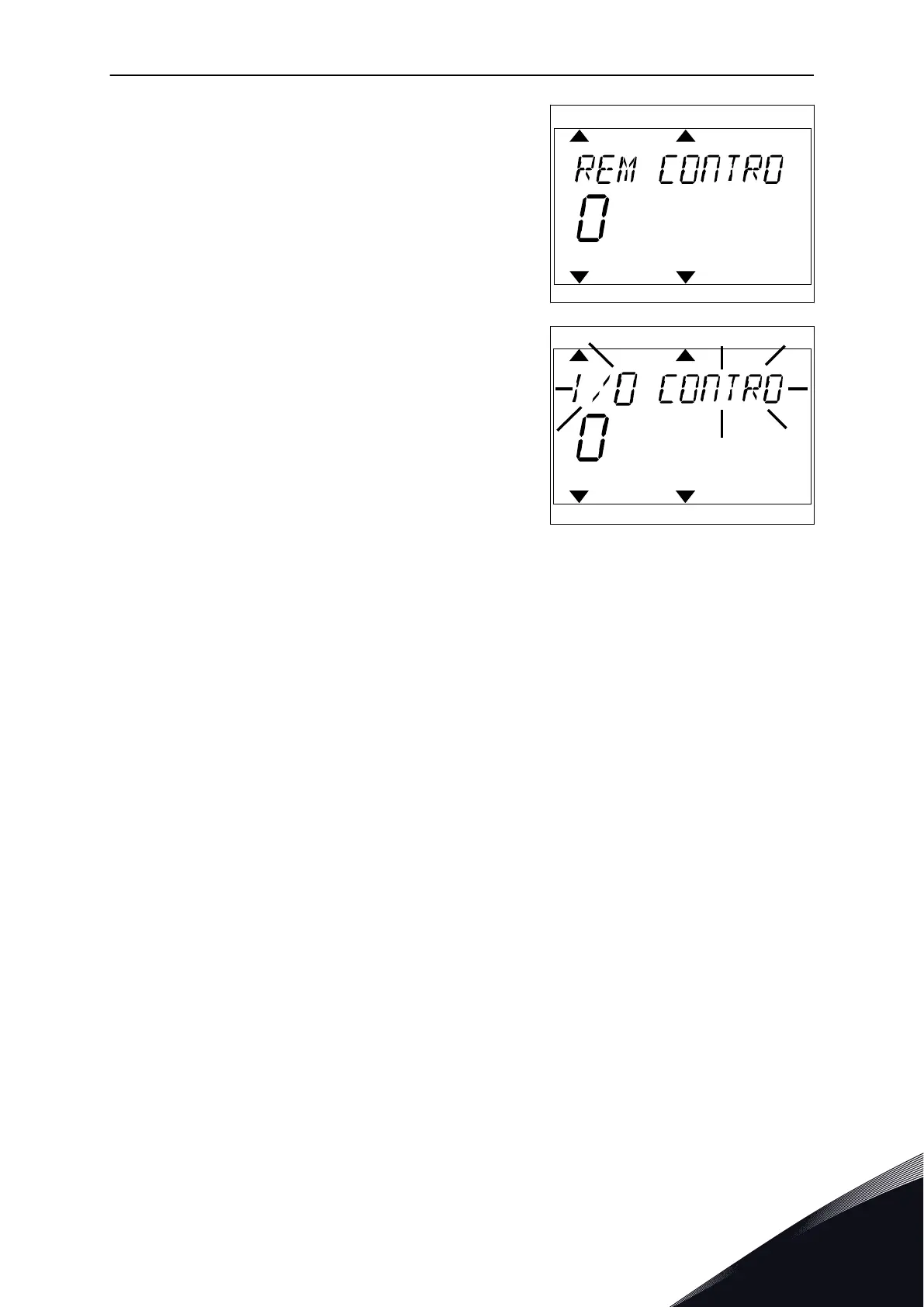2 To go to the Edit mode, push the OK button.
READY
FAULT
ALARM
STOP
RUN
BUS
KEYPAD
I/O
REV
FWD
3 To set a new value, push the arrow buttons Up and
Down.
READY
FAULT
ALARM
STOP
RUN
KEYPAD
I/O
REV
FWD
BUS
4 Accept the change with the OK button. To ignore
the change, go back to the level where you were
before with the Back/Reset button.
EDITING THE NUMERICAL VALUES
1 Find the parameter.
2 Go to the Edit mode.
3 Move from digit to digit with the arrow buttons Left
and Right. Change the digits with the arrow buttons
Up and Down.
4 Accept the change with the OK button. To ignore
the change, go back to the level where you were
before with the Back/Reset button.
3.3.2 RESETTING A FAULT
To reset a fault, you can use the Reset button or the parameter Reset Faults. See the
instructions in 10.1 A fault comes into view.
3.3.3 THE FUNCT BUTTON
You can use the FUNCT button for 4 functions.
•
To have an access to the Control page.
•
To easily change between the Local and Remote control places.
•
To change the rotation direction.
•
To quickly edit a parameter value.
USER INTERFACES VACON · 89
24-HOUR SUPPORT +358 (0)201 212 575 · EMAIL: VACON@VACON.COM
3
