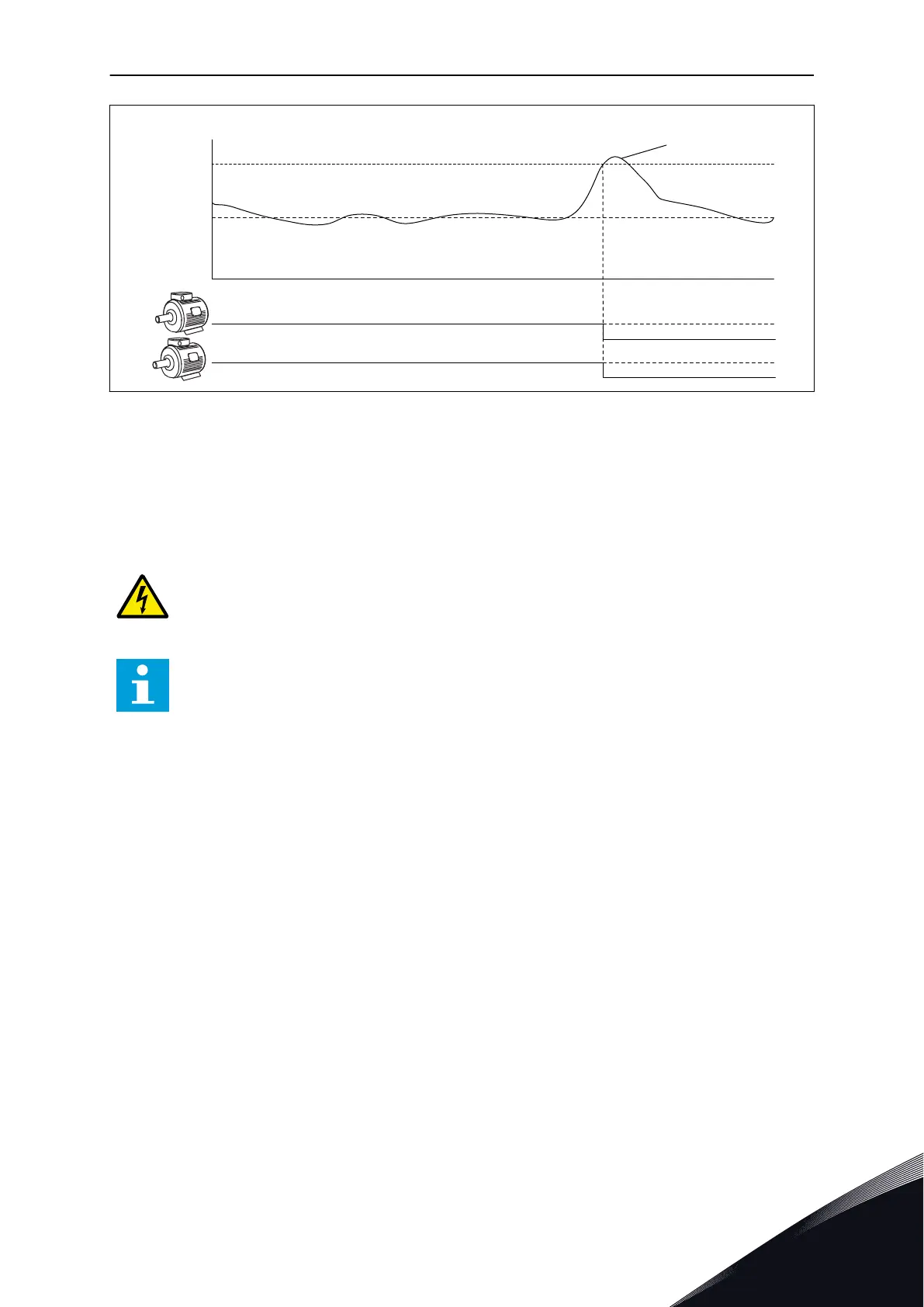Pressure
M2
Superv.
Alarm Level
PID Feedback
PID Setpoint
M3
ON
OFF
ON
OFF
ID1699
ID167
(ID21)
Fig. 85: The Overpressure supervision function
9.14 MAINTENANCE COUNTERS
A maintenance counter tells you that maintenance must be done. For example, it is
necessary to replace a belt or to replace the oil in a gearbox. There are 2 different modes for
the maintenance counters, hours or revolutions*1000. The value of the counters increases
only during the RUN status of the drive.
WARNING!
Do not do maintenance if you are not approved to do it. Only an approved electrician
can do maintenance. There is a risk of injury.
NOTE!
The revolutions mode uses motor speed, which is only an estimate. The drive
measures the speed every second.
When the value of a counter is more than its limit, an alarm or a fault shows. You can
connect the alarm and fault signals to a digital output or a relay output.
When the maintenance is completed, reset the counter with a digital input or parameter
P3.16.4 Counter 1 Reset.
9.15 FIRE MODE
When Fire mode is active, the drive resets all faults that occur and continues to operate at
the same speed until it is not possible. The drive ignores all commands from the keypad,
fieldbuses, and the PC tool. It only obeys the signals Fire Mode Activation, Fire Mode
Reverse, Run Enable, Run Interlock 1, and Run Interlock 2 from I/O.
The Fire mode function has 2 modes, the Test mode and the Enabled mode. To make a
selection of a mode, write a password in parameter P3.17.1 (Fire Mode Password). In the
Test mode, the drive does not automatically reset the faults, and the drive stops when a fault
occurs.
It is also possible to configure Fire mode with the Fire mode wizard, which you can activate in
the Quick Setup menu with parameter B1.1.4.
PARAMETER DESCRIPTIONS VACON · 305
24-HOUR SUPPORT +358 (0)201 212 575 · EMAIL: VACON@VACON.COM
9
