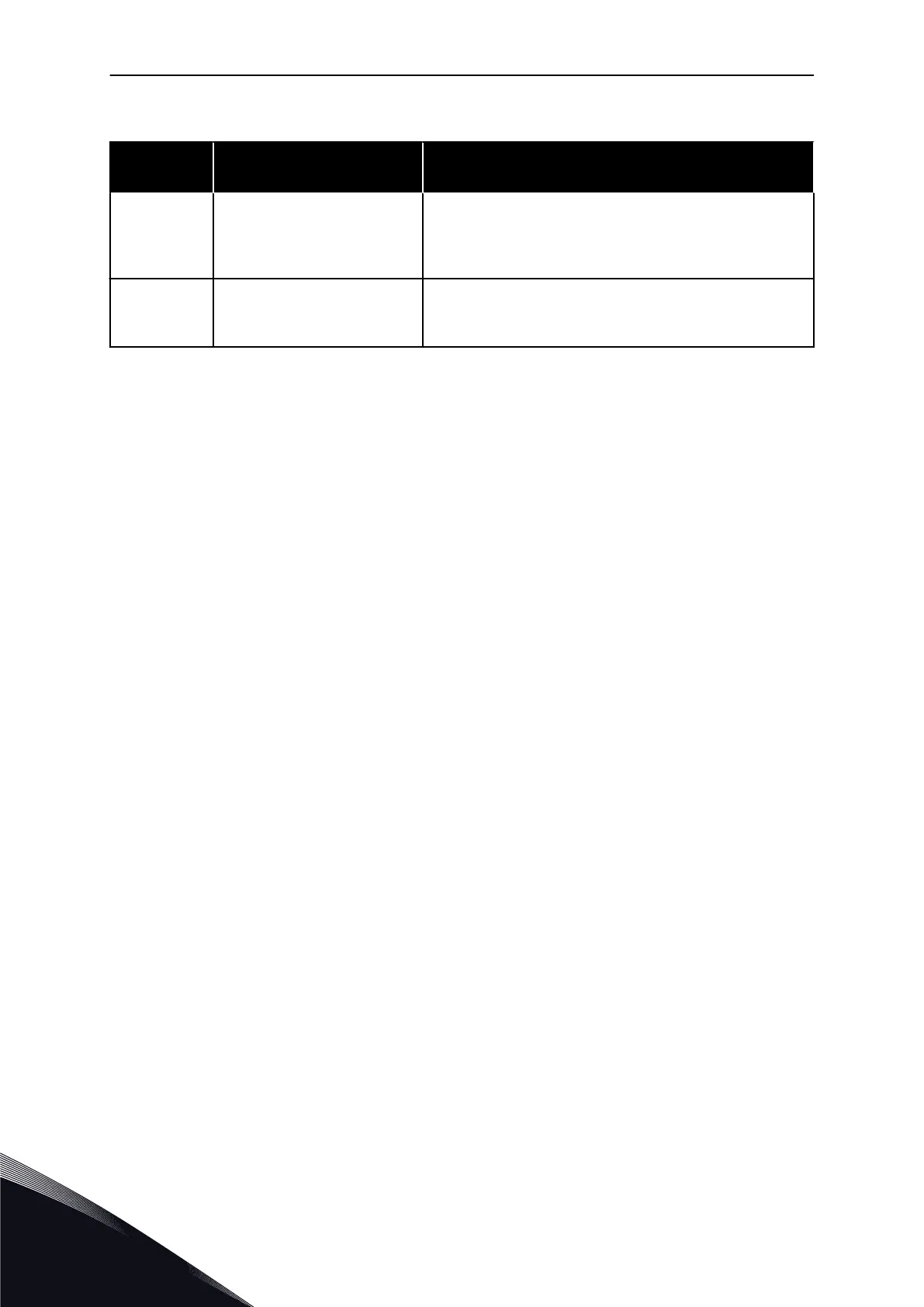P3.15.4 AUTOCHANGE (ID 1027)
Selection
number
Selection name Description
0 Disabled
In normal operation, the sequence of the motors is always 1,
2, 3, 4, 5. The sequence can change during the operation if
you add or remove interlocks. After the drive stops, the
sequence always changes back.
1 Enabled
The system changes the sequence at intervals to wear the
motors equally. You can adjust the intervals of the
autochange.
To adjust the intervals of the autochange, use P3.15.5 Autochange Interval. You can set the
maximum number of motors that can operate with parameter Autochange: Motor Limit
(P3.15.7). You can also set the maximum frequency of the regulating motor (Autochange:
Frequency Limit P3.15.6).
When the process is in the limits that are set with parameters P3.15.6 and P3.15.7, the
autochange occurs. If process is not in these limits, the system will wait until the process is
in the limits, and do the autochange after that. This prevents sudden pressure drops during
the autochange when a high capacity at a pump station is necessary.
EXAMPLE
After an autochange, the first motor is put last. The other motors move up 1 position.
The start sequence of the motors: 1, 2, 3, 4, 5
--> Autochange -->
The start sequence of the motors: 2, 3, 4, 5, 1
--> Autochange -->
The start sequence of the motors: 3, 4, 5, 1, 2
P3.15.16.1 ENABLE OVERPRESSURE SUPERVISION (ID 1698)
You can use the Overpressure supervision function in a Multipump system. For example,
when you close the primary valve of the pump system quickly, the pressure in the pipe lines
increases. The pressure can increase too quickly for the PID controller. To prevent that the
pipes break, the overpressure supervision stops the auxiliary motors in the Multipump
system.
The overpressure supervision monitors the feedback signal of the PID controller, that is, the
pressure. If the signal becomes higher than the overpressure level, it stops all the auxiliary
pumps immediately. Only the regulating motor continues to operate. When the pressure
decreases, the system continues to operate, and connects the auxiliary motors again one at a
time.
VACON · 304 PARAMETER DESCRIPTIONS
9
TEL. +358 (0)201 2121 · FAX +358 (0)201 212 205
