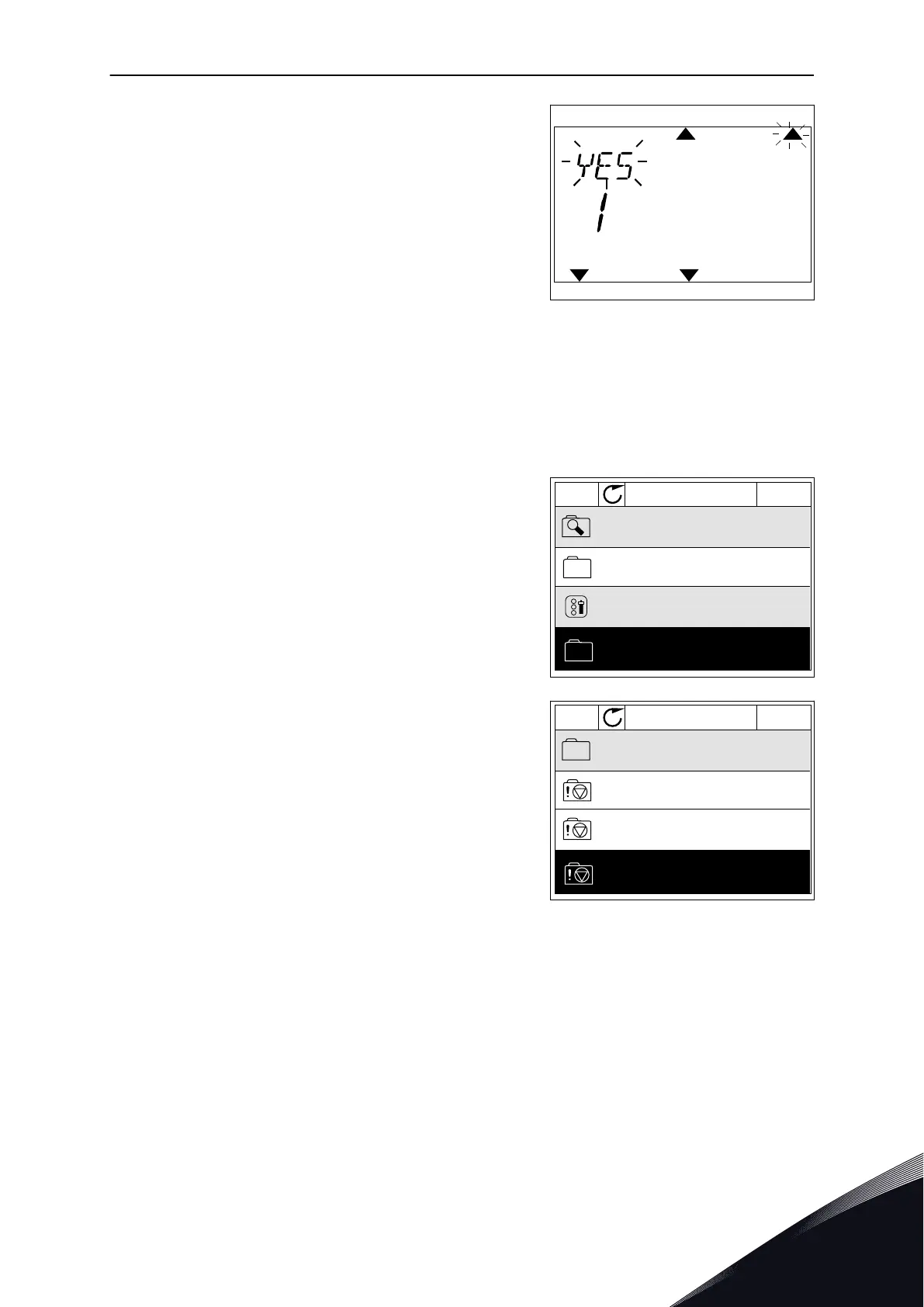3 Make a selection of the value Yes and push OK.
READY
FAULT
ALARM
STOP
RUN
KEYPAD
I/O
REV
FWD
BUS
10.2 FAULT HISTORY
In the Fault history, you can find more data on the faults. There is a maximum number of 40
faults in the Fault history.
EXAMINING THE FAULT HISTORY IN THE GRAPHICAL DISPLAY
1 To see more data on a fault, go to Fault history.
Active faults
( 0 )
( 39 )
STOP
READY I/O
Diagnostics
M4.1ID:
Reset faults
Fault history
2 To examine the data of a fault, push the Arrow
button Right.
STOP
READY I/O
External Fault 51
Fault old
Fault old
Info old
862537s
External Fault 51
Device removed 39
Fault history
M4.3.3ID:
891384s
871061s
FAULT TRACING VACON · 321
24-HOUR SUPPORT +358 (0)201 212 575 · EMAIL: VACON@VACON.COM
10
