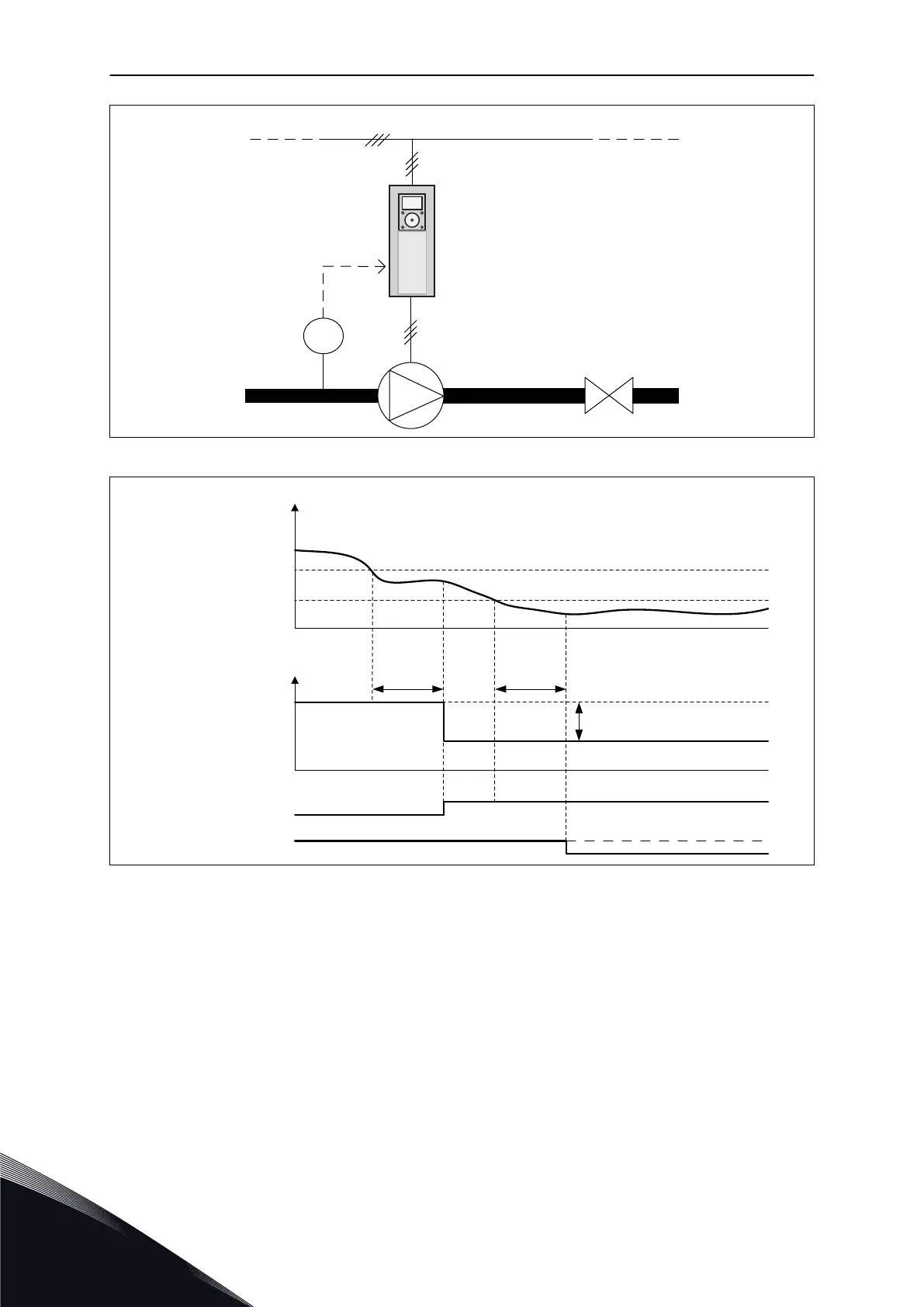Fig. 77: The location of the pressure sensor
Input Pressure
Supervision
Fault Level
Input Pressure Alarm
(Digital output signal)
Supervision
Alarm Level
Input Pressure Monitor
PID Setpoint
PID Setpoint
Supervision
Fault Delay
Supervision
Fault Delay
Motor Running
Yes
No
PID Setpoint
Reduction
Fig. 78: The Input pressure supervision function
9.12.7 FROST PROTECTION
Use the Frost protection function to protect the pump from frost damages. If the pump is in
sleep mode and the temperature that is measured in the pump goes below the set protection
temperature, operate the pump at a constant frequency (that is set in P3.13.10.6 Frost
Protection Frequency). To use the function, you must install a temperature transducer or a
temperature sensor on the pump covering or on the pipe line near the pump.
VACON · 298 PARAMETER DESCRIPTIONS
9
TEL. +358 (0)201 2121 · FAX +358 (0)201 212 205
