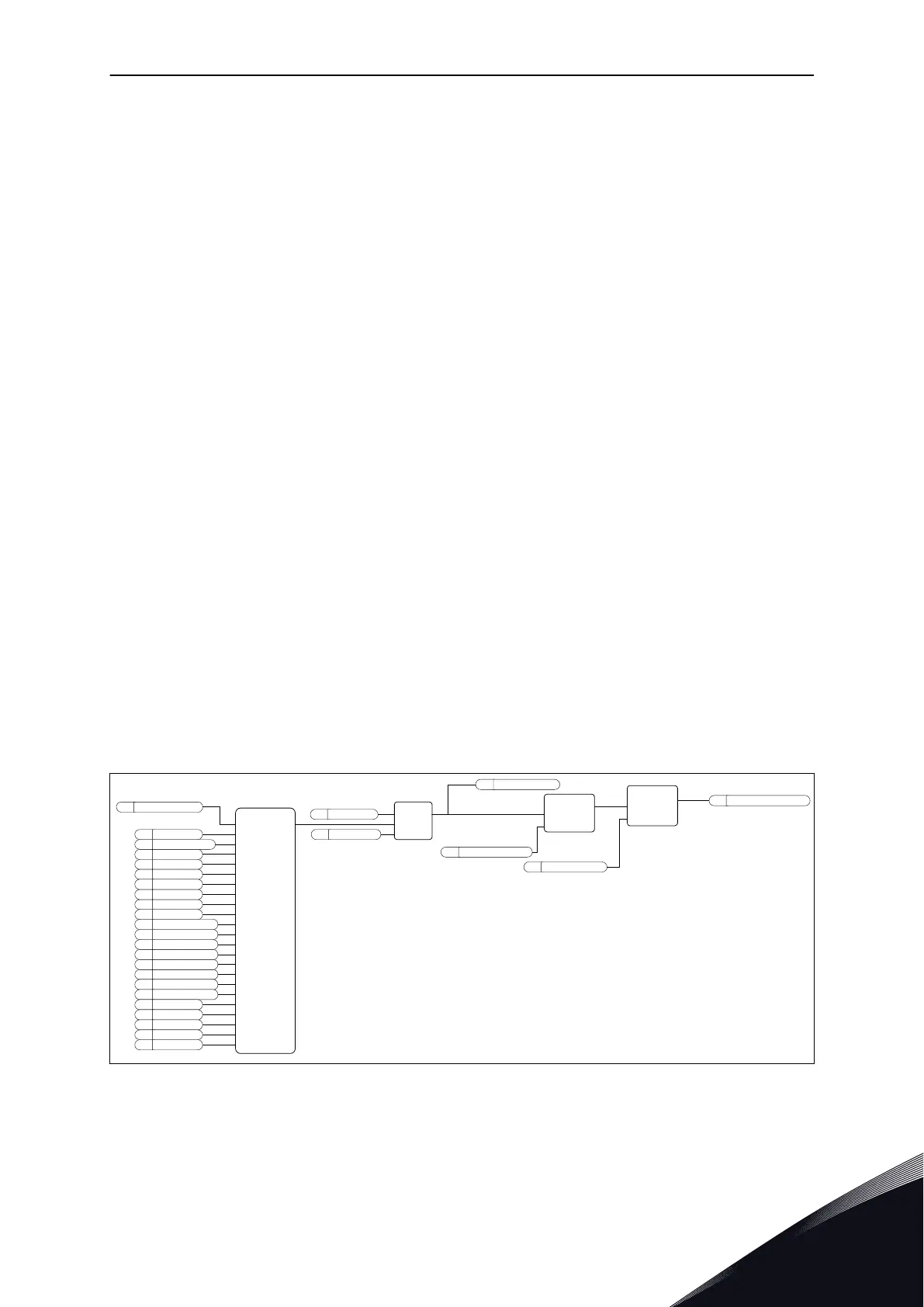11. CS1 becomes inactive and the frequency
goes to 0.
9.3 REFERENCES
9.3.1 FREQUENCY REFERENCE
It is possible to program the source of the frequency reference in all the control places,
except the PC tool. If you use your PC, it always takes the frequency reference from the PC
tool.
REMOTE CONTROL PLACE (I/O A)
To set the source of the frequency reference for I/O A, use the parameter P3.3.1.5 .
REMOTE CONTROL PLACE (I/O B)
To set the source of the frequency reference for I/O B, use the parameter P3.3.1.6.
LOCAL CONTROL PLACE (KEYPAD)
If you use the default value keypad for the parameter P3.3.1.7, the reference that you set for
P3.3.1.8 Keypad Reference applies.
REMOTE CONTROL PLACE (FIELDBUS)
If you keep the default value fieldbus for the parameter P3.3.1.10, the frequency reference
comes from fieldbus.
9.3.2 TORQUE REFERENCE
When the parameter P3.1.2.1 (Control Mode) is set to Torque control open loop, the motor
torque is controlled. The motor speed changes to agree with the actual load on the motor
shaft. P3.3.2.7 (Torque Control Frequency Limit) controls the motor speed limit.
AI
AI
AI
AI
AI
AI
1
2
3
4
5
6
Process Data In
Process Data In
Process Data In
Process Data In
Process Data In
Process Data In
Process Data In
Process Data In
Not Used
Keypad Torq Ref
Joystick
Select
Select
Torque Ref Source
SCALE
Torq Ref Min
Torq Ref Max
Torq Ref Dead Zone
DEAD ZONE
FILTER
Torq Ref Filt Time
Final Torque Reference
Torque Reference
M
M
P
IN
TC
IN
LIMIT
P
MIN
IN
MAX
P
P
P
I/O
I/O
I/O
I/O
I/O
I/O
FB 1
FB 2
FB 3
FB 4
FB 5
FB 6
FB 7
FB 8
V Block1
V Block2
V Block3
V Block4
V Block5
V
P
I/O
IN0
IN1
IN2
IN3
IN4
IN5
IN6
IN7
IN8
IN9
IN10
IN11
IN12
IN13
IN14
IN15
IN16
IN17
IN18
IN19
IN20
IN21
OUT
Fig. 33: The torque reference chain diagram
PARAMETER DESCRIPTIONS VACON · 241
24-HOUR SUPPORT +358 (0)201 212 575 · EMAIL: VACON@VACON.COM
9
