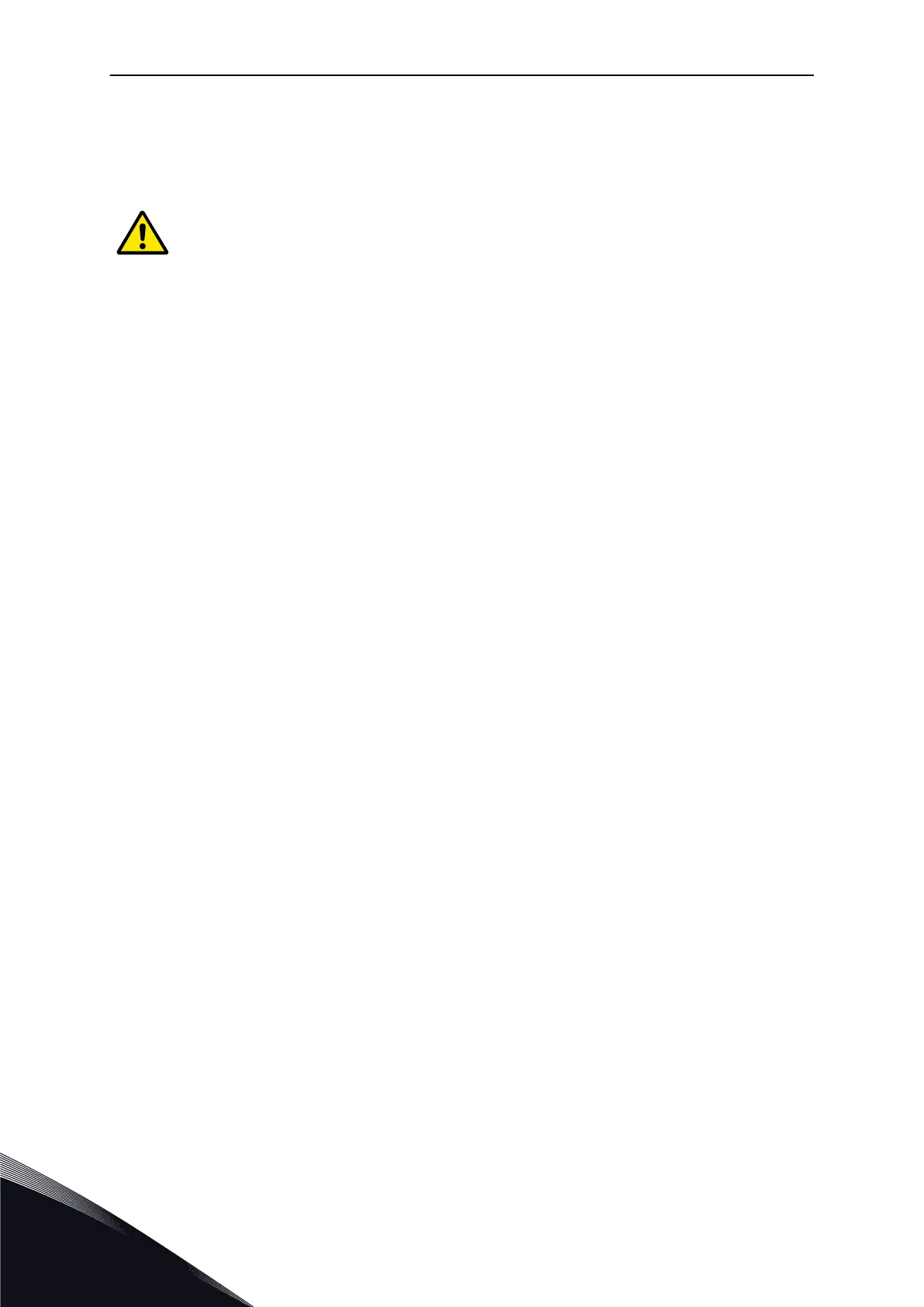When braking is necessary, the system decreases the frequency and increases the flux in the
motor. This increases the capacity of the motor to brake. The motor speed is controlled
during braking.
You can enable and disable Flux Braking.
CAUTION!
Use the braking only intermittently. Flux braking converts energy into heat and can
cause damage to the motor.
9.7 I/O CONFIGURATION
9.7.1 PROGRAMMING OF DIGITAL AND ANALOGUE INPUTS
The programming of inputs of the AC drive is flexible. You can freely use the available inputs
of the standard and optional I/O for different functions.
It is possible to expand the available capacity of I/O with option boards. You can install the
option boards in the slots C, D and E. You can find more data on the installation of option
boards in the Installation manual.
VACON · 252 PARAMETER DESCRIPTIONS
9
TEL. +358 (0)201 2121 · FAX +358 (0)201 212 205
