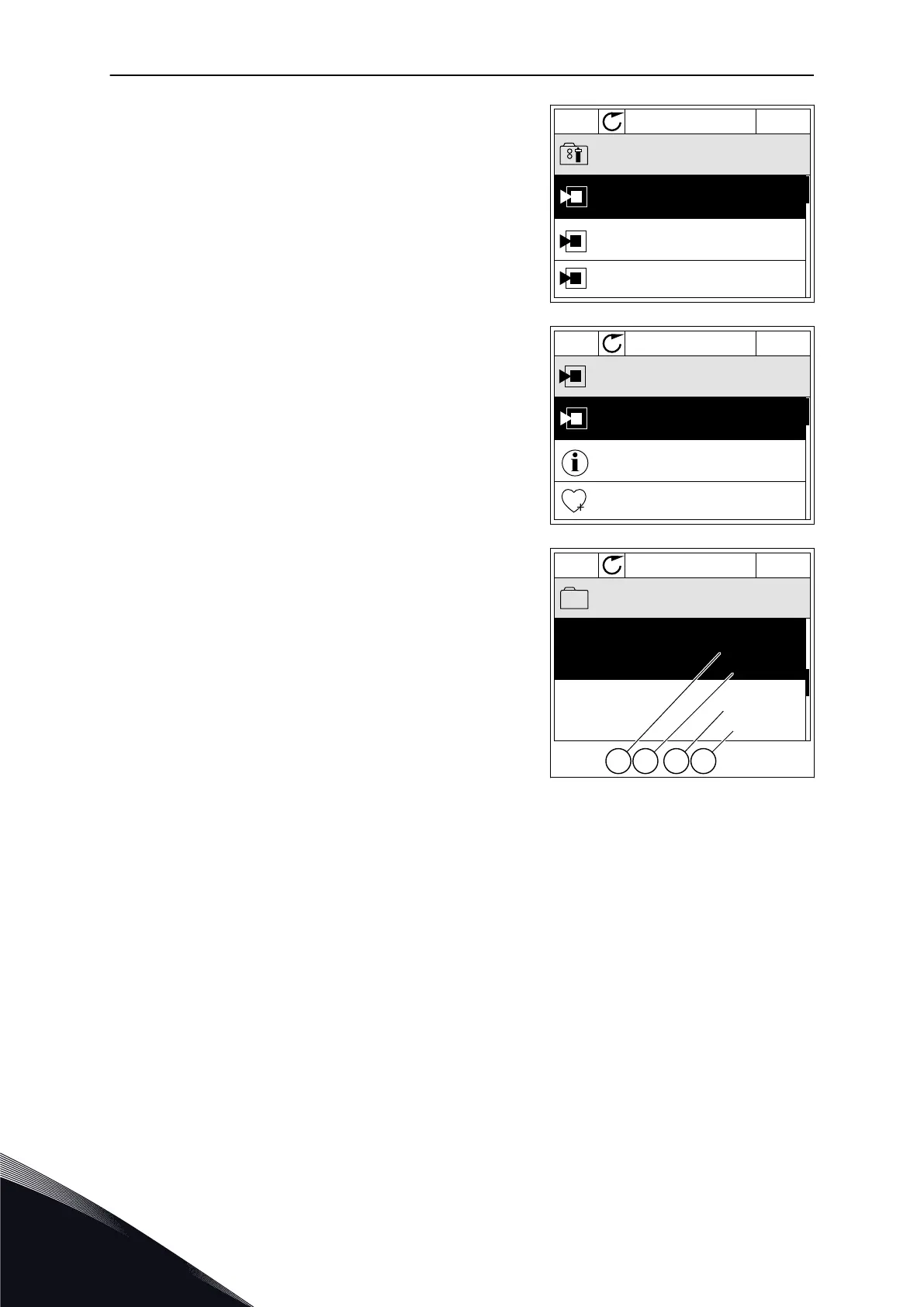2 Make a selection of the pair of sets. Push OK to
accept the selection.
STOP
READY I/O
ID: B6.6.1
Parameter Compare
Active set-Set 1
Active set-Set 2
Active set-Defaults
3 Make a selection of Activate and push OK.
STOP
READY I/O
ID: M6.6.1
Active set-Set 1
Active
Help
Add to Favourites
4 Examine the comparing between the current values
and the values of the other set.
STOP
READY I/O
ID:113
Active set-Set 1
Motor Nom Currnt
Motor Cos Phi
0.56A
1.90A
0.68
1.74
A B C D
A. The current
value
B. The value
of the other
set
C. The current
value
D. The value
of the other
set
3.2.6 HELP TEXTS
The graphical display can show help texts on many topics. All the parameters have a help
text.
The help texts are also available for the faults, alarms, and the Startup wizard.
VACON · 86 USER INTERFACES
3
TEL. +358 (0)201 2121 · FAX +358 (0)201 212 205
