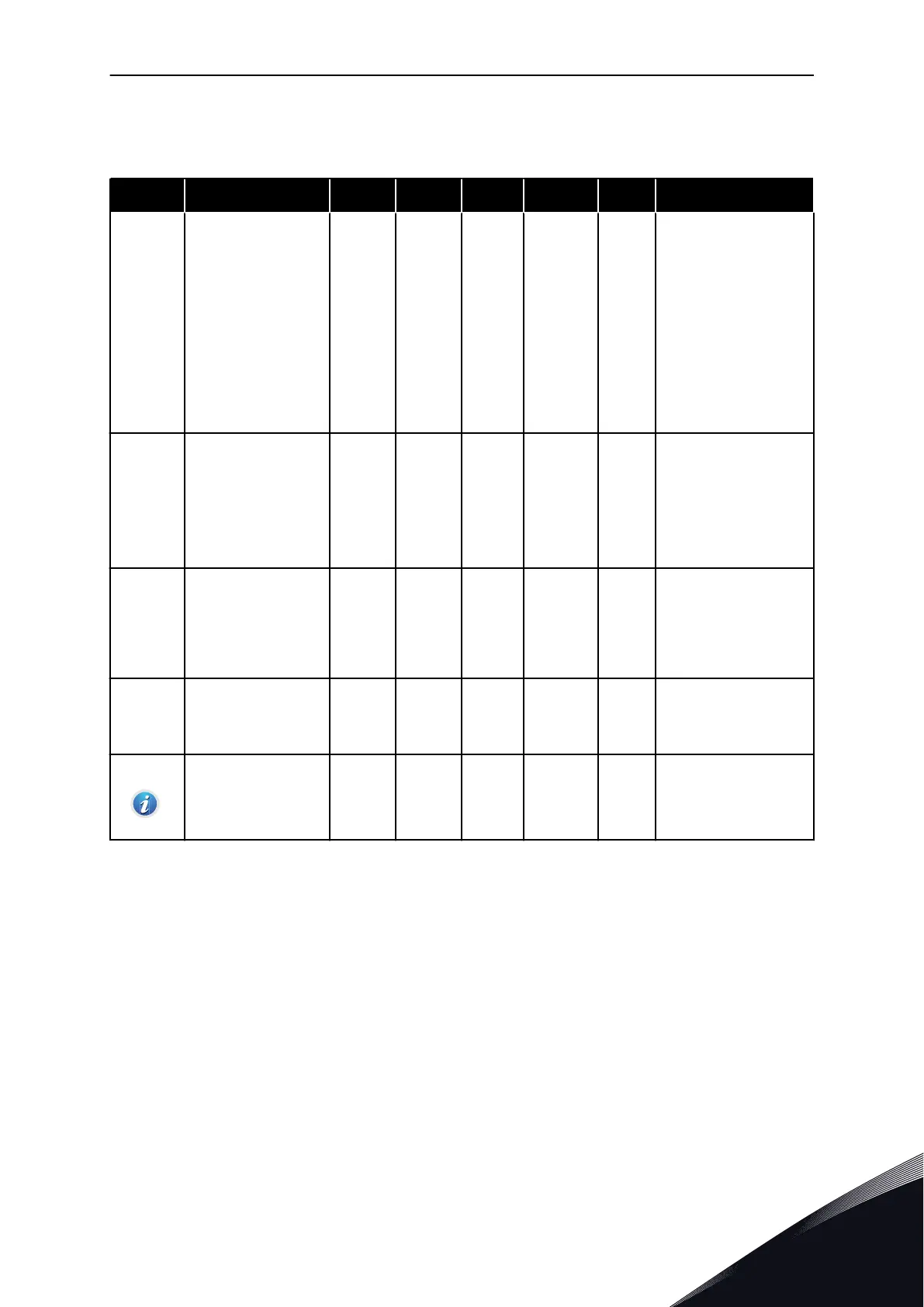5.2 GROUP 3.2: START/STOP SETUP
Table 37: Start/stop setup menu
Index Parameter Min Max Unit Default ID Description
P3.2.1
Remote Control
Place
0 1 0 * 172
The selection of the
remote control place
(start/stop). Use this to
change back to remote
control from Vacon
Live, for example if the
control panel is
broken.
0 = I/O control
1 = Fieldbus control
P3.2.2 Local/Remote 0 1 0 * 211
Switch between the
local and remote
control places.
0 = Remote
1 = Local
P3.2.3 Keypad Stop Button 0 1 0 114
0 = The Stop button
always enabled (Yes)
1 = Limited function of
the Stop button (No)
P3.2.4 Start Function 0 1 0 505
0 = Ramping
1 = Flying start
P3.2.5
Stop Function 0 1 0 506
0 = Coasting
1 = Ramping
PARAMETERS MENU VACON · 121
24-HOUR SUPPORT +358 (0)201 212 575 · EMAIL: VACON@VACON.COM
5
