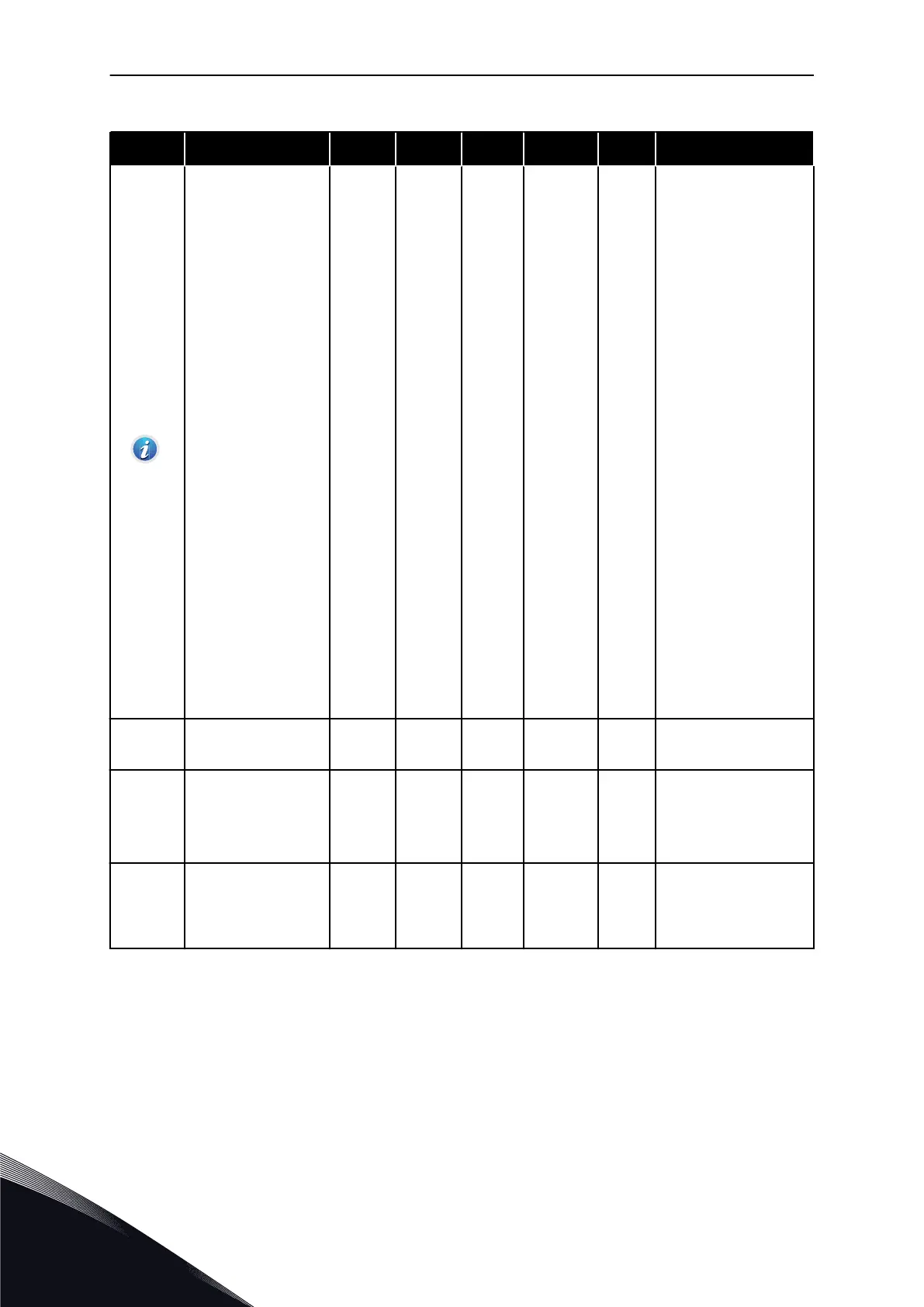Table 37: Start/stop setup menu
Index Parameter Min Max Unit Default ID Description
P3.2.6
I/O A Start/Stop
Logic
0 4 2 * 300
Logic = 0
Ctrl sgn 1 = Forward
Ctrl sgn 2 = Backward
Logic = 1
Ctrl sgn 1 = Forward
(edge)
Ctrl sgn 2 = Inverted
Stop
Ctrl sgn 3 = Bckwrd
(edge)
Logic = 2
Ctrl sgn 1 = Forward
(edge)
Ctrl sgn 2 = Bckwrd
(edge)
Logic = 3
Ctrl sgn 1 = Start
Ctrl sgn 2 = Reverse
Logic = 4
Ctrl sgn 1 = Start
(edge)
Ctrl sgn 2 = Reverse
P3.2.7
I/O B Start/Stop
Logic
0 4 2 * 363
See above.
P3.2.8 Fieldbus Start Logic 0 1 0 889
0 = A rising edge is
necessary
1 = State
P3.2.9 Start Delay 0.000 60.000 s 0.000 524
The delay between the
start command and the
actual start of the
drive.
VACON · 122 PARAMETERS MENU
5
TEL. +358 (0)201 2121 · FAX +358 (0)201 212 205
