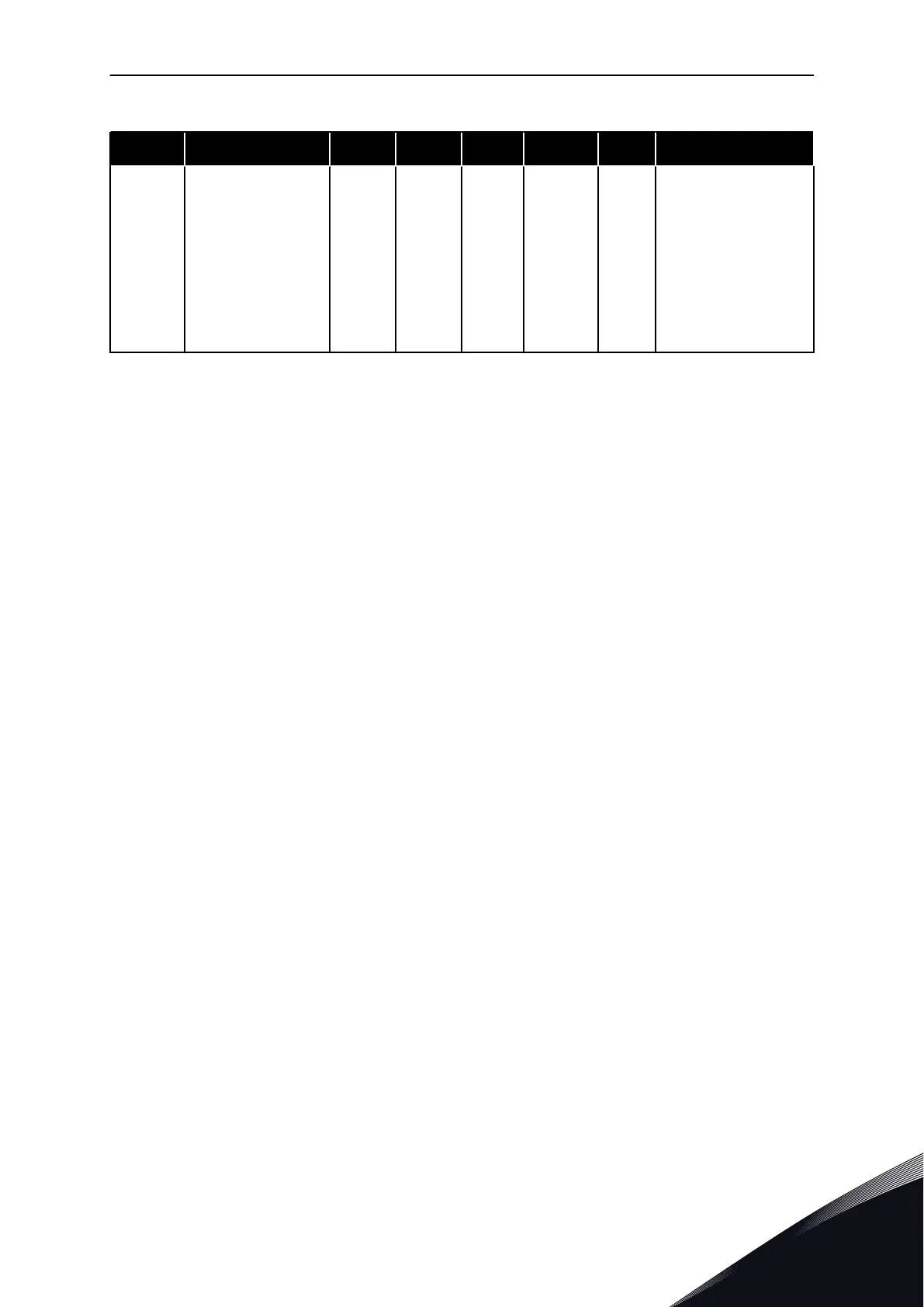Table 37: Start/stop setup menu
Index Parameter Min Max Unit Default ID Description
P3.2.10
Remote to Local
Function
0 2 2 181
The selection of copy
settings when you go
from Remote to Local
(keypad) control.
0 = Keep Run
1 = Keep Run &
Reference
2 = Stop
* = The selection of the application with parameter P1.2 Application gives the default value.
See the default values in Chapter 11 Appendix 1.
PARAMETERS MENU VACON · 123
24-HOUR SUPPORT +358 (0)201 212 575 · EMAIL: VACON@VACON.COM
5
