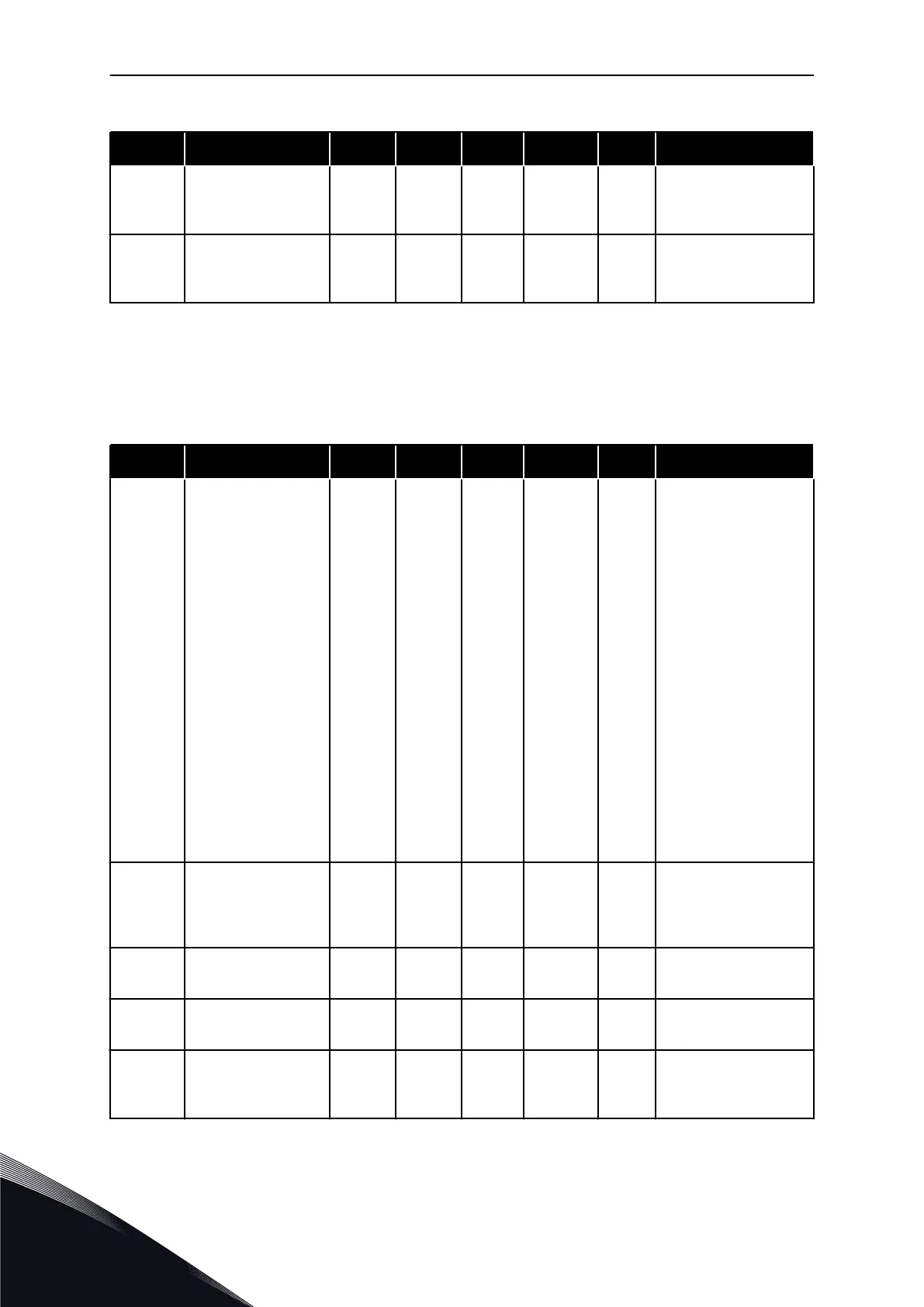Table 105: The total counter parameters in the diagnostics menu
Index Parameter Min Max Unit Default ID Description
V4.4.14
Power On Time (text
keypad)
hh:min:
ss
The power on time in
hours, minutes and
seconds.
V4.4.15
Start Command
Counter
2295
The number of times
that the power unit has
been started.
6.5 TRIP COUNTERS
If you read a counter value through fieldbus, see Chapter 9.19 Total and trip counters.
Table 106: The trip counter parameters in the diagnostics menu
Index Parameter Min Max Unit Default ID Description
P4.5.1 Energy Trip Counter Varies 2296
You can reset this
counter. In the text
display: the highest
energy unit that the
display shows is MW. If
the counted energy
becomes more than
999.9 MW, no unit
shows on the display.
Resetting the
counter
•
In the text display:
Push the OK
button for 4 s.
•
In the graphical
display: Push OK.
A Reset counter
page shows. Push
OK again.
P4.5.3
Operating Time
(graphical keypad)
a d
hh:min
2299
You can reset this
counter. See
instructions in P4.5.1
above.
P4.5.4
Operating Time (text
keypad)
a
The operating time in
total years.
P4.5.5
Operating Time (text
keypad)
d
The operating time in
total days.
P4.5.6
Operating Time (text
keypad)
hh:min:
ss
The operating time in
hours, minutes and
seconds.
VACON · 206 DIAGNOSTICS MENU
6
TEL. +358 (0)201 2121 · FAX +358 (0)201 212 205
