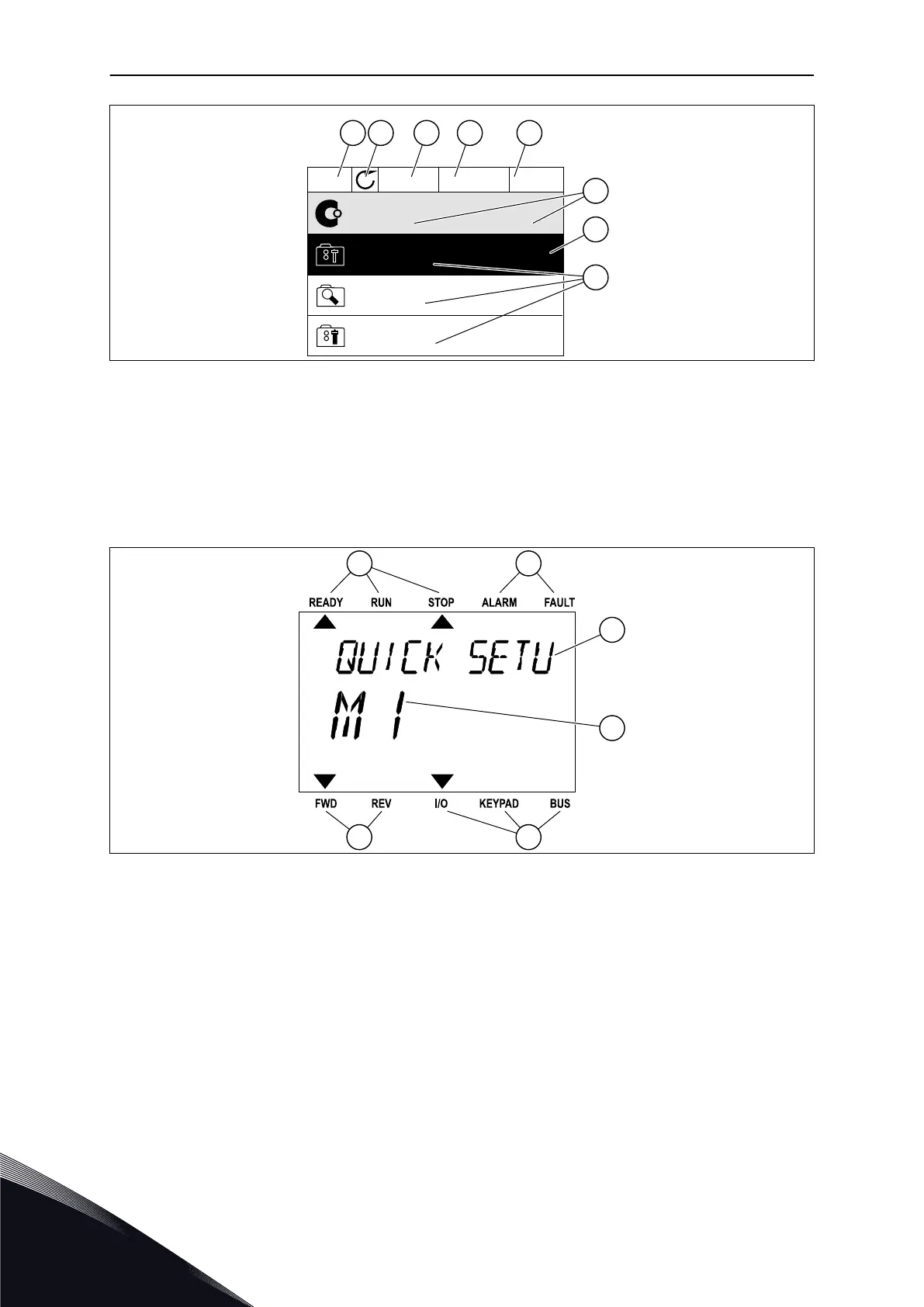STOP
READY I/O
Main Menu
A B C D E
F
H
G
Quick Setup
( 17 )
Monitor
( 5 )
Parameters
( 12 )
M1ID:
Fig. 2: The graphical display
A. The first status field: STOP/RUN
B. The rotation direction of the motor
C. The second status field: READY/NOT
READY/FAULT
D. The alarm field: ALARM/-
E. The control place field: PC/IO/KEYPAD/
FIELDBUS
F. The location field: the ID number of the
parameter and the current location in
the menu
G. An activated group or item
H. The number of items in the group in
question
Fig. 3: The text display. If the text is too long to show, the text scrolls automatically on the display.
A. The indicators of status
B. The indicators of alarm and fault
C. The name of the group or item of the
current location
D. The current location in the menu
E. The indicators of the control place
F. The indicators of the rotation direction
1.3 FIRST START-UP
The Start-up wizard tells you to give necessary data for the drive to control your procedure.
VACON · 12 QUICK STARTUP GUIDE
1
TEL. +358 (0)201 2121 · FAX +358 (0)201 212 205
