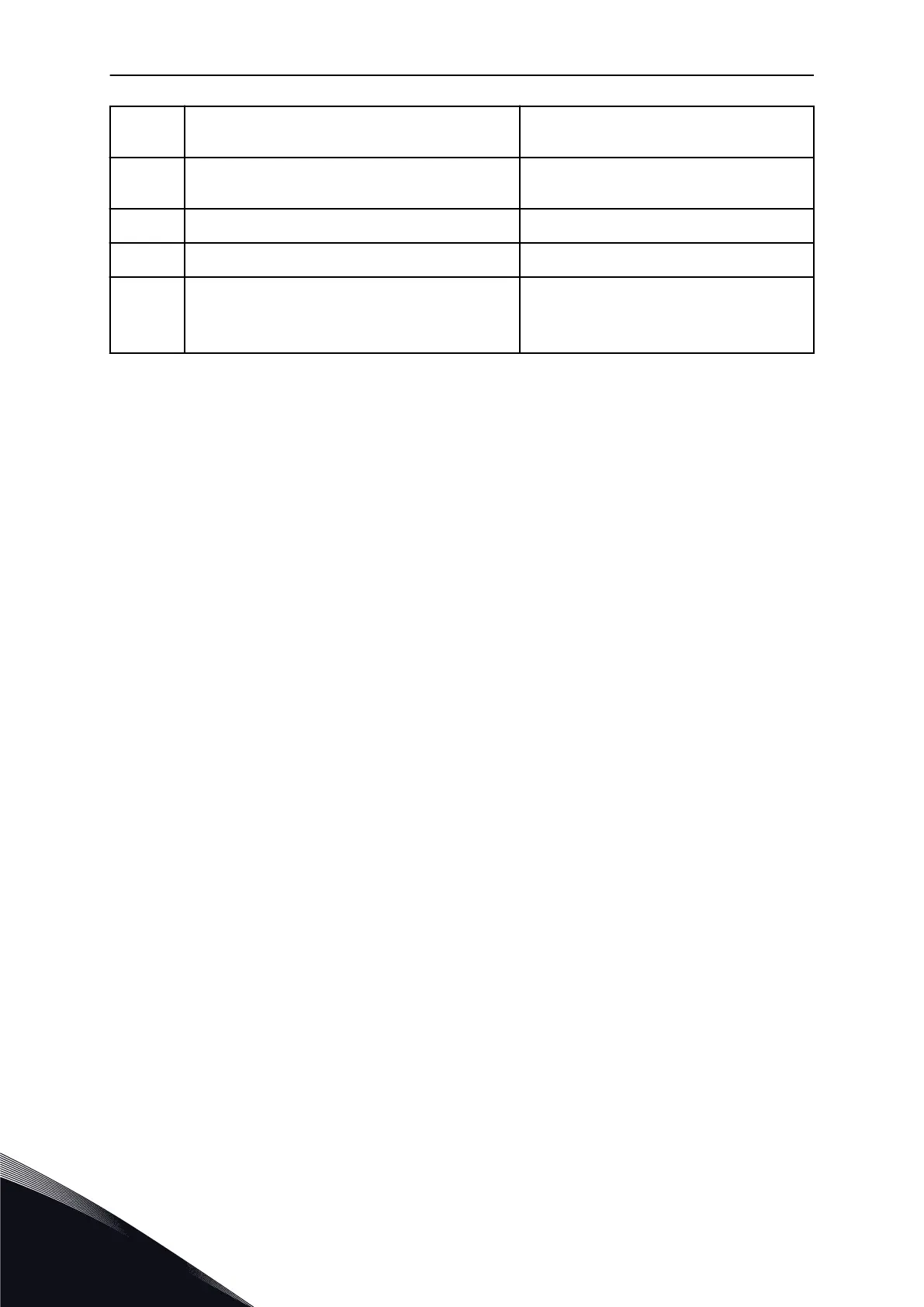14
Set a value for P3.3.1.1 Minimum Frequency
Reference
Range: 0.00...P3.3.1.2 Hz
15
Set a value for P3.3.1.2 Maximum Frequency
Reference
Range: P3.3.1.1...320.00 Hz
16 Set a value for P3.4.1.2 Acceleration Time 1 Range: 0.1...300.0 s
17 Set a value for P3.4.1.3 Deceleration Time 1 Range: 0.1...300.0 s
18
Run the Application wizard?
Yes
No
To continue to the application wizard, set the selection to Yes and push the OK button. See
the description of the different application wizards in Chapter 2 Wizards.
After these selections, the Start-up wizard is completed. To start the Start-up wizard again,
you have 2 alternatives. Go to the parameter P6.5.1 Restore Factory Defaults or to the
parameter B1.1.2 Start-up Wizard. Then set the value to Activate.
1.4 DESCRIPTION OF THE APPLICATIONS
Use the parameter P1.2 (Application) to make a selection of an application for the drive.
Immediately when the parameter P1.2 changes, a group of parameters get their preset
values.
1.4.1 STANDARD APPLICATION
You can use the Standard application in speed-controlled processes where no special
functions are necessary, for example pumps, fans, or conveyors.
It is possible to control the drive from the keypad, Fieldbus or I/O terminal.
When you control the drive with the I/O terminal, the frequency reference signal is connected
to AI1 (0…10V) or AI2 (4…20mA). The connection depends the type of the signal. There are
also 3 preset frequency references available. You can activate the preset frequency
references with DI4 and DI5. The start/stop signals of the drive are connected to DI1 (start
forward) and DI2 (start reverse).
It is possible to configure all the drive outputs freely in all the applications. There are 1
analogue output (Output Frequency) and 3 relay outputs (Run, Fault, Ready) available on the
basic I/O board.
VACON · 14 QUICK STARTUP GUIDE
1
TEL. +358 (0)201 2121 · FAX +358 (0)201 212 205
