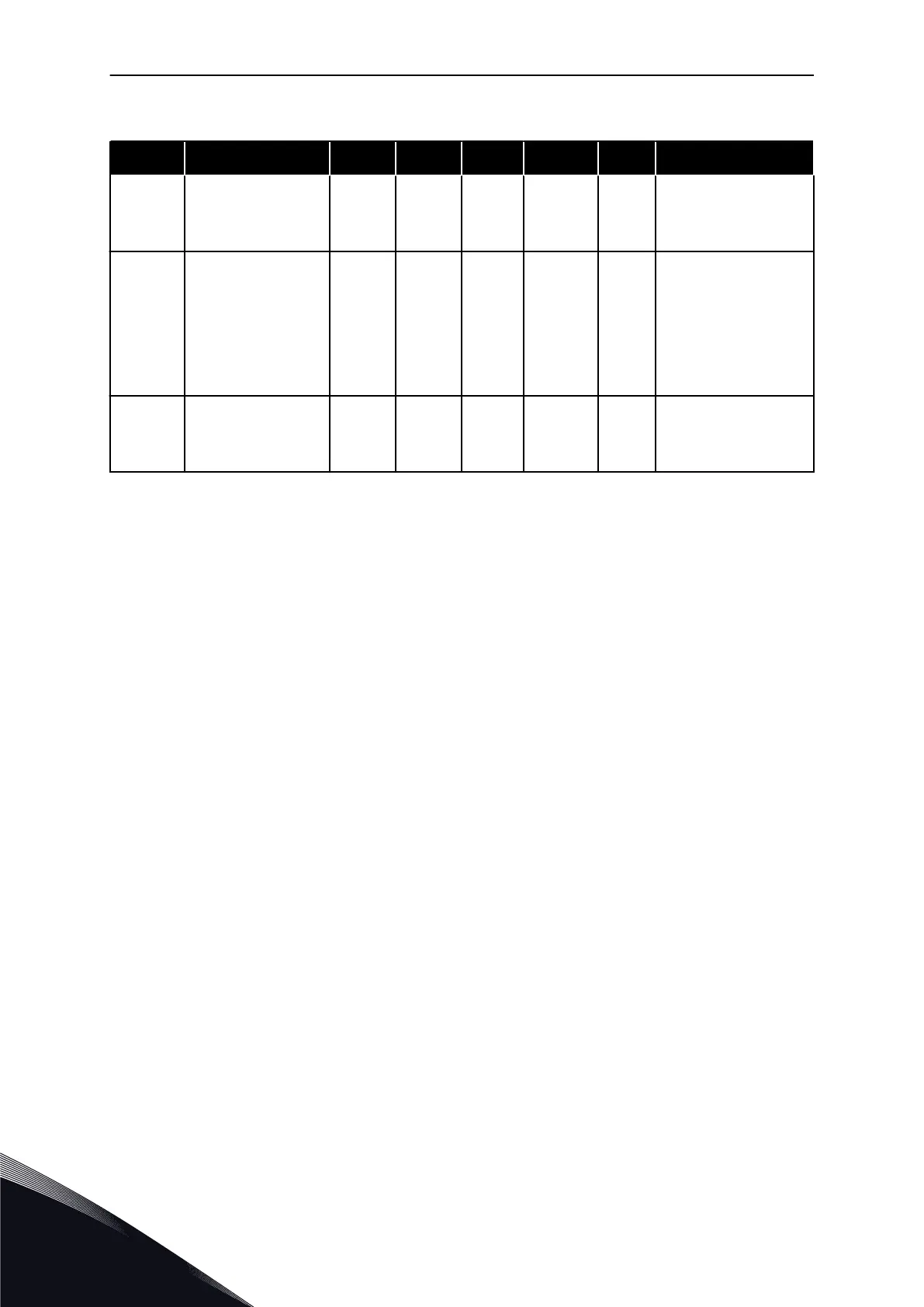Table 111: Power unit settings
Index Parameter Min Max Unit Default ID Description
P5.6.1.1 Fan Control Mode 0 1 1 2377
0 = Always on
1 = Optimised
P5.6.2.1 Brake Chopper Mode 0 3 0
0 = Disabled
1 = Enabled (Run)
2 = Enabled (Run &
Stop)
3 = Enabled (Run, no
testing)
P5.6.4.1 Sine Filter 0 1 0
0 = Disabled
1 = Enabled
VACON · 212 I/O AND HARDWARE MENU
7
TEL. +358 (0)201 2121 · FAX +358 (0)201 212 205
