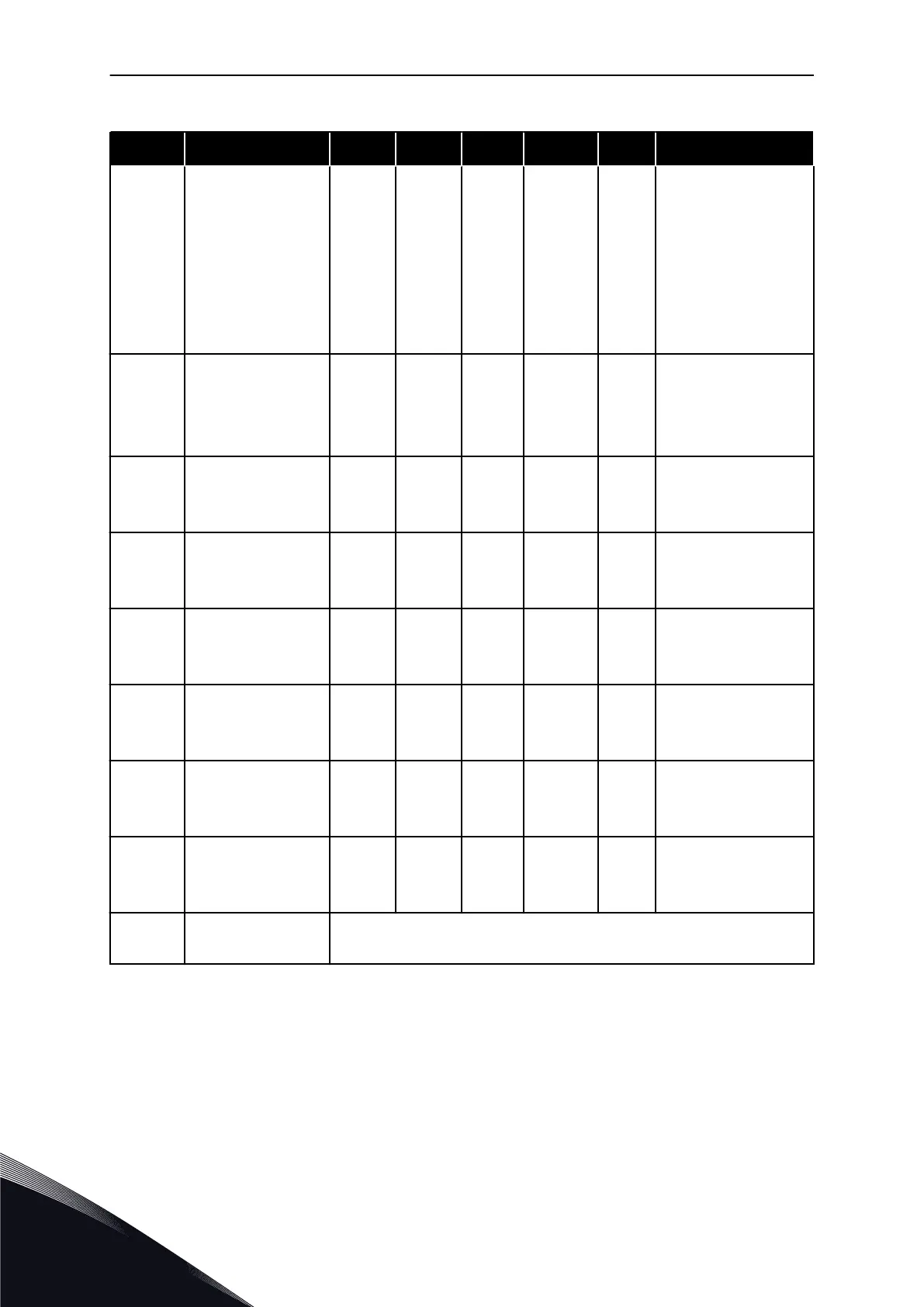Table 96: Multipump parameters
Index Parameter Min Max Unit Default ID Description
P3.15.8 Bandwidth 0 100 % 10 1097
The percentage of the
setpoint. For example,
if setpoint = 5 bar,
bandwidth = 10%.
When the feedback
value stays between
4.5 and 5.5 bar, the
motor is not
disconnected or
removed.
P3.15.9 Bandwidth Delay 0 3600 s 10 1098
If the feedback is
outside the bandwidth,
this time must be over
before you can add or
remove pumps.
P3.15.10 Motor 1 Interlock Varies Varies
DigIN
Slot0.1
426
FALSE = Not active
TRUE = Active
P3.15.11 Motor 2 Interlock Varies Varies
DigIN
Slot0.1
427
FALSE = Not active
TRUE = Active
P3.15.12 Motor 3 Interlock Varies Varies
DigIN
Slot0.1
428
FALSE = Not active
TRUE = Active
P3.15.13 Motor 4 Interlock Varies Varies
DigIN
Slot0.1
429
FALSE = Not active
TRUE = Active
P3.15.14 Motor 5 Interlock Varies Varies
DigIN
Slot0.1
430
FALSE = Not active
TRUE = Active
P3.15.15 Motor 6 Interlock Varies Varies
DigIN
Slot0.1
486
FALSE = Not active
TRUE = Active
M3.15.16
Overpressure
Supervision
See the overpressure supervision parameters below.
VACON · 194 PARAMETERS MENU
5
TEL. +358 (0)201 2121 · FAX +358 (0)201 212 205
