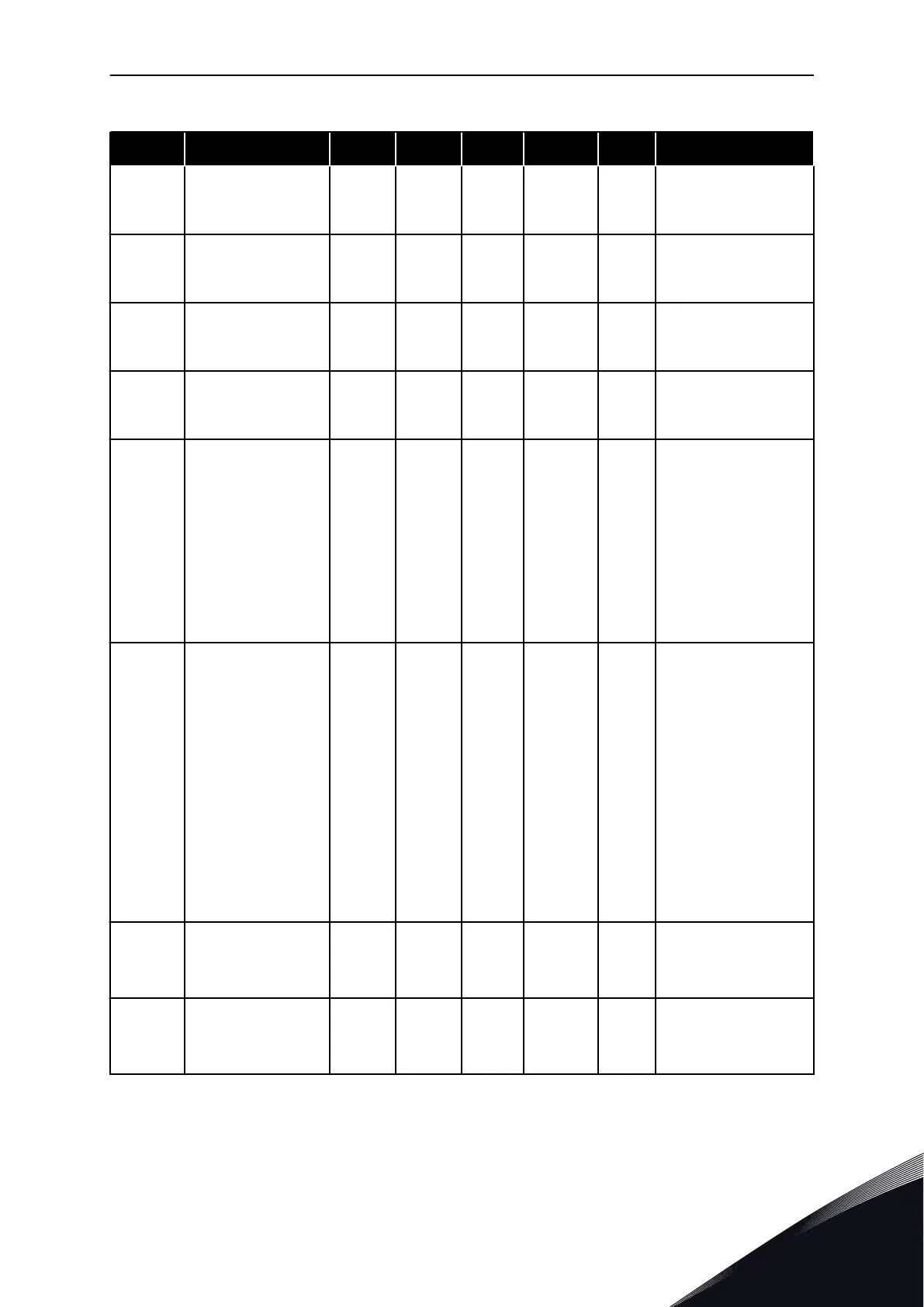Table 6: M1 Quick Setup
Index Parameter Min Max Unit Default ID Description
1.10
Motor Nominal
Frequency
8.0 320.0 Hz 50 / 60 111
Find this value f
n
on
the rating plate of the
motor.
1.11
Motor Nominal
Speed
24 19200 Rpm Varies 112
Find this value n
n
on
the rating plate of the
motor.
1.12
Motor Nominal
Current
I
H
* 0.1 I
H
* 2 A Varies 113
Find this value I
n
on
the rating plate of the
motor.
1.13
Motor Cos Phi
(Power Factor)
0.30 1.00 Varies 120
Find this value on the
rating plate of the
motor.
1.14 Energy Optimization 0 1 0 666
The drive searches for
the minimum motor
current to save energy
and to lower the motor
noise. Use this function
with, for example, fan
and pump processes.
0 = Disabled
1 = Enabled
1.15 Identification 0 2 0 631
The identification run
calculates or measures
the motor parameters
that are necessary for
a good control of the
motor and speed.
0 = No action
1 = At standstill
2 = With rotation
Before you do the
identification run, you
must set the motor
nameplate parameters.
1.16
Start Function 0 1 0 505
0 = Ramping
1 = Flying Start
1.17 Stop Function 0 1 0 506
0 = Coasting
1 = Ramping
QUICK STARTUP GUIDE VACON · 25
24-HOUR SUPPORT +358 (0)201 212 575 · EMAIL: VACON@VACON.COM
1
