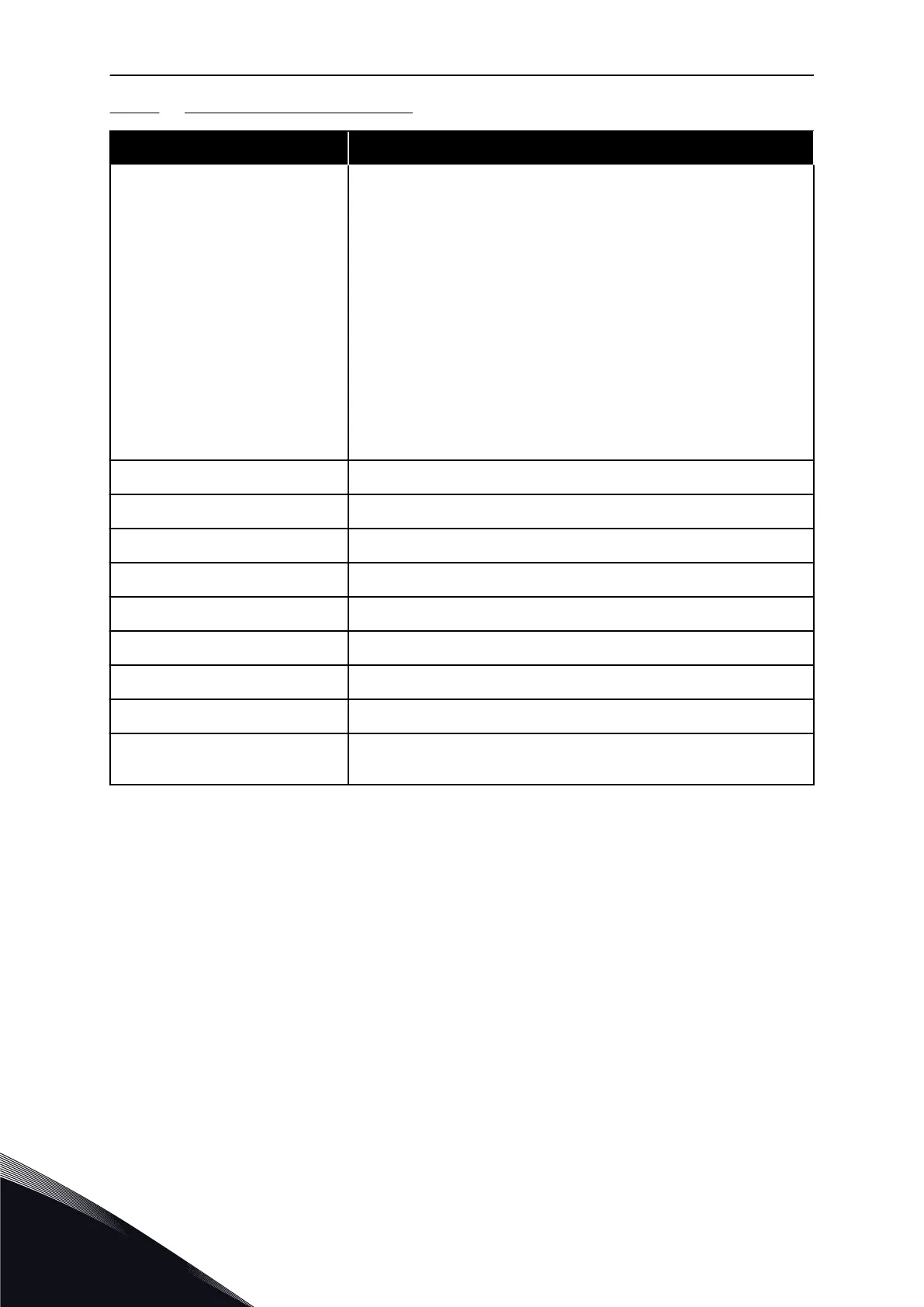9.7.1.3 Descriptions of signal sources
Source Function
Slot0.# Digital inputs:
You can use this function to set a digital signal to be in a constant FALSE
or TRUE state. The manufacturer set some signals so that they are
always in the TRUE state, for example parameter P3.5.1.15 (Run Enable).
The Run Enable signal is always on if you do not change it.
# = 1: Always FALSE
# = 2-10: Always TRUE
Analogue inputs (used for testing purposes):
# = 1: Analogue input = 0% of the signal strength
# = 2: Analogue input = 20% of the signal strength
# = 3: Analogue input = 30% of the signal strength etc.
# = 10: Analogue input = 100% of the signal strength
SlotA.#
Number (#) agrees to a digital input in slot A.
SlotB.# Number (#) agrees to a digital input in slot B.
SlotC.# Number (#) agrees to a digital input in slot C.
SlotD.# Number (#) agrees to a digital input in slot D.
SlotE.# Number (#) agrees to a digital input in slot E.
TimeChannel.# 1=Time Channel1, 2=Time Channel2, 3=Time Channel3
FieldbusCW.# Number (#) refers to a control word bit number.
FieldbusPD.# Number (#) refers to the process data 1 bit number.
BlockOut.# Number (#) refers to an output of the corresponding function block in the
Drive customizer.
VACON · 262 PARAMETER DESCRIPTIONS
9
TEL. +358 (0)201 2121 · FAX +358 (0)201 212 205
