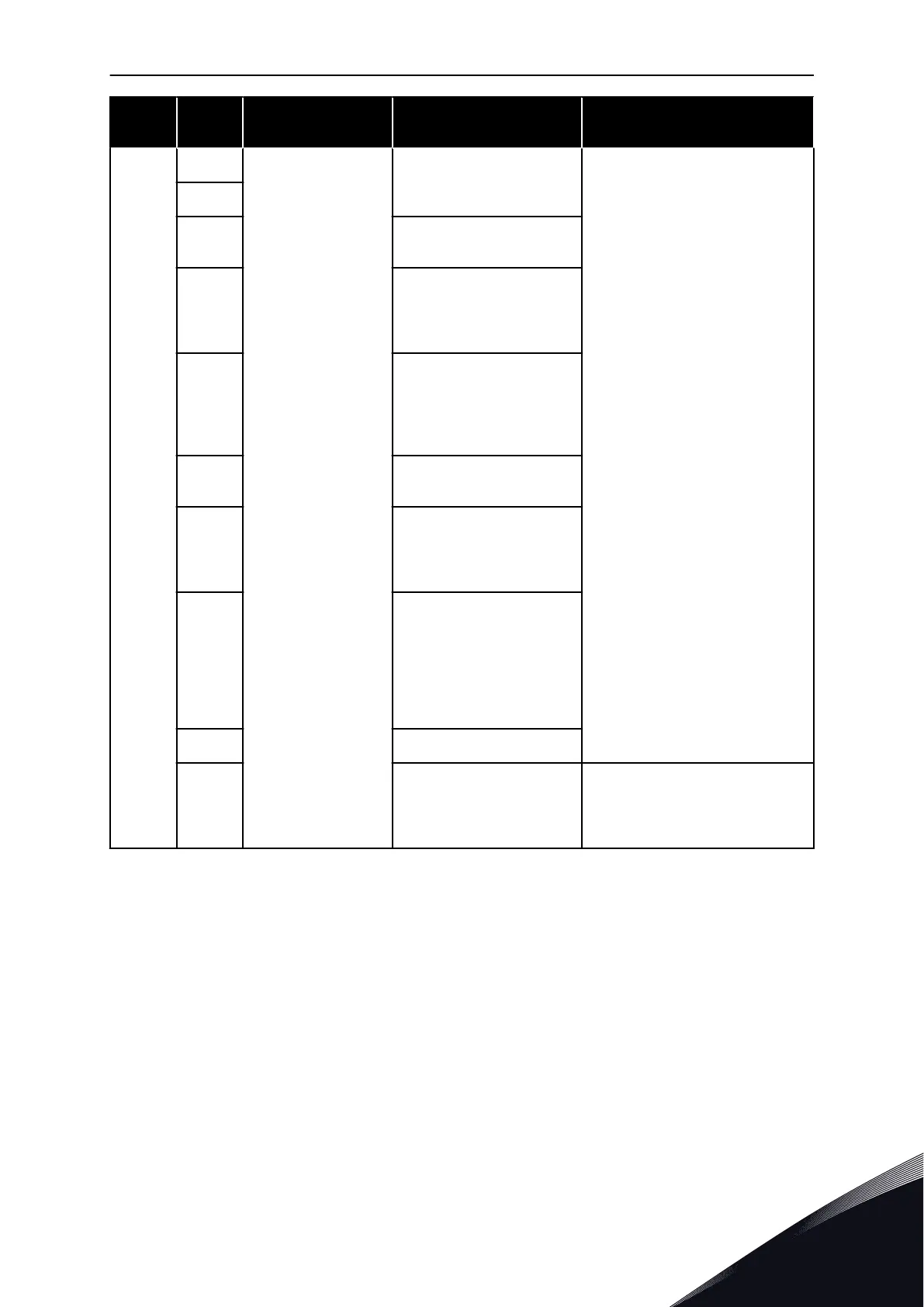Fault
code
Fault ID Fault name Possible cause How to correct the fault
8 600 System fault There is no communication
between the control board
and the power.
Reset the fault and restart the
drive. Download the latest software
from the Vacon website. Update
the drive with it. If the fault occurs
again, ask instructions from the
distributor near to you.
601
602 Defective component.
Operation malfunction.
603 Defective component.
Operation malfunction. The
voltage of auxiliary power in
the power unit is too low.
604 Defective component.
Operation malfunction.
Output phase voltage does
not agree to the reference.
Feedback fault.
605 Defective component.
Operation malfunction.
606 The software of the control
unit is not compatible with
the software of the power
unit.
607 The software version cannot
be read. There is no
software in the power unit.
Defective component.
Operation malfunction (a
problem in the power board
or the measurement board).
608 A CPU overload.
609 Defective component.
Operation malfunction.
Reset the fault and make a power
down of the drive twice. Download
the latest software from the Vacon
website. Update the drive with it.
FAULT TRACING VACON · 325
24-HOUR SUPPORT +358 (0)201 212 575 · EMAIL: VACON@VACON.COM
10
