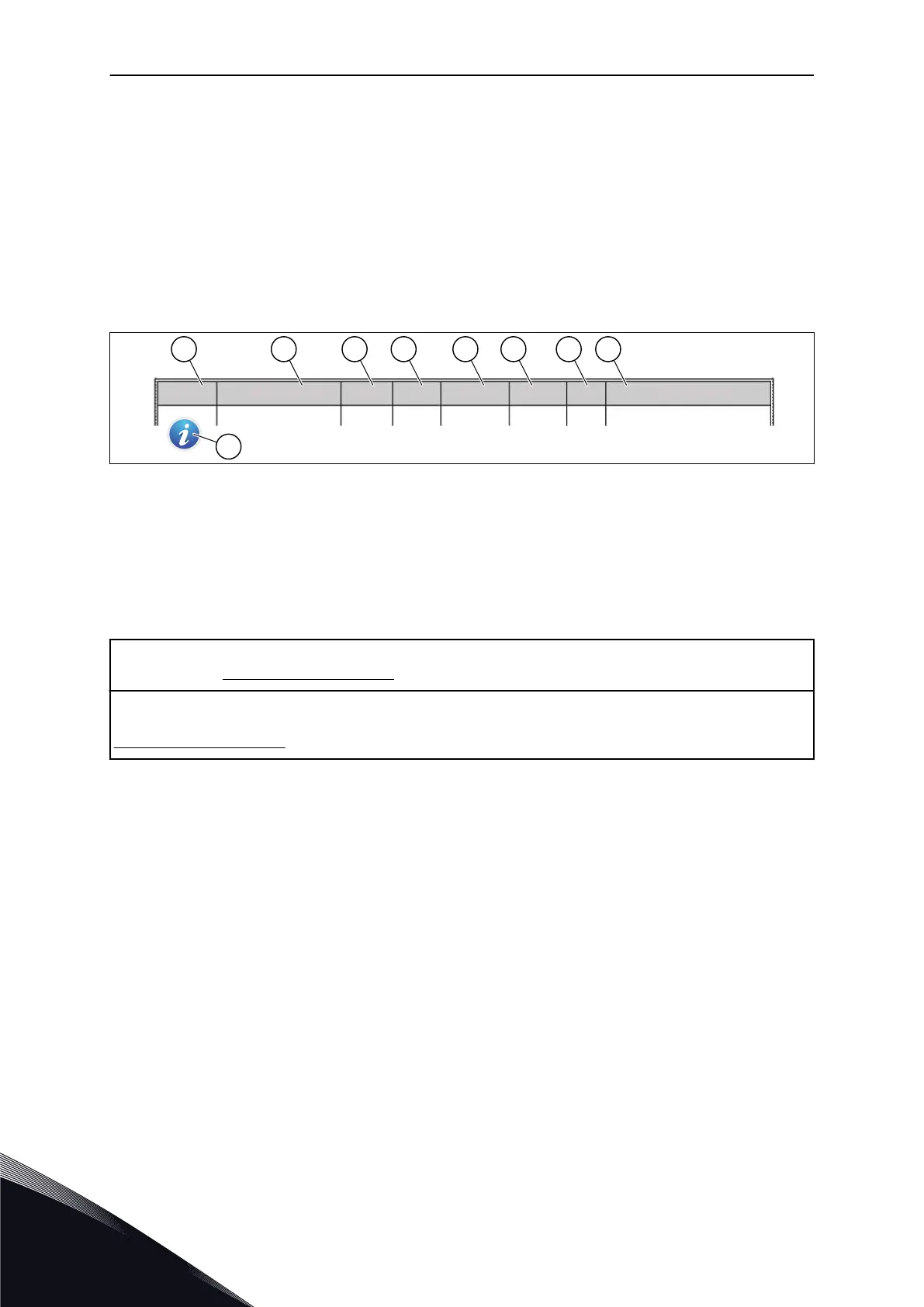Chapter 10, Fault tracing
•
The faults and their causes.
•
Resetting the faults.
Chapter 11, Appendix
•
Data on the different default values of the applications.
This manual includes a large quantity of parameter tables. These instructions tell you how to
read the tables.
Index Min Max Unit Default ID DescriptionParameter
A
I
B C D E F G H
A. The location of the parameter in the
menu, that is, the parameter number.
B. The name of the parameter.
C. The minimum value of the parameter.
D. The maximum value of the parameter.
E. The unit of the value of the parameter.
The unit shows if it is available.
F. The value that was set in the factory.
G. The ID number of the parameter.
H. A short description of the values of the
parameter and/or its function.
I. When the symbol shows, you can find
more data about the parameter in
Chapter Parameter descriptions.
NOTE! You can download the English and French product manuals with applicable safety, warning and caution
information from www.vacon.com/downloads.
REMARQUE Vous pouvez télécharger les versions anglaise et française des manuels produit contenant
l'ensemble des informations de sécurité, avertissements et mises en garde applicables sur le site
www.vacon.com/downloads.
VACON · 4 PREFACE
TEL. +358 (0)201 2121 · FAX +358 (0)201 212 205
